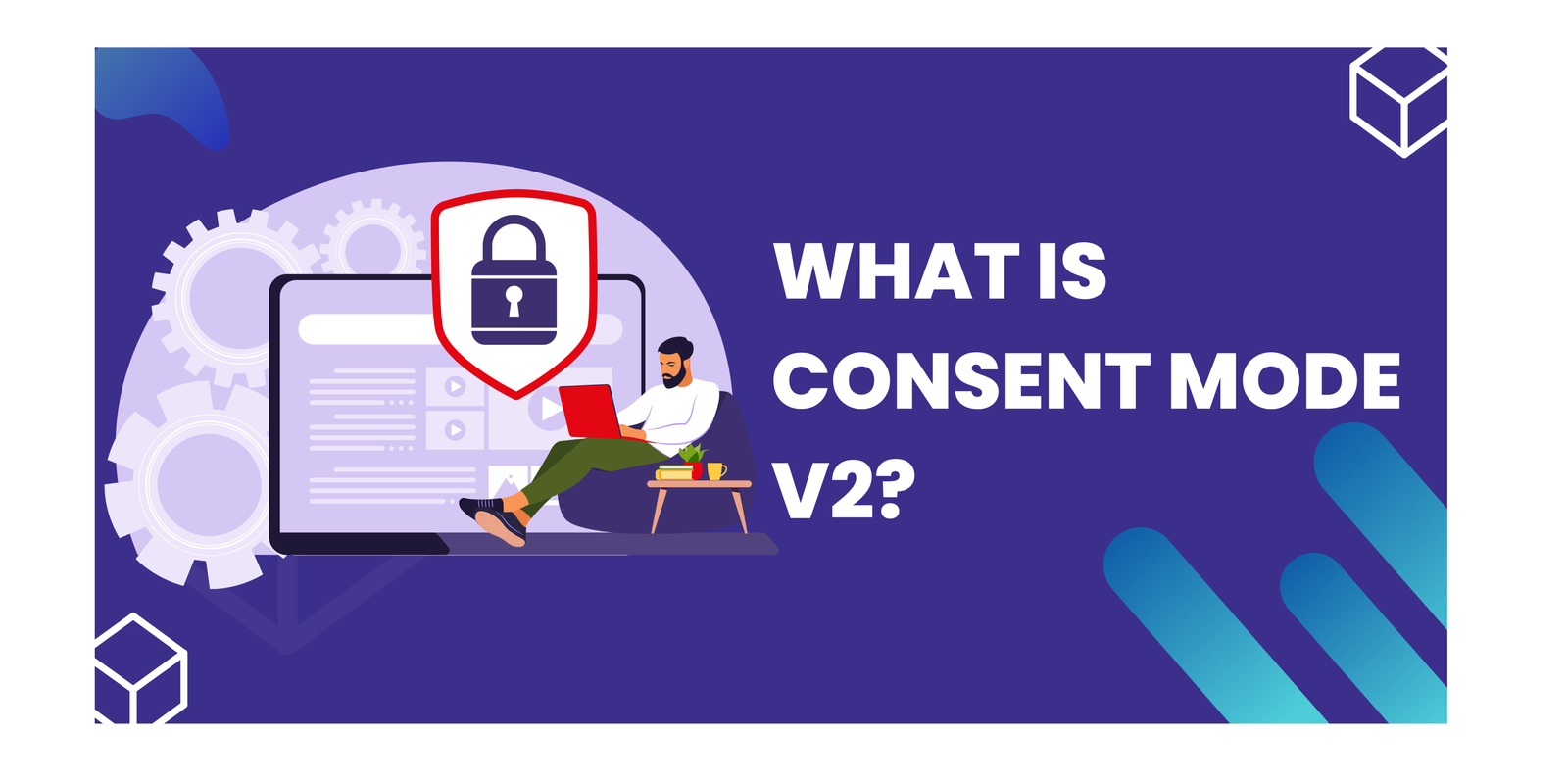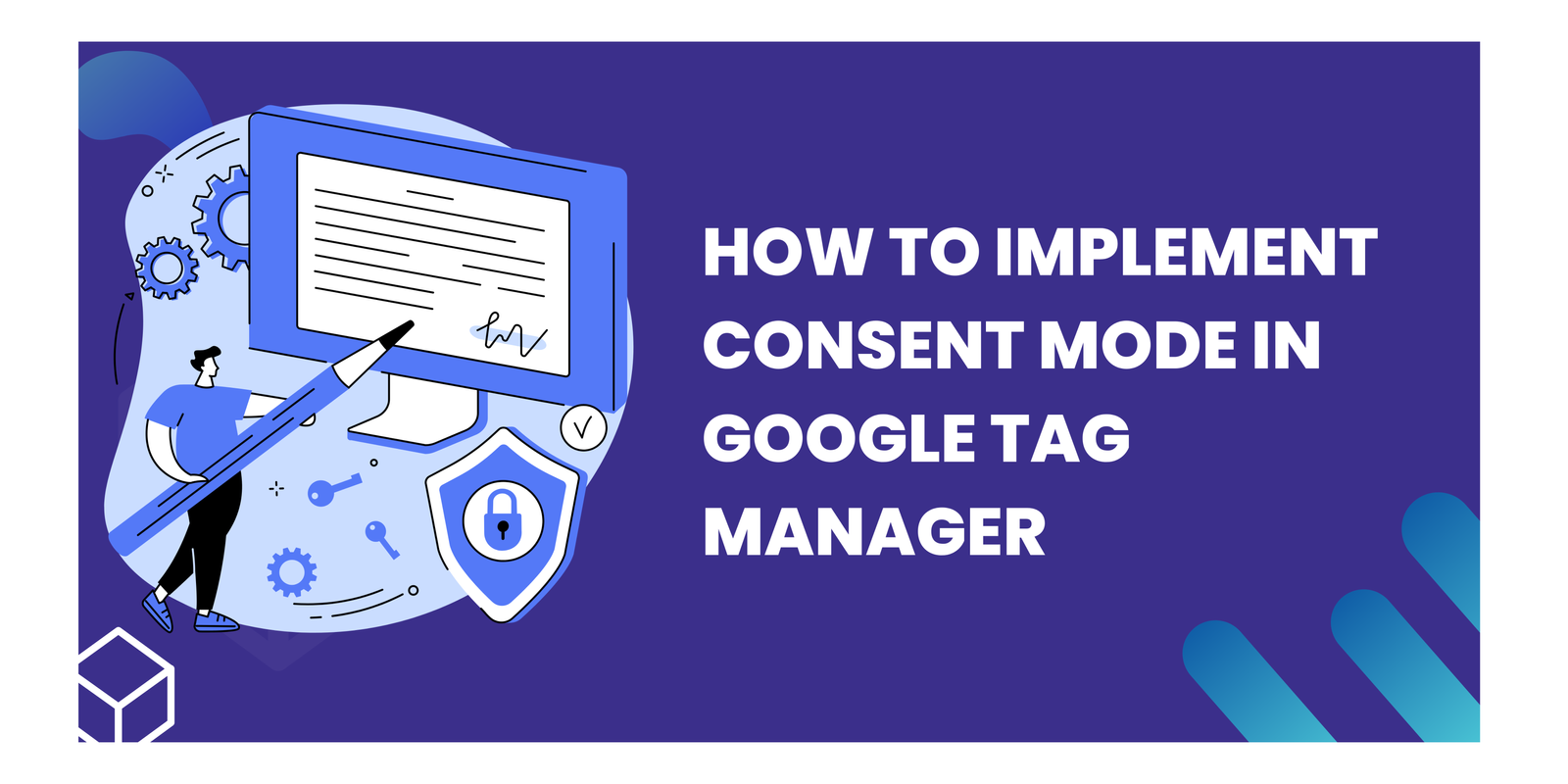Comparing Inspectlet and Lucky Orange: Which Website Visitor Recording Tool is Right for Your Business?
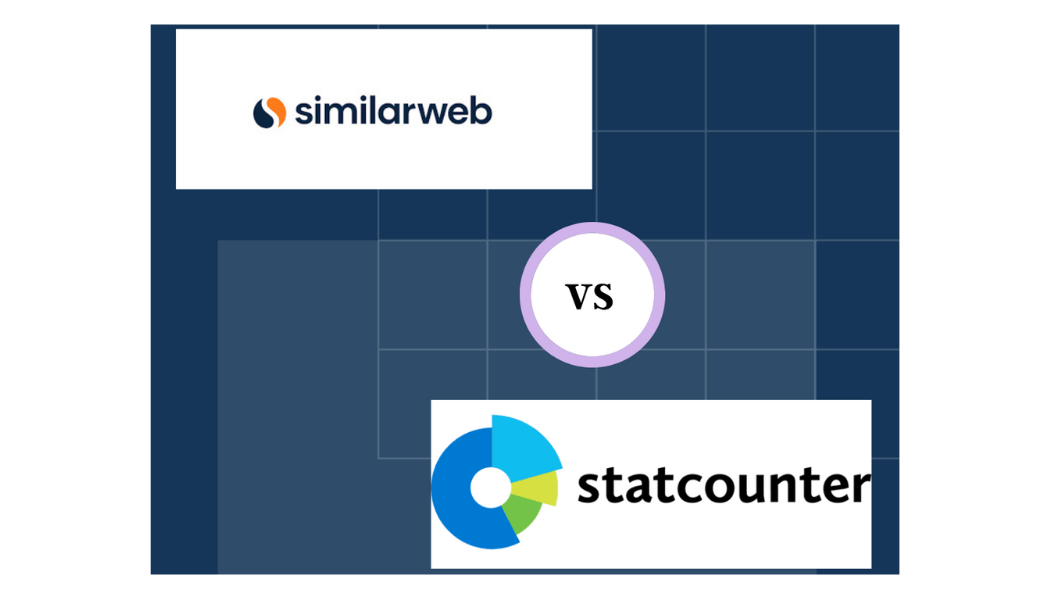
Website traffic analysis is an essential aspect of understanding the performance and reach of a website. By analyzing website traffic, businesses can gain valuable insights into their audience, identify trends, and make informed decisions. Two popular tools for website traffic analysis are StatCounter and SimilarWeb. While both tools offer similar functionalities, there are some key differences that set them apart. In this article, we will explore the differences between StatCounter and SimilarWeb, including their features, accuracy, data sources, user interface, pricing, and more.
Key Takeaways
- Website traffic analysis is crucial for understanding website performance and audience reach.
- StatCounter and SimilarWeb are popular tools for website traffic analysis.
- StatCounter offers features like real-time tracking and detailed visitor information.
- SimilarWeb provides insights into competitor analysis and industry trends.
- StatCounter relies on direct measurement, while SimilarWeb uses a combination of data sources.
Understanding Website Traffic Analysis
Importance of Website Traffic Analysis
Website traffic analysis is a aspect of understanding the performance and effectiveness of a website. It provides valuable insights into the number of visitors, their behavior, and the sources of traffic. By analyzing website traffic, businesses can make informed decisions to optimize their online presence and improve user experience.
To effectively analyze website traffic, it is important to focus on key metrics such as page views, unique visitors, bounce rate, and conversion rate. These metrics help in evaluating the success of marketing campaigns, identifying popular content, and understanding user engagement. By monitoring these metrics, businesses can identify areas for improvement and implement strategies to attract more visitors and convert them into customers.
In addition to quantitative data, qualitative analysis is also important. By analyzing user feedback, comments, and reviews, businesses can gain insights into user preferences, pain points, and areas of improvement. This qualitative data complements the quantitative metrics and provides a holistic understanding of website performance.
Key Metrics for Website Traffic Analysis
When analyzing website traffic, there are several key metrics that provide valuable insights. These metrics help website owners understand the performance and popularity of their site. Some important metrics to consider include:
- Pageviews: This metric measures the total number of pages viewed by visitors. It indicates the overall engagement and interest in the website.
- Unique Visitors: This metric represents the number of distinct individuals who visit the website within a specific time period. It helps determine the reach and audience size.
- Bounce Rate: Bounce rate measures the percentage of visitors who leave the website after viewing only one page. A high bounce rate may indicate a lack of relevance or poor user experience.
- Referral Traffic: Referral traffic refers to visitors who come to the website from external sources, such as social media platforms or other websites. It helps identify the effectiveness of marketing and promotional efforts.
These metrics provide valuable insights into the performance and effectiveness of a website. By analyzing and monitoring these metrics, website owners can make informed decisions to improve their online presence and attract more visitors.
Introduction to StatCounter and SimilarWeb
Overview of StatCounter
StatCounter is a web analytics tool that provides valuable insights into website traffic and user behavior. It offers a range of features and functionality to help website owners track and analyze their online presence.
One of the key features of StatCounter is its ability to track and monitor website visitors in real-time. This allows users to see how many people are currently on their site, where they are located geographically, and what pages they are viewing. The real-time data provided by StatCounter can be useful for identifying trends, optimizing website performance, and making informed decisions.
In addition to real-time tracking, StatCounter also provides detailed reports and analysis on website traffic. Users can access information such as the number of unique visitors, page views, bounce rate, and average visit duration. These metrics can help website owners understand the effectiveness of their marketing campaigns, identify areas for improvement, and measure the success of their website.
Overall, StatCounter is a powerful tool for website traffic analysis that offers real-time tracking, detailed reports, and valuable insights into user behavior.
Overview of SimilarWeb
SimilarWeb provides a comprehensive set of features for website traffic analysis. One of its key features is the ability to track and analyze traffic from multiple sources, including organic search, paid search, social media, and referrals. This allows users to gain insights into where their website traffic is coming from and make informed decisions about their marketing strategies.
SimilarWeb also offers a competitive analysis feature, which allows users to compare their website’s performance against their competitors. This can be useful for identifying areas of improvement and staying ahead of the competition.
In addition, SimilarWeb provides detailed audience insights, including demographic information, interests, and engagement metrics. This can help users better understand their target audience and tailor their content and marketing efforts accordingly.
Overall, SimilarWeb offers a robust set of features and functionality for website traffic analysis, making it a valuable tool for businesses and website owners.
Features and Functionality
StatCounter Features
StatCounter offers a range of features that provide valuable insights into website traffic. Some of the key features include:
- Real-time Visitor Tracking: StatCounter allows you to track visitors to your website in real-time, providing up-to-date information on visitor behavior and engagement.
- Popular Pages: With StatCounter, you can easily identify the most popular pages on your website, helping you understand which content resonates with your audience.
- Referral Analysis: StatCounter provides detailed referral analysis, allowing you to see where your website traffic is coming from and which sources are driving the most visitors.
- Keyword Analysis: By analyzing the keywords that visitors use to find your website, StatCounter helps you optimize your content and improve your search engine rankings.
- Customizable Reports: StatCounter allows you to create customized reports, giving you the flexibility to focus on the metrics that matter most to your business.
Overall, StatCounter’s features provide a comprehensive view of your website’s traffic and help you make data-driven decisions to improve your online presence.
SimilarWeb Features
SimilarWeb offers a range of features that provide valuable insights into website traffic and audience behavior. Here are some key features offered by SimilarWeb:
- Website Traffic Analysis: SimilarWeb allows users to analyze website traffic, including total visits, unique visitors, and pageviews. This data can help businesses understand their website’s performance and identify areas for improvement.
- Audience Demographics: SimilarWeb provides demographic information about a website’s audience, including age, gender, and interests. This data can help businesses tailor their content and marketing strategies to better target their audience.
- Competitor Analysis: SimilarWeb allows users to compare their website’s performance to that of their competitors. This feature provides valuable insights into market share, traffic sources, and audience overlap.
- Keyword Analysis: SimilarWeb offers keyword analysis tools that help businesses identify popular search terms related to their industry. This information can be used to optimize website content and improve search engine rankings.
Comparing Features
When comparing the features of StatCounter and SimilarWeb, it is important to consider the specific needs and goals of your website traffic analysis. Both tools offer a range of features that can provide valuable insights, but there are some key differences to be aware of.
One notable difference is that StatCounter offers real-time website analytics, allowing you to monitor visitor activity as it happens. This can be particularly useful for tracking the impact of marketing campaigns or identifying sudden changes in traffic patterns. On the other hand, SimilarWeb focuses more on providing comprehensive data on website traffic sources, audience demographics, and competitor analysis.
It is important to evaluate these features based on your specific needs and priorities to determine which tool is the best fit for your website traffic analysis.
Accuracy and Reliability
StatCounter Accuracy
When it comes to accuracy, StatCounter provides reliable data for website traffic analysis. The platform uses a robust tracking system that accurately measures visitor activity on websites. StatCounter’s tracking code is implemented on each page of a website, allowing it to capture detailed information about visitors, including their location, device, and browsing behavior.
In addition to tracking visitor activity, StatCounter also offers a range of statistical reports that provide valuable insights into website performance. These reports include information on page views, unique visits, bounce rate, and more. By analyzing this data, website owners can make informed decisions to optimize their online presence.
Overall, StatCounter’s accuracy in tracking and reporting website traffic makes it a reliable tool for website analysis and optimization.
SimilarWeb Accuracy
SimilarWeb uses a combination of data sources and methodologies to estimate website traffic. While it strives to provide accurate insights, it’s important to note that the accuracy of its data may vary depending on several factors. Here are some key points to consider:
- SimilarWeb gathers data from various sources, including internet service providers, browser extensions, and direct measurement partnerships. This diverse data collection approach helps provide a comprehensive view of website traffic.
- However, it’s important to keep in mind that SimilarWeb’s estimates are based on a sample of internet users and may not capture the entire online population. As a result, the accuracy of its data may be influenced by the demographics and behaviors of the sampled users.
- Additionally, SimilarWeb’s estimation methodology may not be able to accurately track certain types of traffic, such as encrypted or mobile app traffic. This limitation can impact the accuracy of its traffic estimates for websites that heavily rely on these types of traffic.
- It’s worth noting that while SimilarWeb strives to provide accurate data, it’s always recommended to cross-reference its insights with other analytics tools and consider multiple data sources for a more comprehensive analysis.
Overall, SimilarWeb offers valuable insights into website traffic, but it’s important to interpret its data with caution and consider the potential limitations of its estimation methods.
Comparing Accuracy
When comparing the accuracy of StatCounter and SimilarWeb, it is important to consider the data sources and methodology used by each platform. StatCounter gathers its data from a network of websites that have installed its tracking code, providing a comprehensive view of website traffic. On the other hand, SimilarWeb collects data from a variety of sources, including ISPs, web crawlers, and direct measurement partnerships.
This difference in data sources can lead to variations in the accuracy of the traffic analysis provided by each platform. While StatCounter’s data may be more reliable for individual websites that have installed its tracking code, SimilarWeb’s broader data collection approach may offer a more comprehensive view of overall website traffic trends.
It is important for users to consider their specific needs and requirements when evaluating the accuracy of these platforms. Depending on the nature of their website and target audience, one platform may provide more accurate insights than the other.
Data Sources and Methodology
StatCounter Data Sources
StatCounter collects data from a diverse range of sources to provide comprehensive website traffic analysis. These sources include:
- StatCounter Global Network: StatCounter has a vast network of websites that have installed the StatCounter tracking code, allowing for accurate and real-time data collection.
- Direct Measurement: StatCounter directly measures website traffic by tracking visitors’ interactions, such as page views, clicks, and session duration.
- Referral Traffic: StatCounter tracks referral traffic, which includes visitors who come to a website through external links from other websites.
- Search Engines: StatCounter analyzes search engine data to provide insights into organic search traffic and keywords that drive traffic to a website.
- Social Media: StatCounter tracks traffic from social media platforms, allowing users to understand the impact of their social media marketing efforts.
- Paid Advertising: StatCounter can track traffic from paid advertising campaigns, providing valuable insights into the effectiveness of advertising strategies.
SimilarWeb Data Sources
SimilarWeb gathers data from a variety of sources to provide insights into website traffic. These sources include:
- Direct Measurement: SimilarWeb directly measures website traffic through partnerships with internet service providers (ISPs) and data providers. This allows them to collect data on a large scale and provide accurate traffic estimates.
- Panel Data: SimilarWeb also uses panel data from a diverse set of internet users who have installed the SimilarWeb browser extension. This data helps to supplement the direct measurement data and provide additional insights.
- Third-Party Data: In addition to direct measurement and panel data, SimilarWeb incorporates third-party data from various sources, such as public APIs and data partnerships. This helps to enhance the accuracy and coverage of their traffic analysis.
SimilarWeb combines these different data sources to provide a comprehensive view of website traffic and audience behavior.
Comparing Data Sources
When comparing the data sources used by StatCounter and SimilarWeb, it is important to consider the sources from which they gather their data. StatCounter primarily relies on a network of websites that have installed its tracking code, while SimilarWeb combines multiple data sources including ISP data, panel data, and direct measurement data.
This difference in data sources can lead to variations in the reported website traffic numbers. While StatCounter may provide more accurate data for websites that have installed its tracking code, SimilarWeb’s combination of data sources allows it to provide a broader view of website traffic.
It is worth noting that both StatCounter and SimilarWeb have their own strengths and weaknesses when it comes to data sources. Therefore, it is recommended to consider the specific needs and requirements of your website traffic analysis before choosing between the two services.
User Interface and User Experience
StatCounter UI/UX
StatCounter provides a user-friendly interface that is easy to navigate and understand. The dashboard is well-organized, allowing users to quickly access the key metrics and data they need. The user experience is smooth and intuitive, making it simple for both beginners and experienced users to analyze website traffic.
One of the standout features of StatCounter is the ability to customize the dashboard to suit individual preferences. Users can choose which metrics and data they want to display, allowing for a personalized experience. This flexibility is especially useful for users who have specific goals or areas of focus in their website analysis.
In addition to the user interface, StatCounter also offers a range of helpful features to enhance the user experience. These include real-time visitor tracking, detailed visitor information, and customizable reports. These features provide valuable insights into website traffic and help users make informed decisions for their online presence.
Overall, StatCounter offers a user-friendly UI/UX that combines ease of use with powerful features for effective website traffic analysis.
SimilarWeb UI/UX
SimilarWeb offers a user-friendly and intuitive interface that allows users to easily navigate through the platform. The clean and organized layout makes it simple to access the various features and functionalities. The user experience is enhanced by the responsive design, ensuring a seamless experience across different devices.
SimilarWeb provides a range of interactive visualizations and charts to present data in a clear and concise manner. These visualizations enable users to quickly grasp key insights and trends. Additionally, the platform offers customizable dashboards, allowing users to personalize their analytics view.
In terms of usability, SimilarWeb offers a robust search functionality that enables users to easily find specific websites or analyze competitors. The platform also provides comprehensive filters and segmentation options, allowing users to drill down into specific data points.
Overall, SimilarWeb’s UI/UX design prioritizes user-friendliness and accessibility, making it a valuable tool for website traffic analysis.
Comparing UI/UX
When comparing the user interface and user experience (UI/UX) of StatCounter and SimilarWeb, there are some notable differences.
Firstly, StatCounter offers a clean and straightforward UI that is easy to navigate. The dashboard provides a clear overview of website traffic data, with intuitive charts and graphs. Users can easily access different sections and customize their settings.
On the other hand, SimilarWeb has a more modern and visually appealing UI. It offers a sleek design with a focus on data visualization. The dashboard provides comprehensive insights into website traffic, including audience demographics, referral sources, and engagement metrics.
In terms of UX, both platforms strive to provide a user-friendly experience. StatCounter focuses on simplicity and ease of use, making it suitable for beginners. SimilarWeb, on the other hand, offers more advanced features and customization options, catering to the needs of experienced users.
Overall, the choice between StatCounter and SimilarWeb for UI/UX depends on personal preference and the specific requirements of the user.
Pricing and Plans
StatCounter Pricing
StatCounter offers a range of pricing plans to suit different needs. Here is an overview of the available plans:
- Free Plan: This plan is perfect for individuals or small websites looking for basic website traffic analysis. It includes limited features and a low data storage limit.
- Small Business Plan: Designed for small businesses, this plan offers more advanced features and a higher data storage limit. It is suitable for websites with moderate traffic.
- Enterprise Plan: The Enterprise plan is tailored for large businesses and websites with high traffic volume. It provides access to all features and unlimited data storage.
It’s important to note that the pricing for each plan may vary based on the number of page views per month. For detailed pricing information, it is recommended to visit the StatCounter website.
SimilarWeb Pricing
SimilarWeb offers different pricing plans to cater to the needs of various users:
- Basic: This plan is suitable for individuals and small businesses who want to get basic insights into website traffic. It includes limited features and data access.
- Pro: The Pro plan is designed for professionals and small to medium-sized businesses. It offers more advanced features and access to a wider range of data.
- Business: This plan is ideal for larger businesses and enterprises. It provides comprehensive features, advanced analytics, and custom data solutions.
- Enterprise: The Enterprise plan is tailored for large-scale organizations with specific requirements. It offers advanced features, dedicated support, and customized data solutions.
SimilarWeb’s pricing is based on the level of features and data access provided in each plan. It is recommended to evaluate your specific needs and budget before choosing a plan.
Pros and Cons
Pros of StatCounter
StatCounter offers several advantages for website traffic analysis:
- Real-time data: StatCounter provides real-time data on website visitors, allowing users to monitor their website traffic as it happens.
- Easy installation: Setting up StatCounter on a website is quick and straightforward, requiring only a small piece of code to be added to the website’s HTML.
- User-friendly interface: StatCounter’s interface is intuitive and user-friendly, making it easy for users to navigate and access the information they need.
- Detailed analytics: StatCounter offers a wide range of analytics and reports, providing detailed insights into website traffic, visitor behavior, and more.
- Customizable tracking: Users can customize the tracking settings in StatCounter to gather specific data and metrics that are relevant to their website and business goals.
- Affordable pricing: StatCounter offers affordable pricing plans, making it accessible to businesses of all sizes.
Cons of StatCounter
While StatCounter offers a range of useful features for website traffic analysis, there are a few drawbacks to consider:
- Limited Free Plan: The free plan offered by StatCounter has limited functionality and is suitable only for basic analysis. To access more advanced features and detailed insights, users need to upgrade to a paid plan.
- Lack of Real-Time Data: Unlike some other website traffic analysis tools, StatCounter does not provide real-time data. This means that users may not have access to the most up-to-date information about their website traffic.
- Limited Data Sources: StatCounter primarily relies on its own network of websites to gather data. While this can provide valuable insights, it may not capture the full picture of website traffic, especially for niche or less popular websites.
- Interface Complexity: Some users may find the user interface of StatCounter to be less intuitive compared to other tools. Navigating through the various features and settings may require some time to get accustomed to.
Overall, while StatCounter has its advantages, it’s important to consider these limitations when choosing a website traffic analysis tool.
Pros of SimilarWeb
SimilarWeb offers a range of benefits that make it a valuable tool for website traffic analysis. Here are some of the key advantages:
- Comprehensive Data: SimilarWeb provides a wealth of data on website traffic, including information on traffic sources, audience demographics, and engagement metrics. This comprehensive data allows users to gain deep insights into their website’s performance.
- Competitor Analysis: SimilarWeb allows users to compare their website’s performance with that of their competitors. This feature enables businesses to identify areas for improvement and stay ahead of the competition.
- User-Friendly Interface: SimilarWeb’s user interface is intuitive and easy to navigate. The platform offers a clean and organized layout, making it simple for users to access the information they need.
- Customizable Reports: SimilarWeb allows users to create customized reports based on their specific needs. This flexibility enables users to focus on the metrics that matter most to them.
Cons of SimilarWeb
SimilarWeb has a few drawbacks that users should be aware of:
- Limited Free Version: SimilarWeb offers a free version with limited features and data. Users who require more advanced analytics and insights may need to upgrade to a paid plan.
- Data Accuracy: While SimilarWeb provides valuable insights, its data accuracy may vary. It relies on a combination of data sources and estimation methods, which can sometimes result in discrepancies.
- Lack of Real-Time Data: SimilarWeb’s data is not updated in real-time. This means that users may not have access to the most up-to-date information about website traffic and performance.
- Limited Mobile App Data: SimilarWeb’s mobile app data is not as comprehensive as its desktop data. This can be a limitation for businesses that heavily rely on mobile traffic.
- Competitor Analysis Limitations: SimilarWeb’s competitor analysis feature has some limitations, such as the inability to track competitors’ paid search campaigns.
Conclusion
In conclusion, both StatCounter and SimilarWeb provide valuable insights into website traffic analysis. While StatCounter offers a user-friendly interface and detailed information on individual visitors, SimilarWeb excels in providing a broader view of the overall market and competitor analysis. Accuracy is a key factor to consider when choosing between the two platforms, as slight variations in data can impact decision-making. Ultimately, the choice between StatCounter and SimilarWeb depends on the specific needs and goals of the user. Regardless of the platform chosen, website owners and digital marketers can leverage these tools to gain a deeper understanding of their audience and optimize their online presence.
Frequently Asked Questions
What is website traffic analysis?
Website traffic analysis is the process of examining the data and metrics related to the visitors and usage of a website. It helps businesses understand how users interact with their website and provides insights to improve performance and drive growth.
Why is website traffic analysis important?
Website traffic analysis is important because it allows businesses to track and measure the effectiveness of their online presence. It helps in identifying trends, understanding user behavior, optimizing marketing strategies, and making data-driven decisions to improve overall website performance.
What are the key metrics for website traffic analysis?
The key metrics for website traffic analysis include the number of visitors, page views, bounce rate, average session duration, conversion rate, traffic sources, and demographic data of the visitors. These metrics provide insights into the performance and effectiveness of a website.
What is StatCounter?
StatCounter is a web analytics tool that provides real-time website traffic analysis. It offers a wide range of features and metrics to track and measure website performance, including visitor stats, popular pages, traffic sources, and more.
What is SimilarWeb?
SimilarWeb is a competitive intelligence tool that provides insights into website traffic and online marketing strategies. It offers data on website traffic, audience demographics, referral sources, keyword analysis, and more, helping businesses understand their competitors and market trends.
How accurate and reliable is StatCounter?
StatCounter provides accurate and reliable website traffic data. It uses a tracking code installed on websites to collect visitor information, ensuring accurate measurement of website performance. However, the accuracy may vary depending on factors like the size of the website and user behavior.
Connect with Us
Stay ahead in the ever-evolving world of marketing technology by connecting with Advaana Inc. Let's work together to transform your marketing technology landscape. Connect with us today and take the first step towards achieving your MarTech goals. image

(717) 461-9080