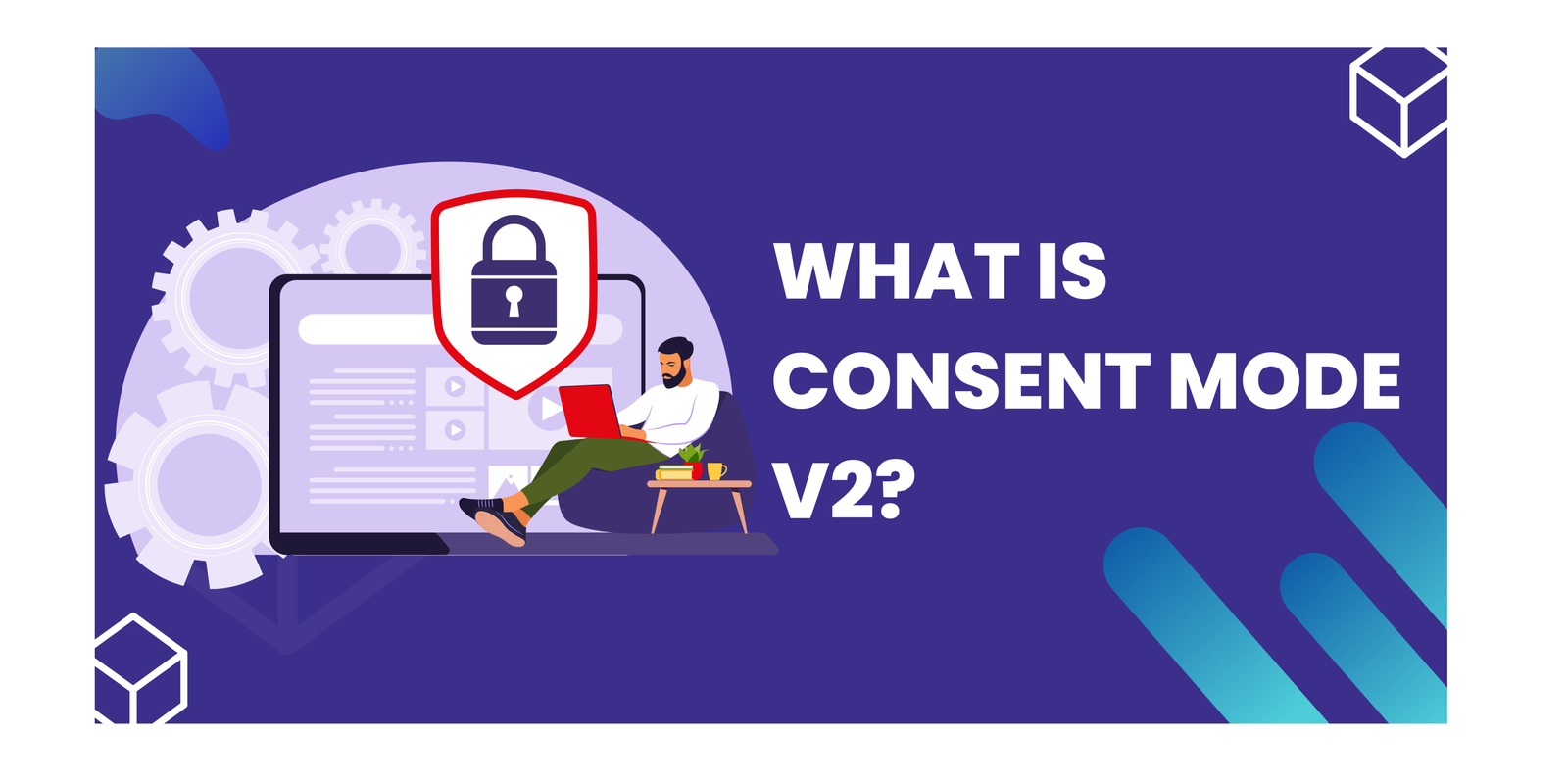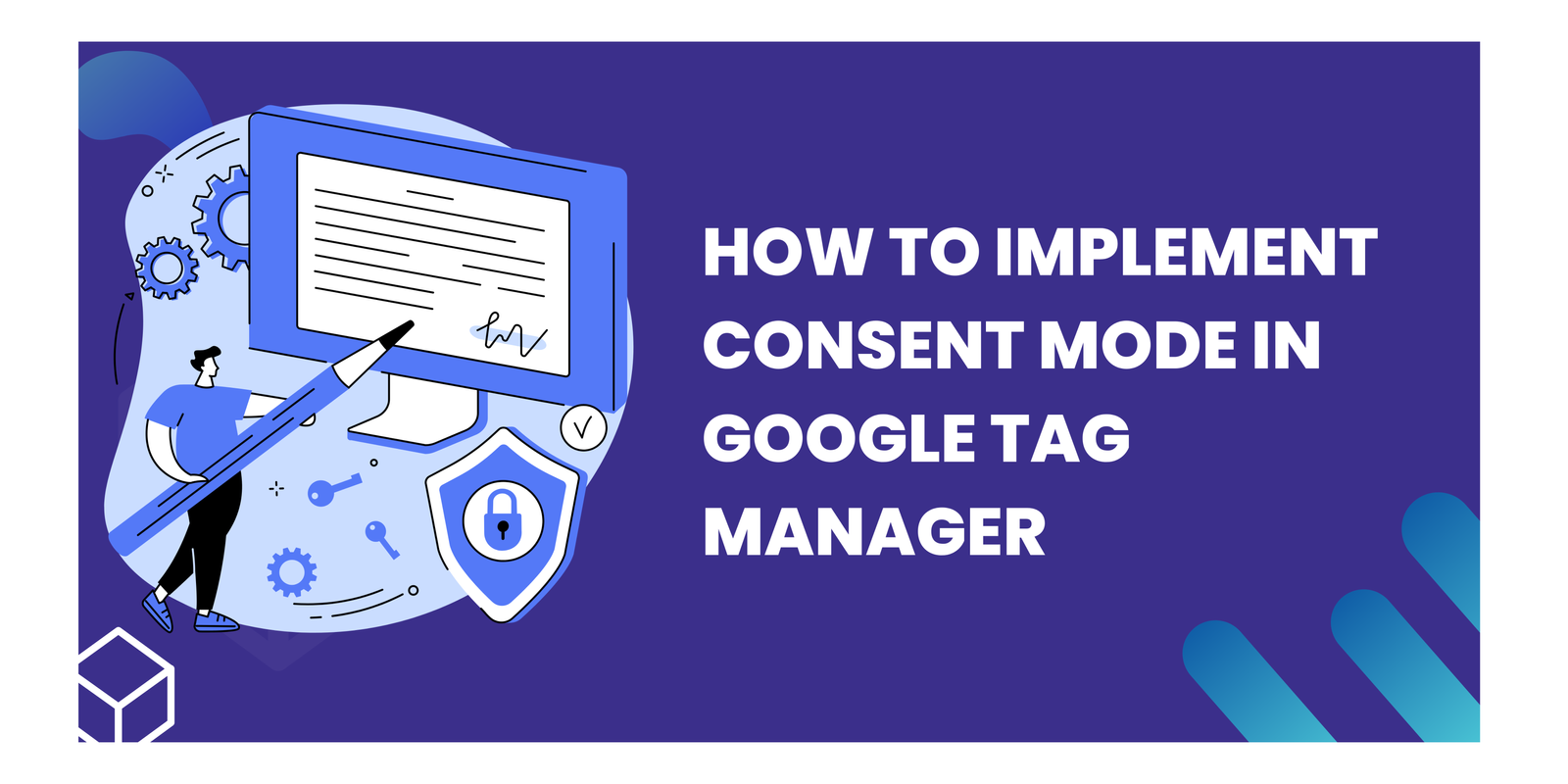E-commerce Tracking in GA4: A Guide for Agencies

Google Tag Manager (GTM) allows marketers to manage and deploy various tracking codes and scripts without the need for developer assistance. With GTM, you can easily set up and track advertising analytics, gaining valuable insights into the performance of your campaigns. In this article, we will explore the basics of GTM, how to set it up for advertising analytics, advanced techniques for enhanced tracking, and optimization strategies to improve conversion tracking and attribution.
Key Takeaways
- GTM is a tool that enables marketers to manage and deploy tracking codes and scripts without developer assistance.
- Using GTM for advertising analytics provides numerous benefits, including easier implementation, centralized control, and improved data accuracy.
- Setting up GTM involves creating an account, installing GTM on your website, and configuring tags and triggers.
- Advanced GTM techniques include implementing custom variables and data layer, utilizing macros and variables, and tracking cross-domain and multi-channel campaigns.
- To optimize advertising analytics with GTM, it is essential to test and debug implementations, analyze and interpret data, and improve conversion tracking and attribution.
Understanding the Basics of GTM
What is GTM and How Does it Work?
Google Tag Manager (GTM) allows you to manage and deploy various tracking codes and tags on your website without the need for manual coding. With GTM, you can easily add and update tags for analytics, advertising, and other marketing purposes. It works by placing a container code on your website, which then manages the firing of tags based on predefined triggers.
GTM provides several benefits for advertising analytics. It simplifies the process of adding and managing tags, reducing the reliance on developers. It also allows for quick and easy tag deployment, enabling you to implement tracking codes without the need for code changes on your website. Additionally, GTM provides a centralized platform for managing all your tags, making it easier to track and analyze the performance of your advertising campaigns.
Benefits of Using GTM for Advertising Analytics
GTM offers several benefits for advertising analytics. One of the key advantages is the ability to centralize and manage all your marketing tags in one place. This makes it easier to deploy and update tags across your website without needing to involve your development team.
Additionally, GTM provides flexibility and control over your analytics implementation. You can easily configure tags and triggers to track specific user interactions, such as button clicks or form submissions. This allows you to gather granular data and gain deeper insights into user behavior.
Furthermore, GTM enables faster and more efficient implementation of tracking codes. Instead of manually adding code snippets to each page, you can simply add the GTM container code to your website and manage all your tags through the GTM interface.
In summary, using GTM for advertising analytics streamlines the tag management process, provides greater control over analytics implementation, and simplifies the tracking code deployment.
Setting Up GTM for Advertising Analytics
Creating a GTM Account
To create a GTM account, follow these simple steps:
- Go to the Google Tag Manager website and sign in with your Google account.
- Click on the ‘Create Account’ button.
- Fill in the required information, such as the account name and container name.
- Choose the appropriate target platform, whether it’s a website or a mobile app.
- Agree to the terms of service and click on the ‘Create’ button.
Once you have created your GTM account, you can start setting up tags and triggers to track various events on your website or app.
Tip: Make sure to choose descriptive names for your account and container to easily identify them later.
Installing GTM on Your Website
To install GTM on your website, follow these steps:
- Sign in to your GTM account and navigate to the container you want to use.
- Click on the ‘Container ID’ button and select the container type that matches your website platform.
- Copy the provided GTM container code snippet.
- Paste the code snippet into the head section of your website’s HTML code.
Tip: Make sure to place the GTM container code snippet before any other scripts or tags on your website for optimal performance.
Once you have successfully installed GTM on your website, you can start configuring tags and triggers to track various events and actions on your site.
Configuring GTM Tags and Triggers
Tags are snippets of code that allow GTM to send data to third-party tools, such as Google Analytics. Triggers, on the other hand, determine when and where tags are fired.
To configure GTM tags and triggers effectively, follow these steps:
- Identify the specific actions or events on your website that you want to track. This could include button clicks, form submissions, or page views.
- Create tags for each action or event you want to track. These tags will contain the necessary code to send data to your analytics tool.
- Set up triggers to determine when the tags should be fired. Triggers can be based on various conditions, such as URL matches, page load, or specific events.
By properly configuring GTM tags and triggers, you can ensure accurate and comprehensive tracking of user interactions on your website.
Advanced GTM Techniques for Advertising Analytics
Implementing Custom Variables and Data Layer
Implementing custom variables and a data layer is maximizing the capabilities of GTM for advertising analytics. By defining custom variables, you can capture and track specific data points that are relevant to your advertising campaigns. This allows you to gain deeper insights into user behavior and optimize your advertising strategies.
To implement custom variables and a data layer in GTM, follow these steps:
- Identify the data points you want to capture: Determine the specific information that is important for your advertising analytics, such as user demographics, engagement metrics, or conversion events.
- Define the custom variables: Create variables in GTM that will capture and store the desired data points. This can be done using built-in variable types or by creating custom JavaScript variables.
- Set up the data layer: Implement a data layer on your website that will serve as a container for the custom variables. This allows GTM to access and utilize the data in real-time.
By implementing custom variables and a data layer, you can enhance the accuracy and granularity of your advertising analytics, enabling you to make data-driven decisions and optimize your advertising campaigns.
Utilizing GTM Macros and Variables
When utilizing GTM macros and variables, understand the flexibility and power they provide for customizing and optimizing your analytics setup. These tools enable you to dynamically insert values, track user interactions, and enhance data collection processes.
- Implement a table for presenting structured, quantitative data. Ensure it’s succinct and formatted correctly in Markdown.
- Use a bulleted or numbered list for less structured content, like steps, qualitative points, or a series of related items.
Remember to carefully organize and name your macros and variables for clarity and consistency. This will streamline your GTM implementation and make it easier to maintain and troubleshoot in the future.
Tracking Cross-Domain and Multi-Channel Campaigns
Tracking cross-domain and multi-channel campaigns is for gaining a comprehensive understanding of your advertising analytics. By implementing the following strategies, you can ensure accurate tracking and attribution:
- Utilize cross-domain tracking to capture user interactions across multiple domains. This allows you to track the entire user journey, from initial touchpoints to conversions.
- Implement multi-channel tracking to analyze the performance of your campaigns across different channels, such as social media, email, and search. This helps you identify the most effective channels and optimize your advertising efforts.
- Use UTM parameters to track the source, medium, and campaign of your traffic. This enables you to attribute conversions to specific marketing initiatives and measure their success.
- Leverage GTM’s built-in variables and triggers to capture relevant data points, such as referral sources, campaign IDs, and user interactions. This provides valuable insights for optimizing your advertising campaigns.
Remember, accurate tracking of cross-domain and multi-channel campaigns is essential for making data-driven decisions and maximizing the effectiveness of your advertising efforts.
Optimizing Advertising Analytics with GTM
Testing and Debugging GTM Implementations
When it comes to testing and debugging GTM implementations, there are several best practices to follow:
- Use the GTM Preview mode to verify that your tags, triggers, and variables are firing correctly.
- Test your GTM setup across different browsers and devices to ensure consistent tracking.
- Check the data layer to ensure that the correct information is being passed to GTM.
Tip: When testing, it’s helpful to have a clear understanding of the expected data and behavior. Keep track of any issues or discrepancies for troubleshooting.
Remember, thorough testing and debugging are crucial to ensure the accuracy and reliability of your advertising analytics. By following these best practices, you can identify and resolve any issues early on, leading to more accurate data and insights.
Analyzing and Interpreting GTM Data
After collecting data through GTM, it is to analyze and interpret the data to gain valuable insights. Here are some key steps to effectively analyze and interpret GTM data:
- Segmentation: Segment the data based on relevant dimensions such as traffic source, device type, or user behavior. This allows you to identify patterns and trends specific to different segments.
- Conversion Funnel Analysis: Analyze the conversion funnel to understand the user journey and identify any bottlenecks or areas for improvement. This can help optimize the conversion rate and overall performance.
- Event Tracking: Utilize event tracking to measure specific user interactions, such as button clicks or form submissions. This provides deeper insights into user behavior and engagement.
Tip: Regularly review and analyze the GTM data to identify opportunities for optimization and make data-driven decisions.
By effectively analyzing and interpreting GTM data, you can gain valuable insights that can drive improvements in your advertising analytics.
Improving Conversion Tracking and Attribution
Improving conversion tracking and attribution is for accurately measuring the success of your advertising campaigns. Here are some strategies to optimize your advertising analytics with GTM:
- Implementing Cross-Domain Tracking: By setting up cross-domain tracking in GTM, you can accurately track user behavior across multiple domains, providing a holistic view of your customers’ journey.
- Utilizing Custom Attribution Models: GTM allows you to create custom attribution models to assign credit to different touchpoints in the customer journey. This helps you understand the impact of each marketing channel on conversions.
Tip: Experiment with different attribution models to find the one that best aligns with your business goals.
- Integrating GTM with Google Analytics: By integrating GTM with Google Analytics, you can leverage the powerful reporting and analysis capabilities of Google Analytics to gain deeper insights into your advertising performance.
- Testing and Validating Conversion Tracking: Regularly test and validate your GTM implementation to ensure accurate conversion tracking. Use tools like Google Tag Assistant to identify and fix any tracking issues.
- Analyzing Conversion Funnels: Analyze the conversion funnels in Google Analytics to identify bottlenecks and optimize your advertising campaigns. Look for drop-off points and optimize the user experience to improve conversion rates.
Implementing these strategies will help you improve the accuracy of your conversion tracking and attribution, enabling you to make data-driven decisions to optimize your advertising campaigns.
Conclusion
In conclusion, mastering GTM is crucial for improving advertising analytics. By implementing the tips and strategies outlined in this article, marketers can gain valuable insights into their advertising campaigns and make data-driven decisions. With the ability to track and measure various metrics, optimize tags, and streamline the data collection process, GTM empowers marketers to enhance their advertising performance and achieve better results. Stay ahead of the competition by mastering GTM and unlocking the full potential of your advertising analytics.
Frequently Asked Questions
What is GTM and how does it work?
GTM stands for Google Tag Manager. It is a tag management system that allows you to easily add and update tracking codes and other scripts on your website. GTM works by injecting a container tag onto your web pages, which then manages and deploys the various tags and triggers you have set up.
What are the benefits of using GTM for advertising analytics?
Using GTM for advertising analytics offers several benefits. It provides a centralized platform for managing all your tracking codes, making it easier to add, update, and remove tags. GTM also allows for more advanced tracking configurations, such as custom variables and data layer implementation. Additionally, GTM provides a user-friendly interface and eliminates the need for manual code implementation, reducing the dependency on developers.
How do I create a GTM account?
To create a GTM account, you need to have a Google account. Go to the Google Tag Manager website and sign in with your Google account credentials. Follow the prompts to create a new GTM account. Once your account is created, you can start setting up containers and managing your tags.
How do I install GTM on my website?
To install GTM on your website, you need to add the GTM container code to your website’s HTML. First, create a container in GTM and copy the provided container code. Paste the container code into the HTML of your website, just after the openingtag. Save and publish your changes, and GTM will be installed on your website.
How do I configure GTM tags and triggers?
To configure GTM tags and triggers, go to your GTM account and open the desired container. Click on ‘Tags’ in the left sidebar and then click on ‘New’. Select the tag type you want to configure, such as Google Analytics or Facebook Pixel. Set up the necessary tag configurations, including the trigger conditions. Save your changes, and the tag will be ready to deploy based on the specified triggers.
How can I track cross-domain and multi-channel campaigns with GTM?
Tracking cross-domain and multi-channel campaigns with GTM requires proper configuration of tags and triggers. You can use GTM’s built-in variables and macros to capture relevant data, such as referral sources and campaign parameters. Implementing cross-domain tracking requires setting up the necessary tracking codes and configuring the appropriate triggers to fire on specific interactions. By properly configuring GTM, you can accurately track the performance of your campaigns across different domains and channels.
Connect with Us
Stay ahead in the ever-evolving world of marketing technology by connecting with Advaana Inc. Let's work together to transform your marketing technology landscape. Connect with us today and take the first step towards achieving your MarTech goals. image

(717) 461-9080