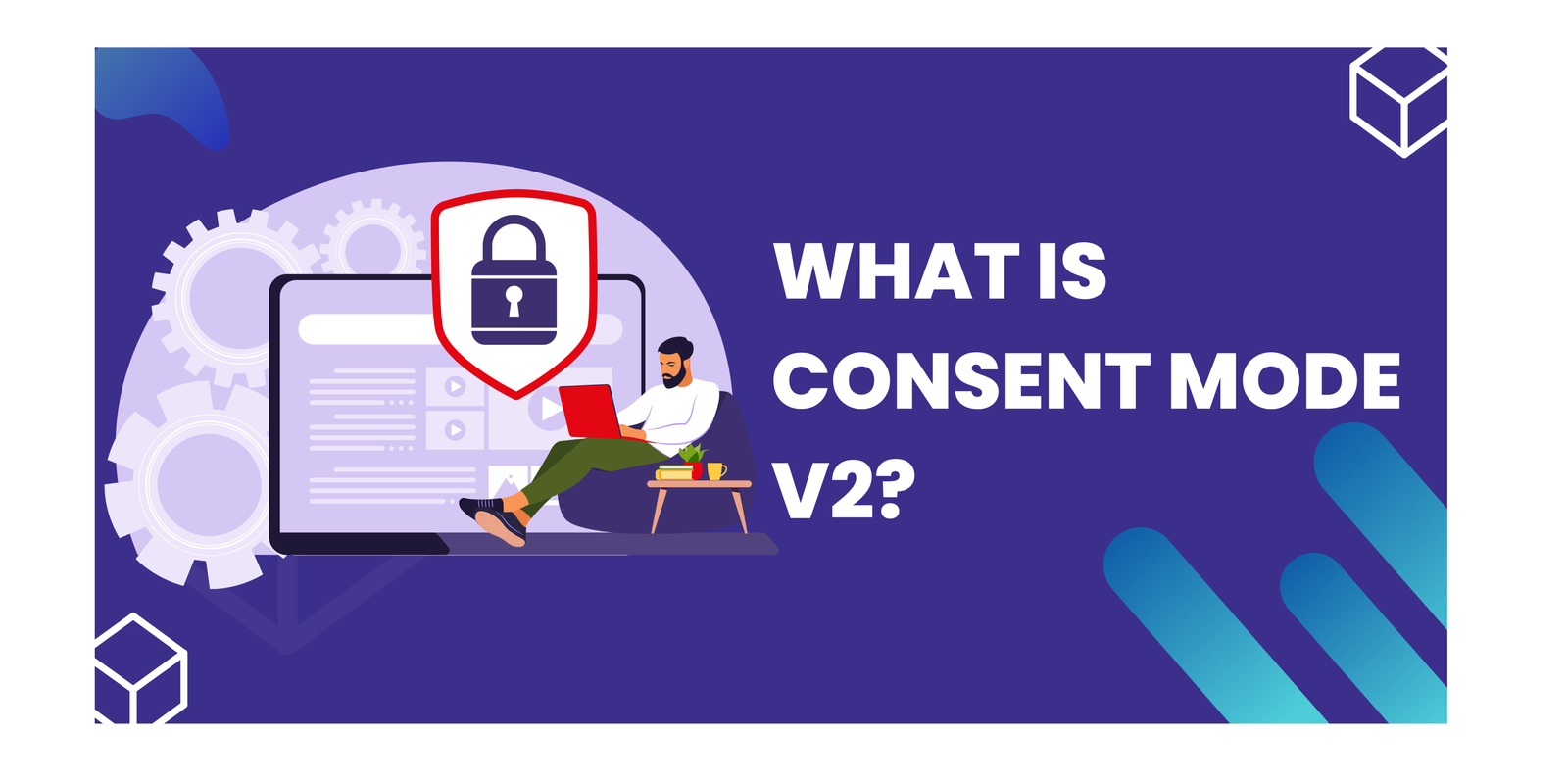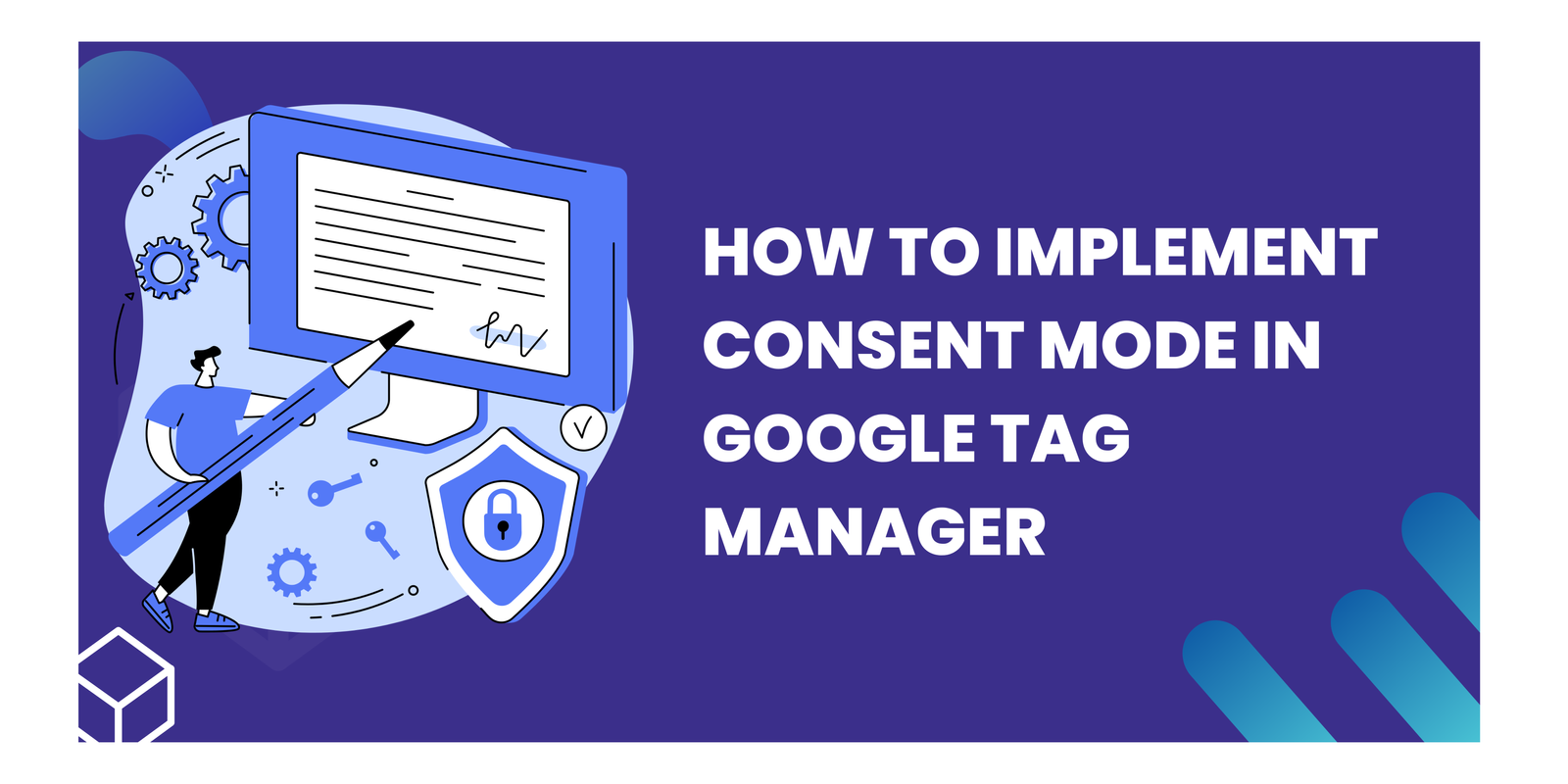Implementation Google Tag Manager for Ad Blocker Detection

In today’s data-driven world, businesses need seamless third-party integrations to thrive. Google Tag Manager steps in as a coding-free hero, letting you manage and deploy tracking tools with ease. Say goodbye to messy code and hello to an increase in accuracy, streamlined operations, maximized performance, and a centralized hub for your website’s data collection needs. Your analytics will thank you, and so will your marketing team for the newfound efficiency and insights.
Key Takeaways
- Best Practices for Third-Party Integrations
- Prioritize Website Performance
- Leverage the Data Layer
- Embrace Version Control
- Maintain Clean and Organized Workspaces
- Prioritize Security and Privacy
- Regularly Monitor and Test Integrations
Best Practices for Third-Party Integrations
Prioritize Website Performance
- Minimize unnecessary tags: Not all third-party tools require continuous monitoring. Evaluate and remove tags that are no longer relevant or contribute minimally to your goals.
- Optimize tag firing: Configure tags to fire only when needed, based on specific triggers like page views, button clicks, or scroll depth. This minimizes unnecessary script execution and improves website loading speed.
- Consider asynchronous loading: Implement asynchronous loading for non-critical tags to prevent them from blocking the rendering of your website’s content.
Leverage the Data Layer
The data layer is a crucial element for dynamic tag configuration. This hidden layer within your website code stores relevant information like user IDs, page categories, and button clicks. GTM can access this data and use it to personalize tags and send accurate information to third-party platforms.
Embrace Version Control
Treat your GTM container like any other codebase. Utilize version control systems like Git to track changes, revert to previous versions if needed, and collaborate effectively with team members.
Maintain Clean and Organized Workspaces
- Use descriptive names: Employ clear and concise names for tags, triggers, and variables. This improves readability and simplifies future maintenance or collaboration.
- Utilize workspaces and folders: Organize your tags, triggers, and variables into logical groups using workspaces and folders. This enhances maintainability and facilitates easier navigation within your GTM container.
Prioritize Security and Privacy
- Restrict access: Only grant access to your GTM container to authorized personnel based on their specific needs. Implement strong password policies and consider two-factor authentication for added security.
- Respect user privacy: Ensure compliance with relevant data privacy regulations like GDPR and CCPA. Carefully assess data collection practices and obtain explicit consent from users before collecting and sharing personal information through third-party tags.Testing and Monitoring are Crucial:
- Monitor tag performance: Regularly review tag prformance metrics like firing rates and error messages to identify issues and optimize configurations for optimal results.
Regularly Monitor and Test Integrations
- Tag Templating Triumph: Employ tag templates for reusable code snippets, streamlining implementation and maintenance.
- Environment Exploration: Leverage GTM environments to test integrations in a safe space before deploying to production.
- Tag Auditing Avenger: Regularly audit your tags to identify and remove unused ones, improving site performance.
- Data Security Defender: Prioritize data security by choosing reliable vendors with strong privacy practices and implementing appropriate data governance measures.
By following these practices, you can proactively identify and resolve any issues with your integrations, minimizing the risk of data inaccuracies and ensuring the smooth operation of your third-party integrations with Google Tag Manager.
Conclusion
In conclusion, Google Tag Manager offers numerous benefits for maximizing efficiency and accuracy in third-party integrations. By following these best practices, businesses can unlock the full potential of GTM, ensuring seamless tag management, improved website performance, and valuable data-driven insights. This optimized approach empowers businesses to make informed marketing decisions, personalize user experiences, and ultimately achieve their digital marketing goals in a data-driven and efficient manner. Remember, a well-structured GTM container is an investment in your business’s future success in the ever-evolving digital landscape.
Connect with Us
Stay ahead in the ever-evolving world of marketing technology by connecting with Advaana Inc. Let's work together to transform your marketing technology landscape. Connect with us today and take the first step towards achieving your MarTech goals. image

(717) 461-9080