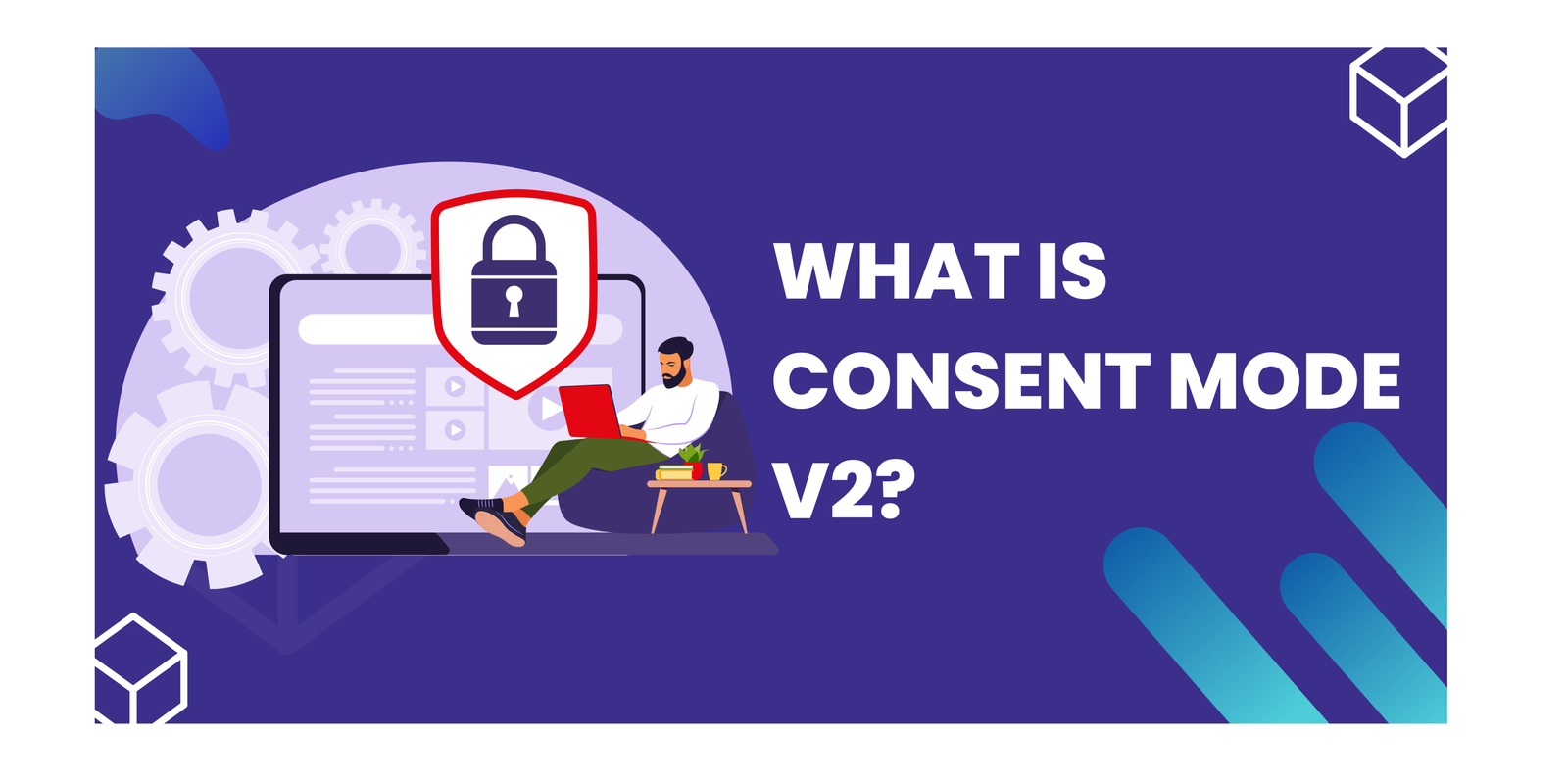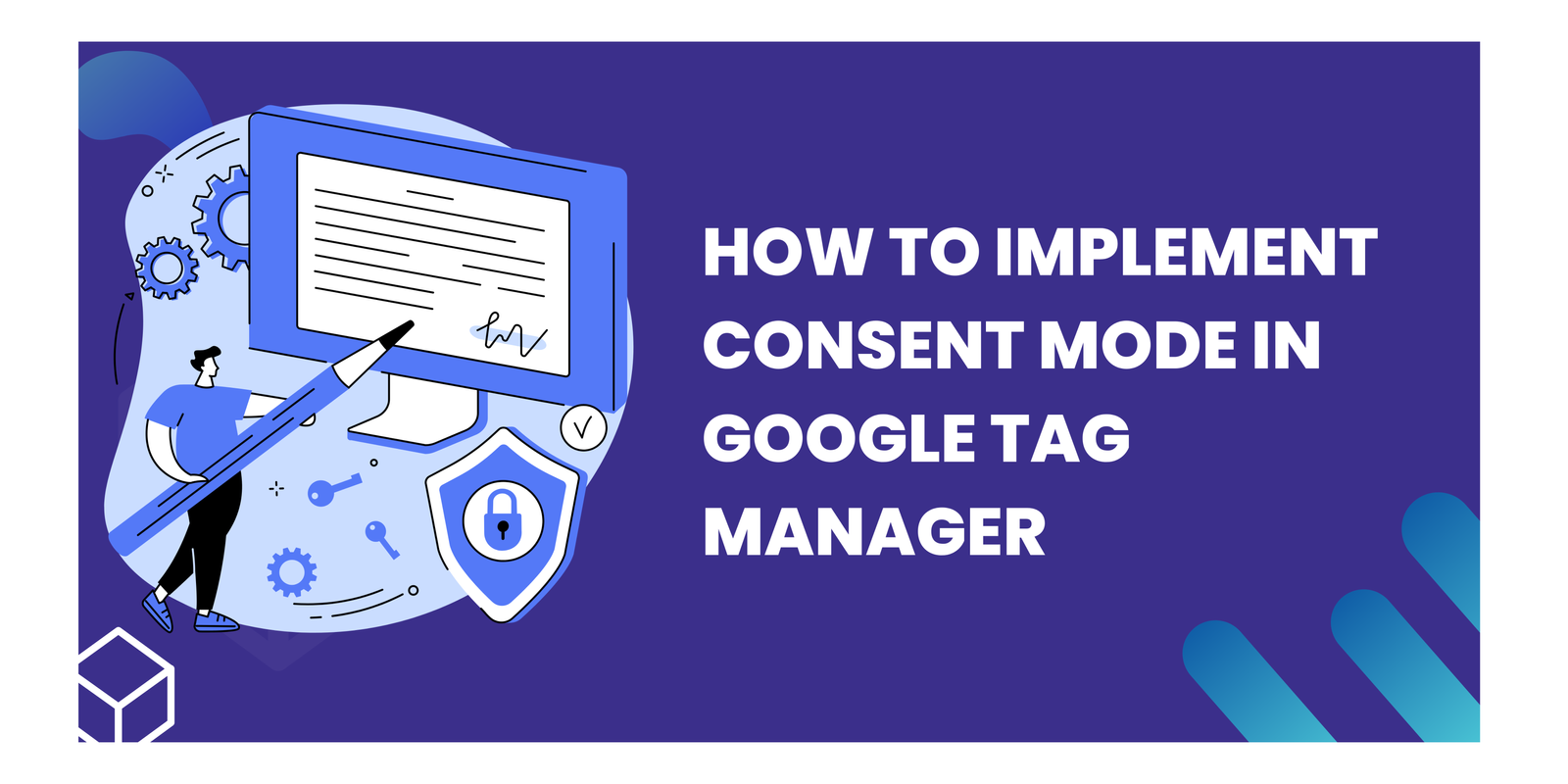GTM for Content Personalization

Hotjar tracking with GTM can greatly enhance your website’s performance and optimization. By integrating these two tools, you can improve data collection and analysis, enhance user experience optimization, streamline website performance monitoring, and efficiently track your marketing campaigns. In this article, we will explore implementing Hotjar tracking with GTM and provide key takeaways to help you make the most of these tools.
Key Takeaways
- What is Hotjar?
- What is Google Tag Manager?
- What are the HeatMaps?
- Why integrate Hotjar tracking with GTM?
- Implement Hotjar tracking with GTM
- Enhanced User Experience Optimization
What is Hotjar?
Hotjar is a analytics tool that provides insights into how users interact with your website. It offers a range of features, including heatmaps, session recordings, and feedback polls, which allow you to visualize and understand user behavior.
With Hotjar, you can identify areas of your website that may be causing friction for users and make data-driven decisions to improve their experience.
It’s heatmaps provide a visual representation of where users are clicking, scrolling, and spending the most time on your website. This information can help you prioritize areas for improvement and optimize your website’s layout and content.
Additionally, it’s session recordings allow you to watch how users navigate through your website, providing valuable insights into their journey and pain points.
What is Google Tag Manager?
Google Tag Manager (GTM) is a free provided by Google that allows website owners to manage and deploy various tracking tags and pixels without the need for manual code implementation.
With GTM, you can easily add and update tags on your website, such as Google Analytics, Facebook Pixel, and Hotjar etc., streamlining the process of tracking user interactions and improving data collection.
What are the HeatMaps?
Heatmaps are visual representations of user behavior on a website. They use a color scale to show where users click, tap, scroll, and move their mouse. This can help you to understand how users are interacting with your website and identify areas where they may be getting stuck or confused.
It can be used to:
- See which parts of your website are most engaging
- Identify areas where users are getting stuck
- Understand how users are navigating your website
- Optimize your website for better conversions
Why integrate Hotjar tracking with GTM?
- Centralized Management: Instead of manually editing code on your website for each tracking tool, you can manage both Hotjar and other tags centrally within GTM.
- Faster Implementation: GTM allows you to quickly add or remove the tracking code without needing assistance from developers, enabling faster implementation and testing of different configurations.
- Event Tracking: GTM lets you send custom events to Hotjar based on user actions on your website. These events can then be used to filter recordings, heatmaps, and other insights within Hotjar.
- User Attribute Integration: You can also send user data like location or device type to Hotjar tracking with GTM, allowing you to segment your audience and personalize your analysis within.
Implement Hotjar tracking with GTM
Step 1: Open your google tag manager account, and open the container in which you want to implement.
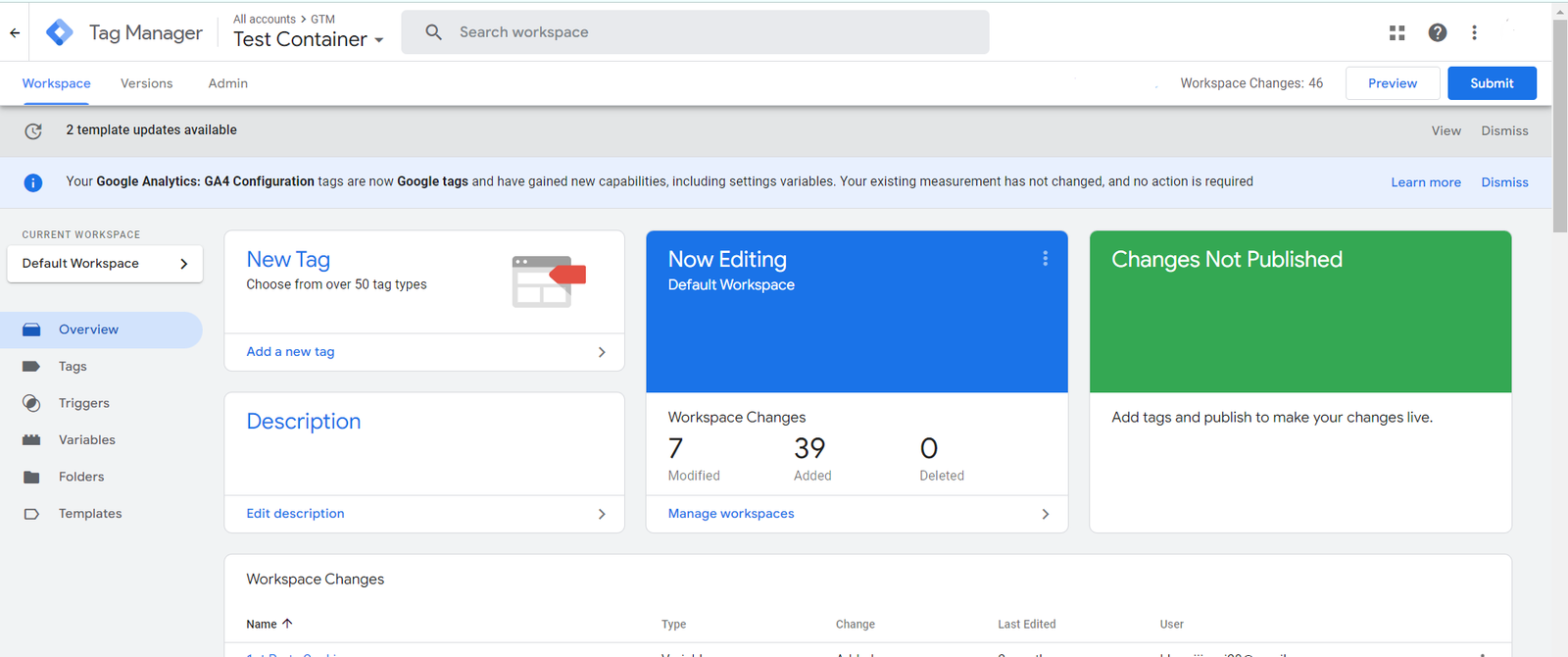
Step 2: Navigate to the ‘Tag’ section and click on ‘New’.
Step 3: Search for the ‘Hotjar’ Tag, and add your site ID in the field.
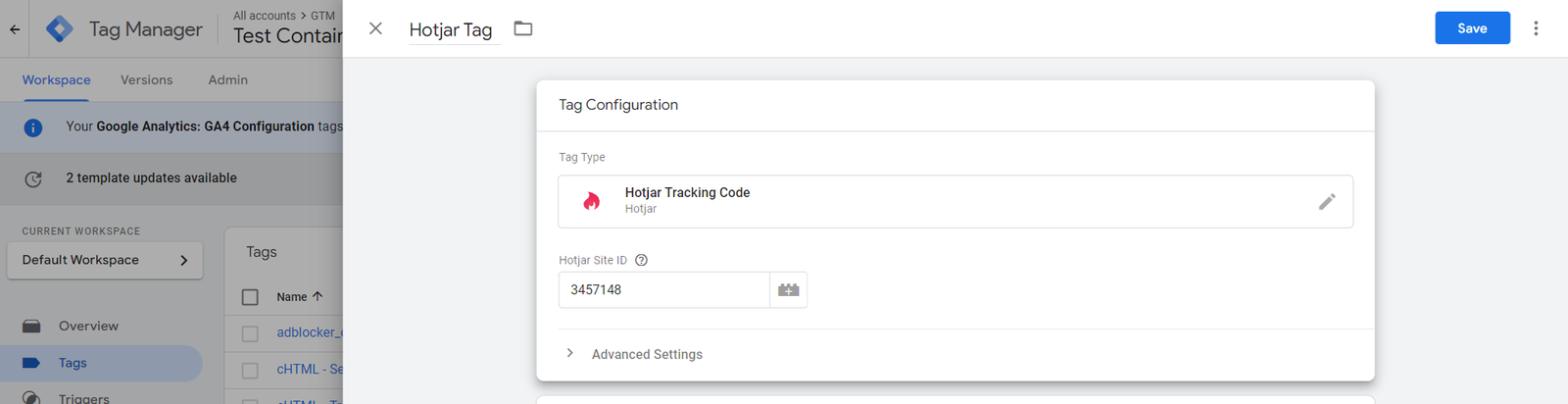

Step 4: Set up the trigger based on your requirements. Save with descriptive name.
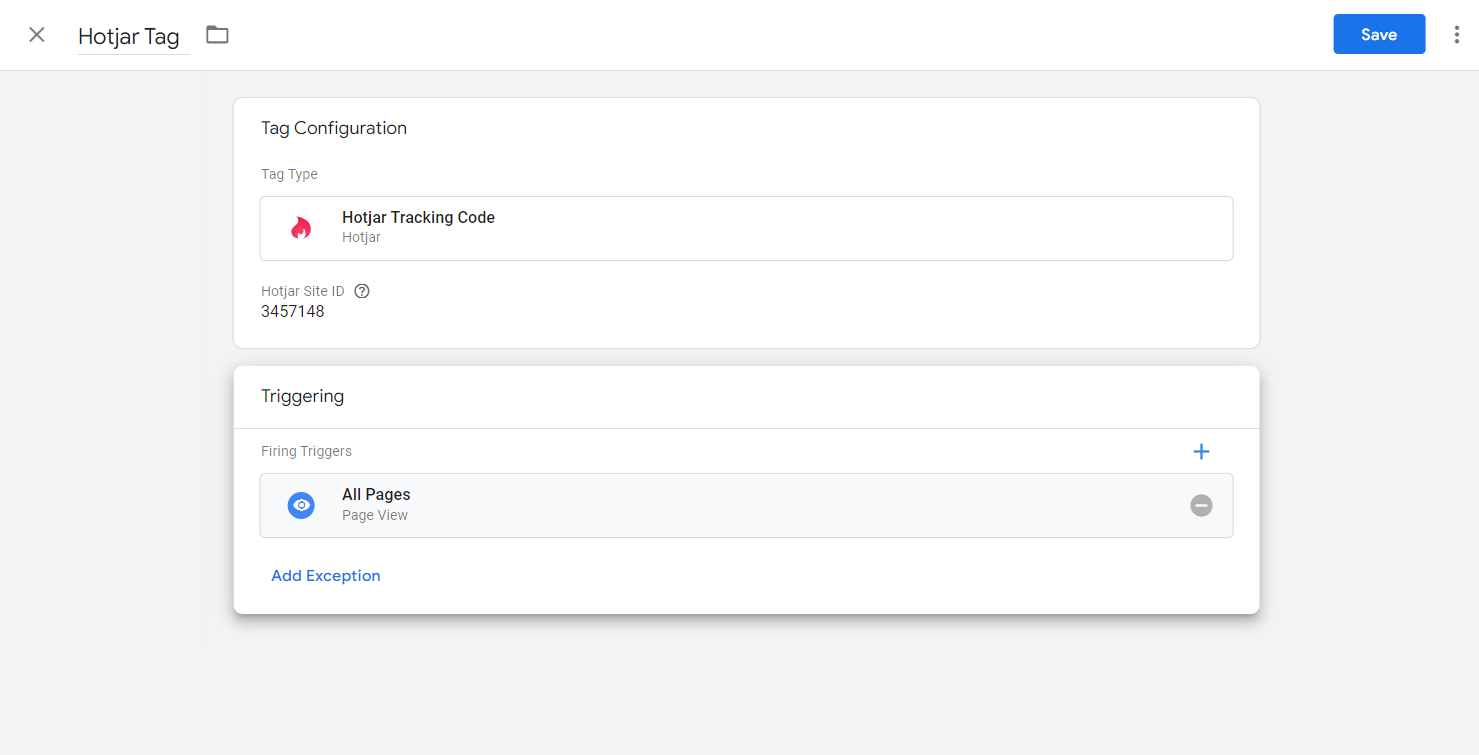
Step 5: Preview the gtm and publish.
Enhanced User Experience Optimization
Identifying User Pain Points in Hotjar tracking with GTM
When Hotjar tracking with GTM, you can gain valuable insights into the pain points that users experience on your website. This information allows you to prioritize and address these pain points, improving the overall user experience.
- Analyze Heatmaps: Heatmaps provide visual representations of where users are clicking, scrolling, and spending the most time on your website.
- Review Session Recordings: Hotjar tracking with GTM in which Session recordings allow you to watch how users navigate your website, providing insights into their frustrations and challenges.
- Collect Feedback: Use Hotjar’s feedback tools, such as surveys and polls, to directly ask users about their pain points. This qualitative data can provide valuable context.
Optimizing User Journeys with Combined Data
Optimizing user journeys is for improving the overall user experience and driving conversions. By combining data from Hotjar tracking with GTM, you can gain valuable insights into user behavior and make data-driven optimizations.
Here are some strategies to optimize user journeys with combined data:
- Identify drop-off points: Analyze user behavior data from Hotjar tracking with GTM to identify where users are dropping off in their journey.
- Implement personalized experiences: Utilize the data collected by Google Tag Manager to create personalized experiences for users based on their behavior and preferences.
- Test and iterate: Use A/B testing with Google Tag Manager to test different variations of your website or app to see which performs better.
Conclusion
In conclusion, the integration of Hotjar tracking with GTM offers numerous benefits for businesses. Hotjar tracking with GTM provides heatmaps, session recordings, and feedback polls, allowing businesses to understand how users interact with their website. On the other hand, Google Tag Manager simplifies the process of managing and deploying tags, making it easier to track user actions and collect relevant data.
Connect with Us
Stay ahead in the ever-evolving world of marketing technology by connecting with Advaana Inc. Let's work together to transform your marketing technology landscape. Connect with us today and take the first step towards achieving your MarTech goals. image

(717) 461-9080