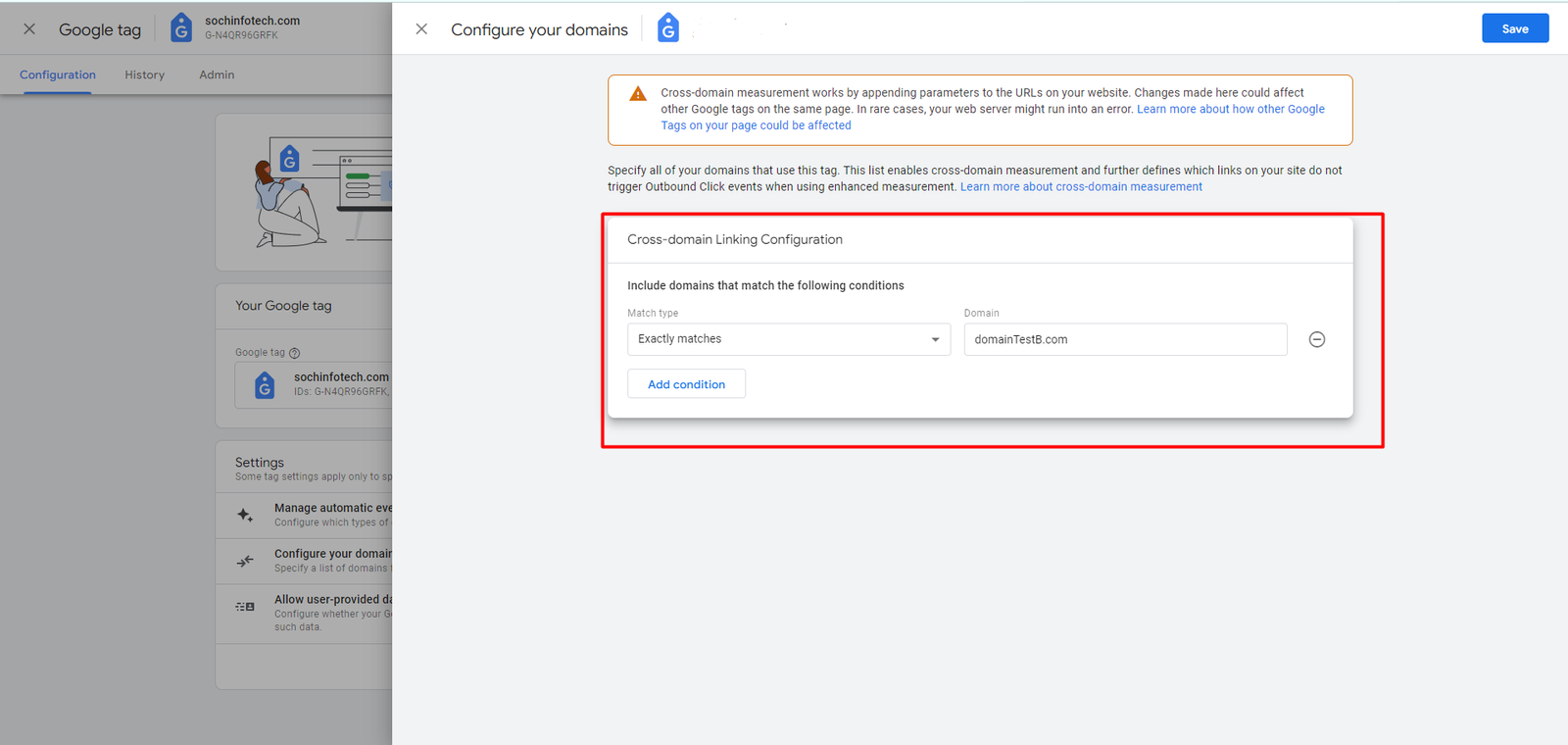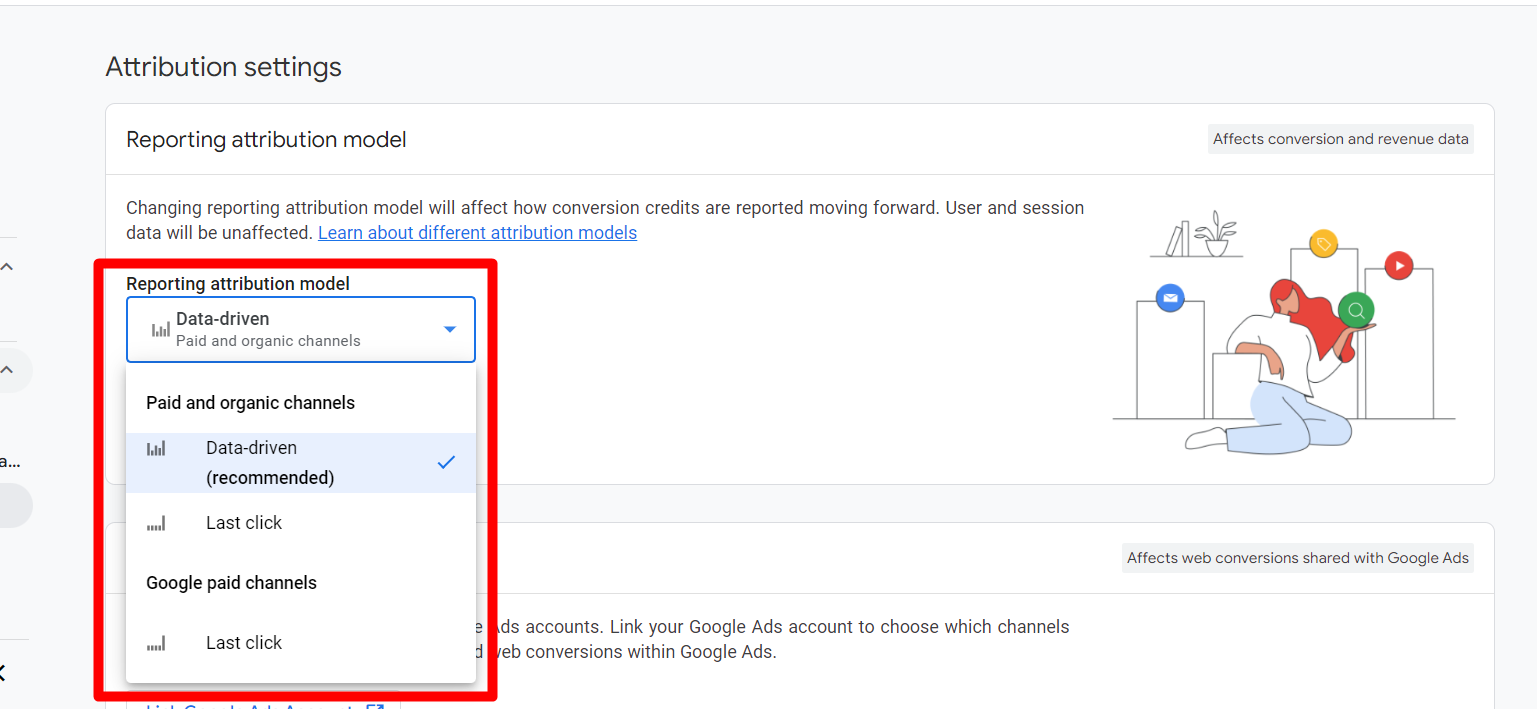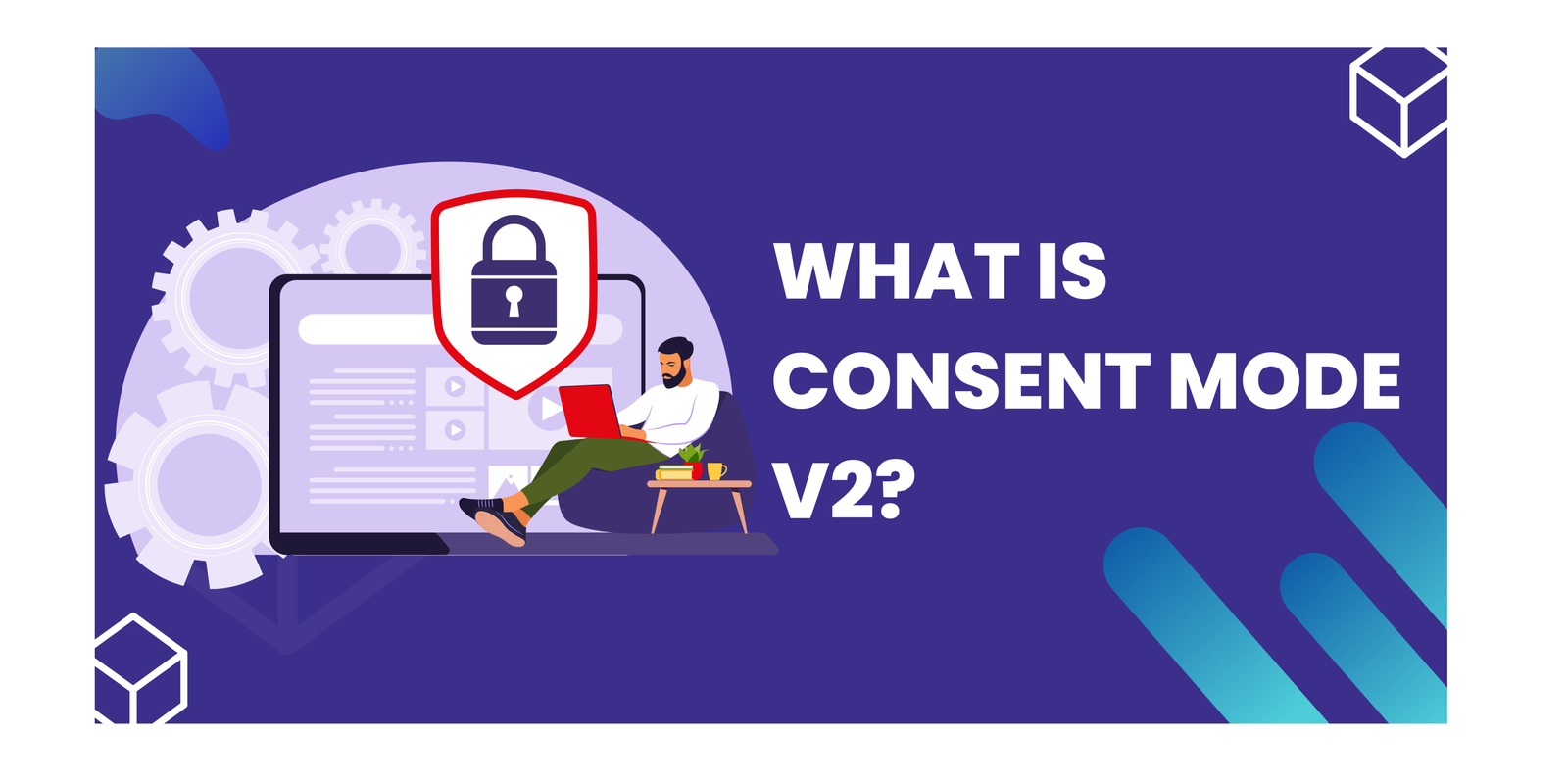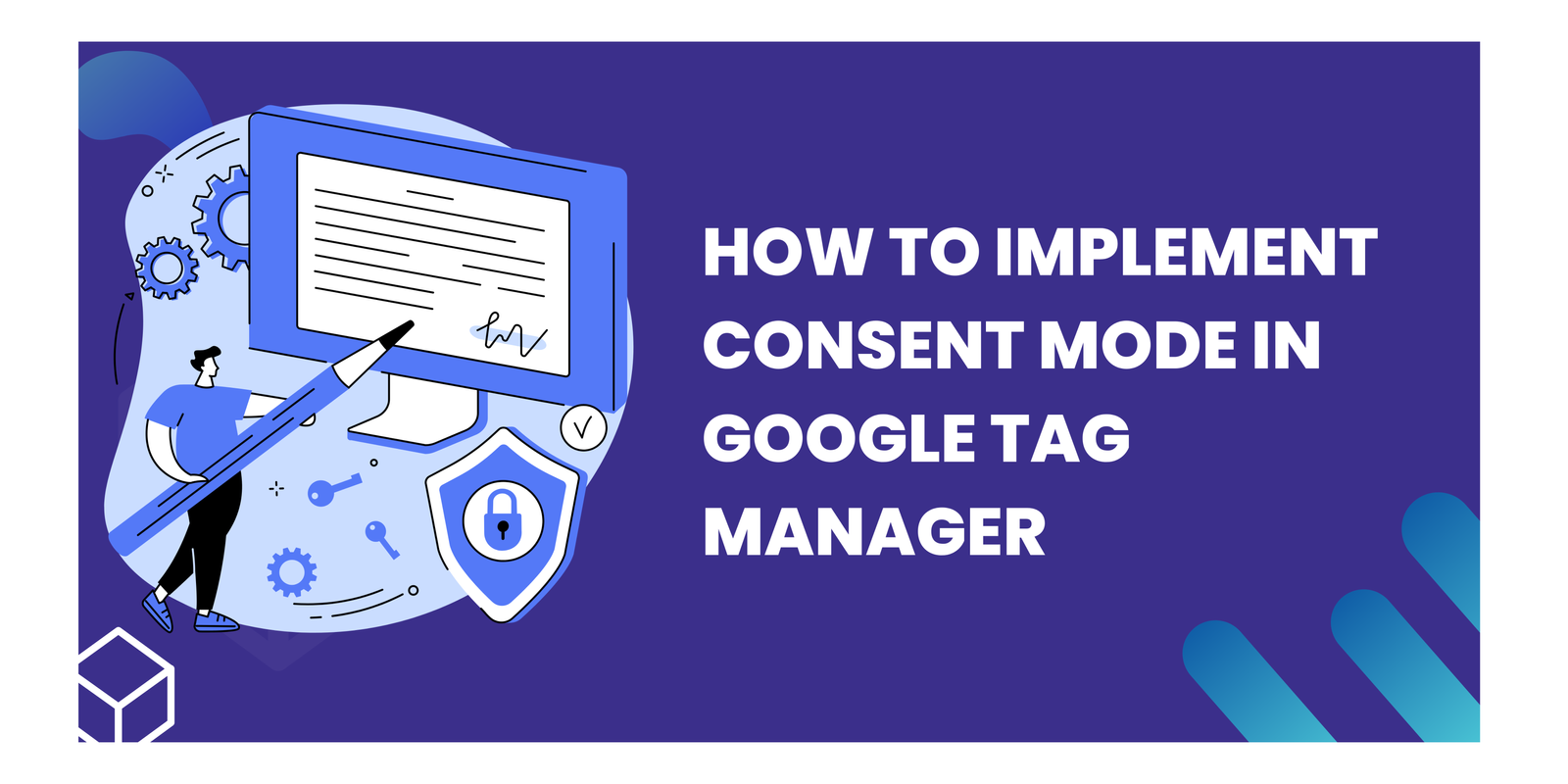The Ultimate Guide to Using Annotations in Google Analytics 4
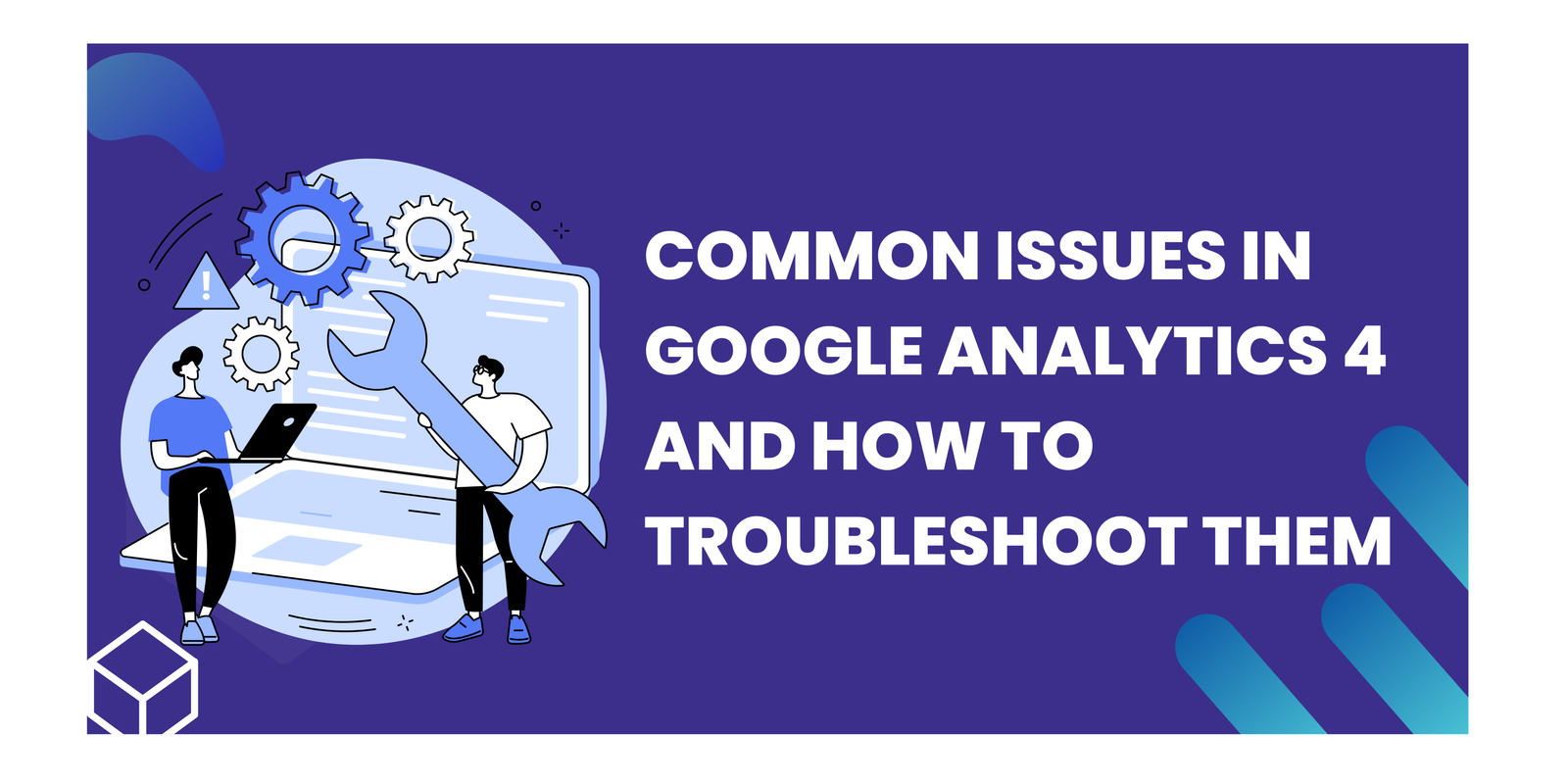
Google Analytics 4 (GA4) offers a powerful suite of website analytics tools, users might encounter occasional glitches that hinder data accuracy and reporting. Understanding these common roadblocks is crucial for getting the most out of common issues in GA4. This article dives into seven key issues you might face with GA4, along with practical troubleshooting tips to help you ensure your data reflects reality and provides actionable insights. Whether you’re grappling with discrepancies between GA4 and other reporting tools, missing data in reports, or challenges with event tracking, this guide will equip you with the knowledge to troubleshoot these issues and optimize your GA4 experience.
Key Takeaways
- Issue 1: Data Discrepancies between Google Analytics 4 and Other Reporting Tools
- Issue 2: Missing Data in Google Analytics 4 Reports
- Issue 3: Event Tracking Issues
- Issue 4: Cross-domain Tracking Challenges
- Issue 5: Data Sampling and Accuracy
- Issue 6: Incorrect Attribution of Conversions
- Issue 7: Problems with Enhanced Measurement Features
Issue 1: Data Discrepancies between Google Analytics 4 and Other Reporting Tools
Ever notice common issues in GA4 reports telling a different story than your CRM or marketing platform? Here are some possible culprits:
- Data Collection Settings: Double-check that GA4 is configured correctly. Ensure you’ve selected the right data streams and sources.
- Data Sampling: GA4 might use data sampling for high-traffic sites, affecting report accuracy. Consider adjusting the sampling level if needed.
- Data Processing Delays: Real-time data might have processing delays. Allow some time for discrepancies to resolve.
- Data Filtering: Review any filters applied in GA4 reports. Ensure they’re not unintentionally skewing the data.
- Data Import Errors: If you’re importing data, verify its accuracy and formatting for seamless integration.
Issue 2: Missing Data in Google Analytics 4 Reports
There could be a few reasons why your GA4 reports seem empty:
- New Property? GA4 takes time to collect data. Give it a few days, and you should start seeing user activity populate.
- Incorrect Implementation: Did you install the measurement code correctly? Check for typos or errors in the code placement.
- Data Retention Settings: GA4 prioritizes user privacy, which can affect data retention. Understand these policies and find a balance between data collection and user privacy.
- Plugin Incompatibility: If you’re using a plugin for GA4 setup, ensure it’s compatible with your website platform and the latest GA4 version.
Issue 3: Event Tracking Issues
Events are crucial for understanding user interactions common issues in GA4. Here’s how to troubleshoot event tracking problems:
- Incorrect Event Configuration: Verify that events are set up accurately in GA4. Double-check event names, parameters, and triggers.
- Tag Manager Conflicts: If you’re using Google Tag Manager (GTM), ensure GTM and GA4 are not firing the same events twice.
- Multiple Tracking Codes: Make sure you haven’t accidentally added the GA4 tag multiple times to your website pages.
Issue 4: Cross-domain Tracking Challenges
Tracking users across multiple domains or subdomains can be tricky. Here’s how to ensure proper cross-domain tracking:
- Configuration in GA4: Set up cross-domain tracking within GA4 property settings.
Issue 5: Data Sampling and Accuracy
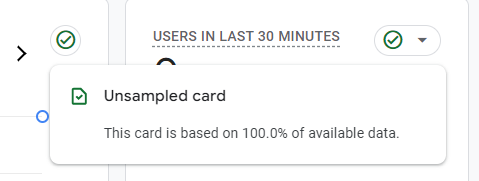
As your website traffic grows, common issues in GA4 might use data sampling to provide reports within a reasonable timeframe. While convenient, it can impact data accuracy. Here’s what to consider:
- Understanding Sampling Rates: Be aware of the sampling rate affecting your reports. Higher rates lead to less precise data.
- Increasing Reporting Thresholds: If possible, consider increasing reporting thresholds to reduce sampling and get more accurate data.
Issue 6: Incorrect Attribution of Conversions
Attributing conversions accurately is crucial for understanding which marketing efforts are driving results in GA4. Here are some reasons why conversions might be misattributed and how to troubleshoot them:
- Attribution Model: GA4 uses the “data-driven” attribution model by default. This model considers all touchpoints throughout the user journey. Consider using custom attribution models in GA4 to assign credit differently.
- Campaign Tagging Inconsistencies: Inconsistent UTM tagging (parameters appended to URLs) across campaigns can lead to misattribution. Use consistent tagging conventions for all marketing channels.
Issue 7: Problems with Enhanced Measurement Features
- Verification: Ensure Enhanced Measurement is enabled within your GA4 property settings.
- Compatibility Issues: In rare cases, Enhanced Measurement might conflict with other website code or plugins. Try temporarily disabling other plugins to see if it resolves the issue.
- Event Firing Issues: While automatic, some Enhanced Measurement events might not fire as expected. Use the GA4 DebugView tool to inspect event tracking and identify any issues with event triggers.
Conclusion
In conclusion, familiarizing yourself with these common pitfalls and their solutions, you can ensure your common issues in GA4 data is accurate and delivers actionable insights. Remember, GA4 is a powerful tool, but like any technology, it requires a little understanding and maintenance to function at its best. With consistent monitoring and troubleshooting, you can unlock the full potential of GA4 and make data-driven decisions that drive your website’s success.
Frequently Asked Questions
How can I fix data discrepancies between Google Analytics 4 and other reporting tools?
To fix data discrepancies, you can try comparing the tracking codes used by different tools, checking for any data sampling issues, and ensuring that all filters and segments are correctly applied. It is one of the common issues in GA4.
What should I do if I notice missing data in Google Analytics 4 reports?
If you notice missing data, you can check if the data is being filtered out, verify if the tracking code is implemented correctly, and investigate any data processing delays which is one of the common issues in GA4.
How do I troubleshoot incorrect configuration of events and conversions common issues in GA4?
To troubleshoot incorrect configuration, you can review the event and conversion settings, check if the correct parameters are being sent with the events, and ensure that the goals and conversions are properly defined.
What are some common tracking code implementation errors in Google Analytics 4?
Common issues in GA4 is tracking code implementation errors include missing or incorrect tracking codes, duplicate tracking codes, and incorrect placement of the tracking code on the website.
How can I resolve cross-domain tracking problems in Google Analytics 4?
To resolve cross-domain tracking problems, you can enable common issues in GA4 cross-domain tracking, configure the linker parameter, and ensure that the tracking code is implemented correctly on all domains.
What can cause inaccurate user and session counts in Google Analytics 4?
Inaccurate user and session counts can be caused by multiple factors, such as incorrect implementation of tracking code, use of ad blockers or incognito mode, and data sampling issues which is the most common issues in GA4.
Connect with Us
Stay ahead in the ever-evolving world of marketing technology by connecting with Advaana Inc. Let's work together to transform your marketing technology landscape. Connect with us today and take the first step towards achieving your MarTech goals. image

(717) 461-9080