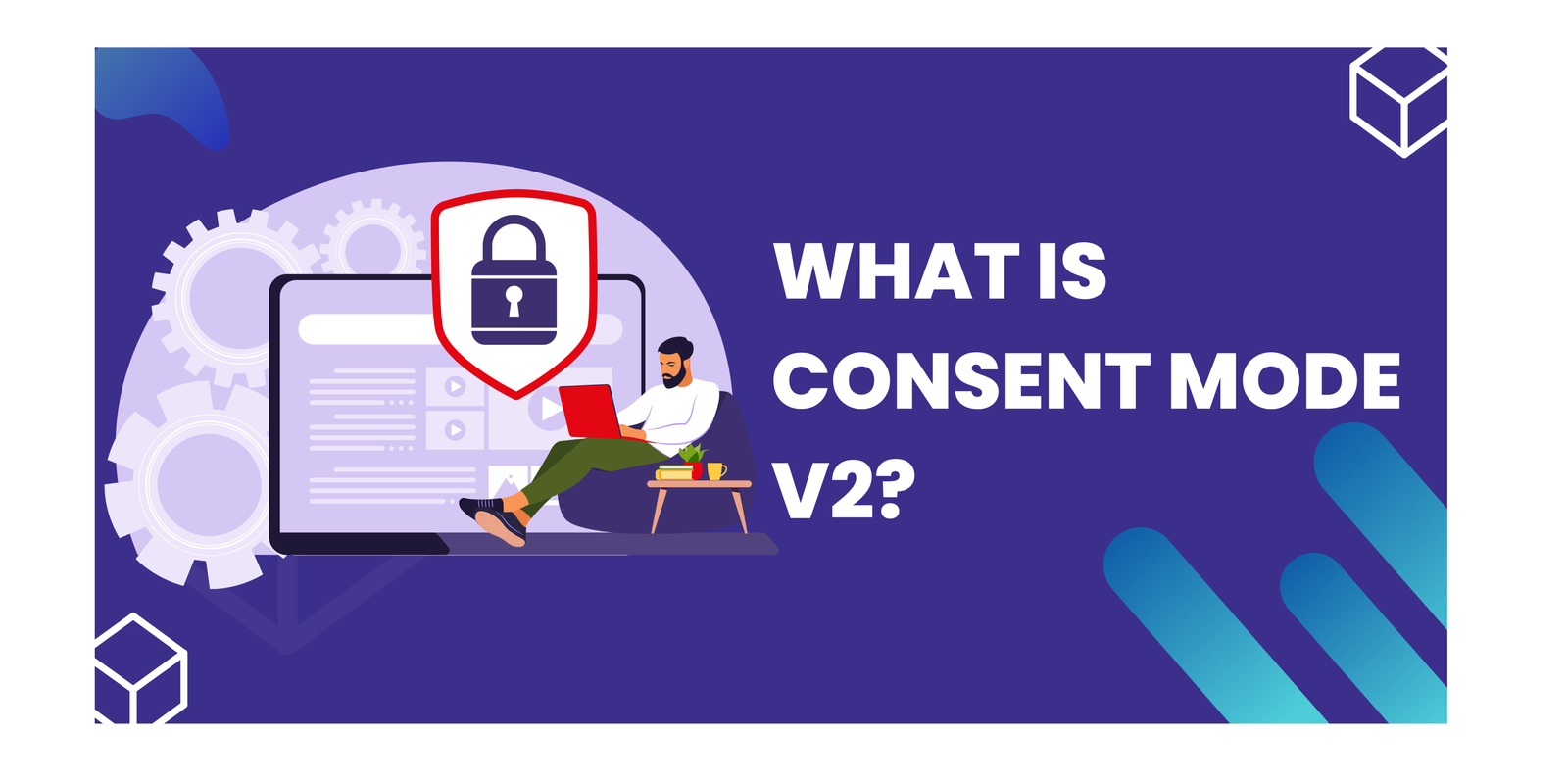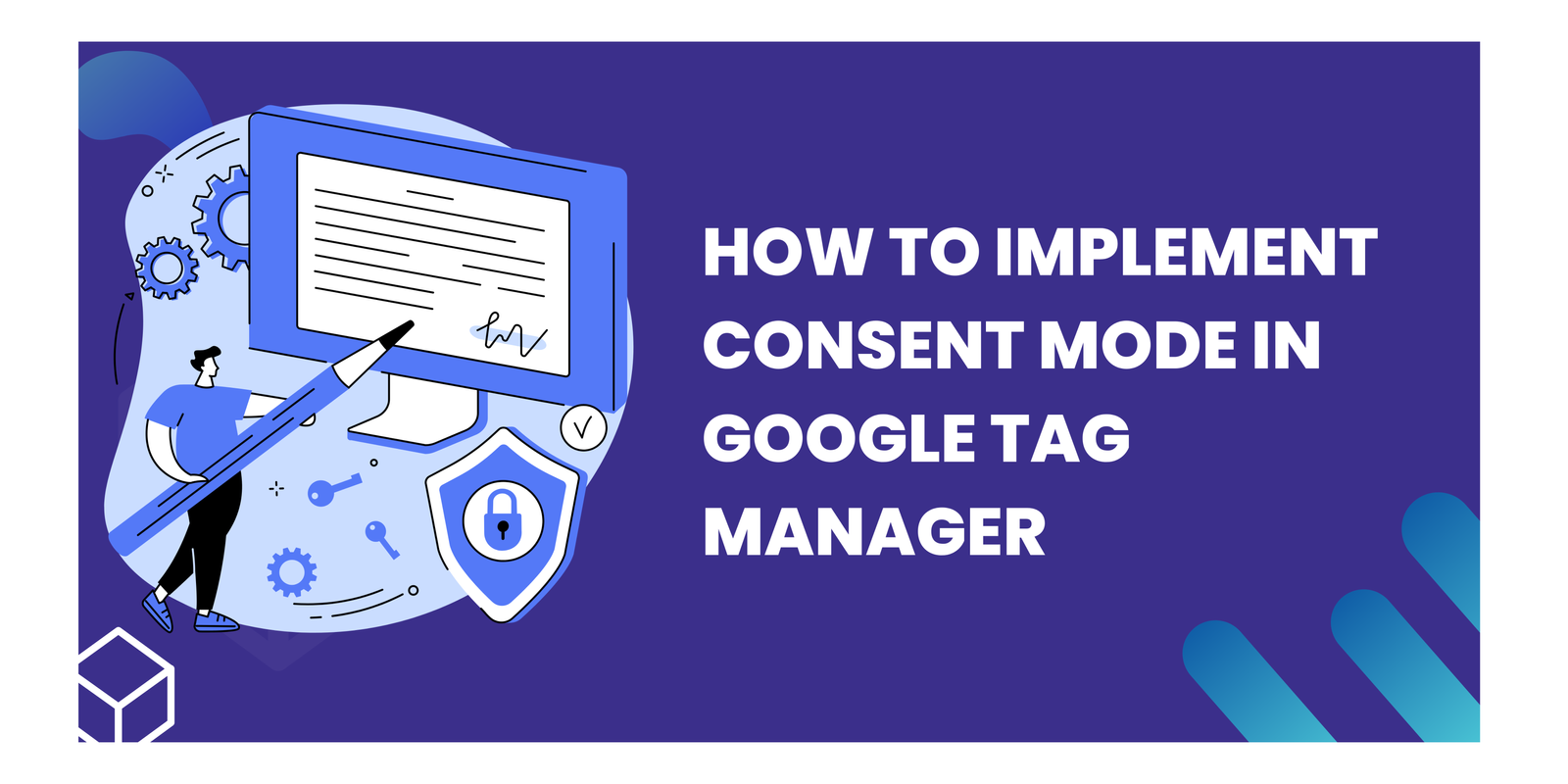The Ultimate Guide to Attribution Modeling in Google Analytics 4
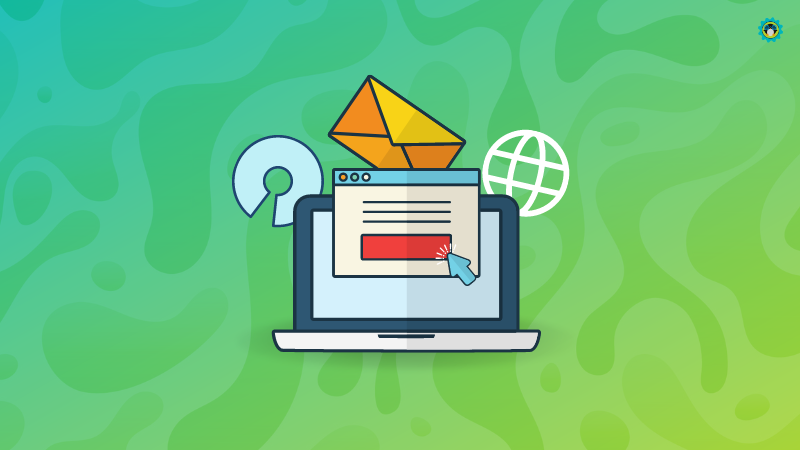
Email marketing just got a whole lot more insightful. Google Analytics 4 (GA4) offers a treasure trove of data beyond the basic open and click rates you’re used to. This guide dives into the key takeaways for email marketers, exploring how GA4 unlocks a deeper understanding of your email campaigns and how users interact with your website after clicking through. Get ready to optimize your email campaign tracking in GA4 strategy and drive better results!
Key Takeaways
- GA4 For Email Marketers
- Access Email Campaign in GA4
- Benefits of Email Campaign tracking in GA4
- Tracking email campaign tracking in GA4
Email marketing platforms offer built-in analytics that track opens, clicks, downloads, and other subscriber actions. So why bother with extra setup for GA4 tracking? The key benefit lies in getting a bigger picture. GA4 focuses on user journeys across different channels.
By email campaign tracking in GA4, you see how email recipients interact with your website after clicking a link. This combined view lets you analyze how your email efforts influence website behavior and identify areas for improvement on both the email and website. It’s like having two pieces of a puzzle that, when put together, reveal the complete customer journey.
GA4 For Email Marketers
Email marketers can leverage GA4 to unlock a deeper understanding of their campaigns. By tracking email clicks with UTM parameters, GA4 reveals how email recipients interact with your website. This unified view goes beyond basic open rates. You can see which landing pages convert best from email clicks, how users engage with your site content, and segment audiences based on email interactions.
GA4 even allows you to benchmark email performance against other channels, like social media, to optimize your marketing strategy for better results.
Access Email Marketing Campaign in GA4
Navigate to the google analytics 4 account -> click on Report -> under the acquisition -> select the Traffic acquisition.
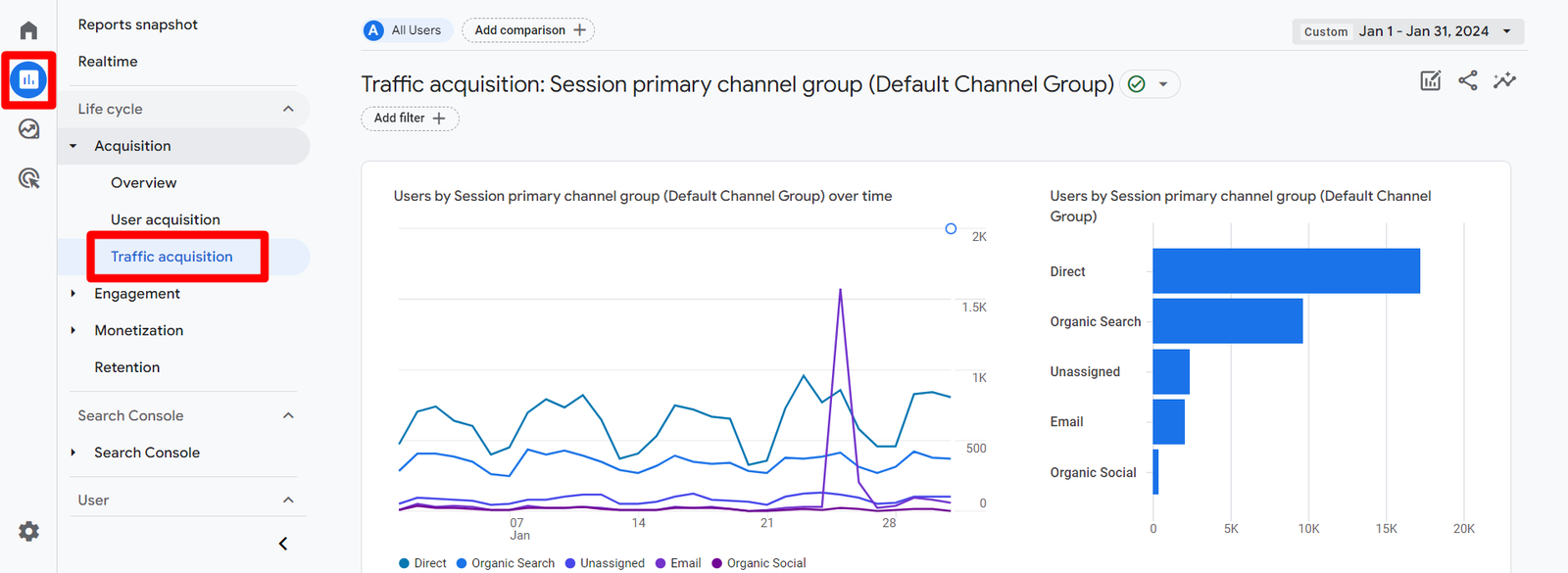
Once you find it, click the down arrow next to “Session default channel group” and choose “Session source/medium” from the menu. This will display the data you need.
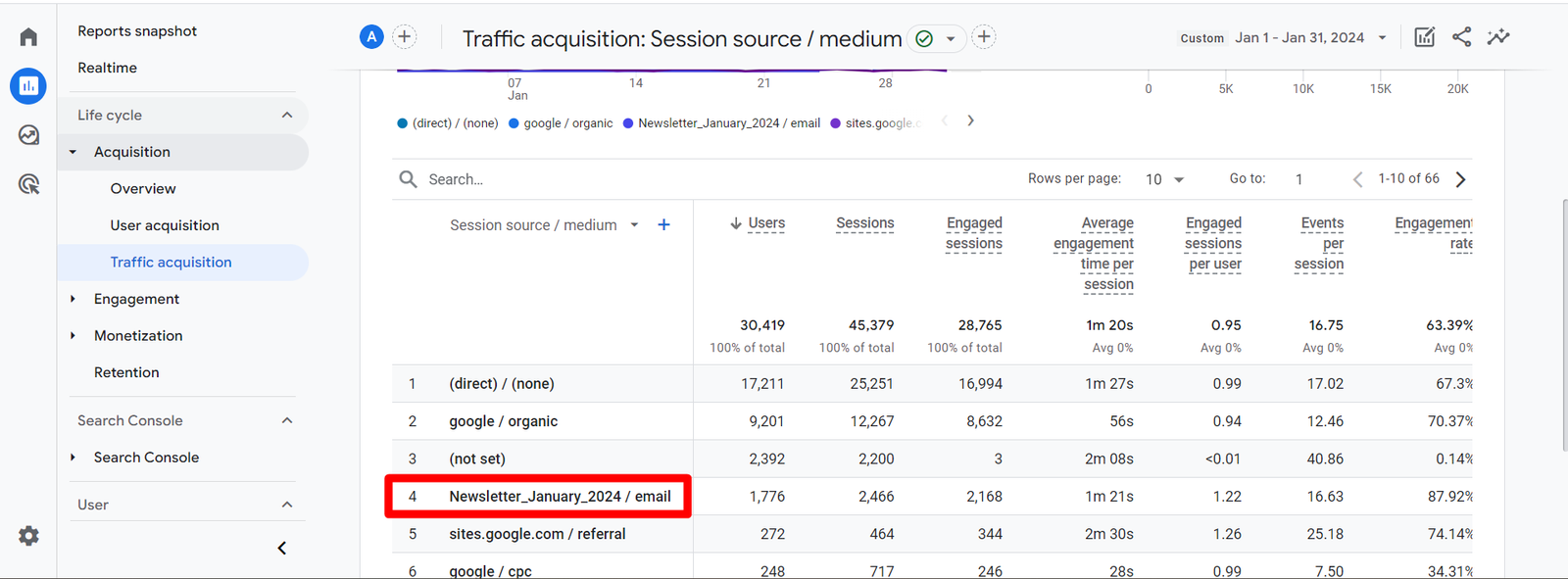
Benefits of Email Campaign tracking in GA4
Email campaign tracking in GA4 tracking offers several advantages beyond the basic analytics provided by most email marketing platforms. Here’s a breakdown of the key benefits:
- Unified Customer Journey: Imagine your marketing efforts as a series of touchpoints. Email campaign tracking in GA4 lets you see how users who interacted with your emails behave on your website.
- Segmentation: GA4 allows you to create audience segments based on how users engaged with your email campaigns.
- Deeper Performance Analysis: While email marketing platforms offer basic metrics like opens and clicks, GA4 dives deeper.
- Benchmarking Across Channels: GA4 provides a platform to compare the performance of your email campaigns against other marketing channels like organic search or social media.
Email campaign tracking in GA4
Many email marketing platforms offer a convenient option to automatically add UTM parameters to your links. This is a great time-saver, but be aware that it might also tag links directing to external websites (not your own). If you only want UTMs on links to your own site, you’ll need to follow a manual setup guide.
Step 1: Open the campaign URL Builder
Access the campaign URL builder, from here.
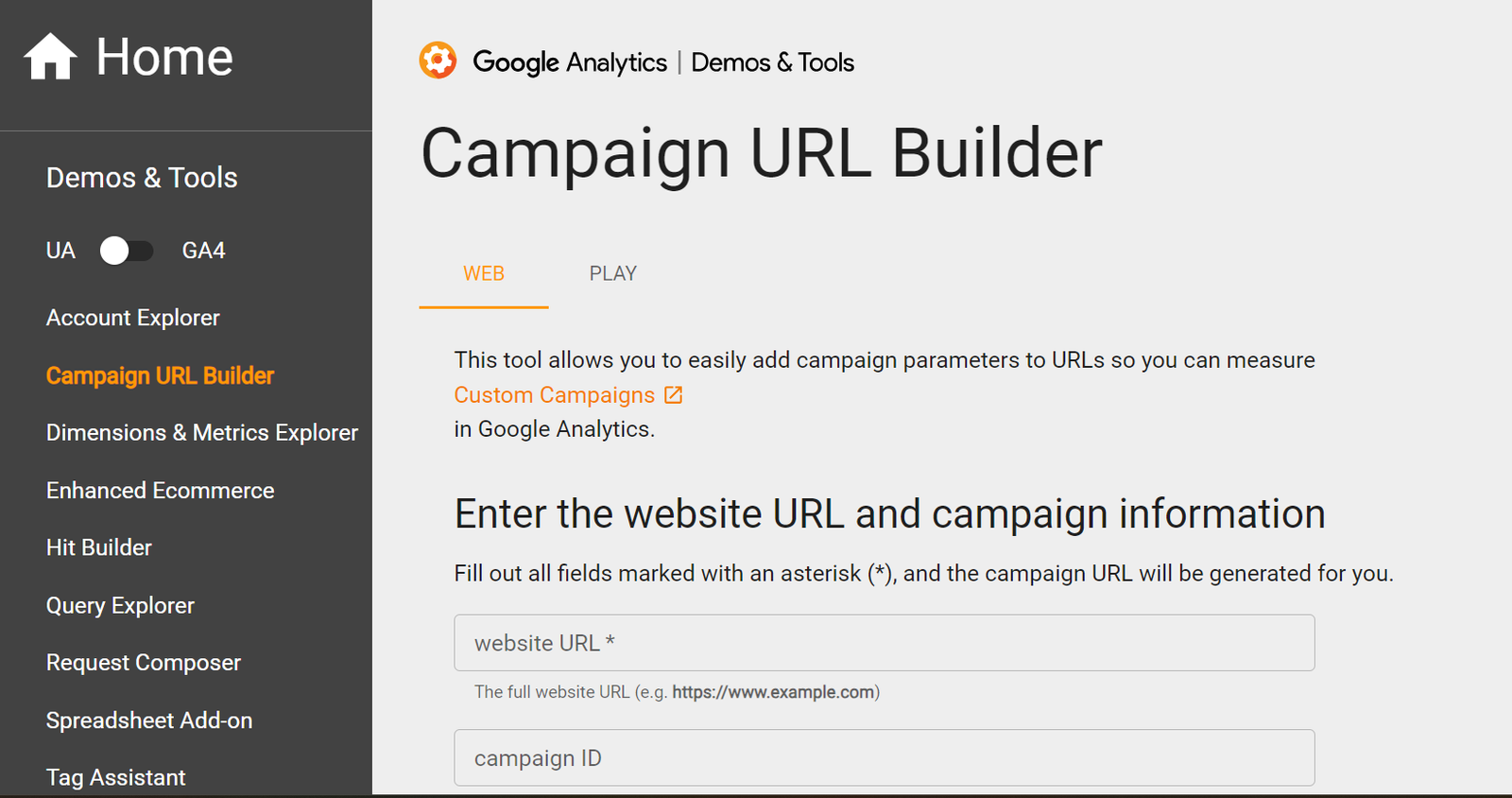
Step 2: Add UTM’s in the field as per your choice.
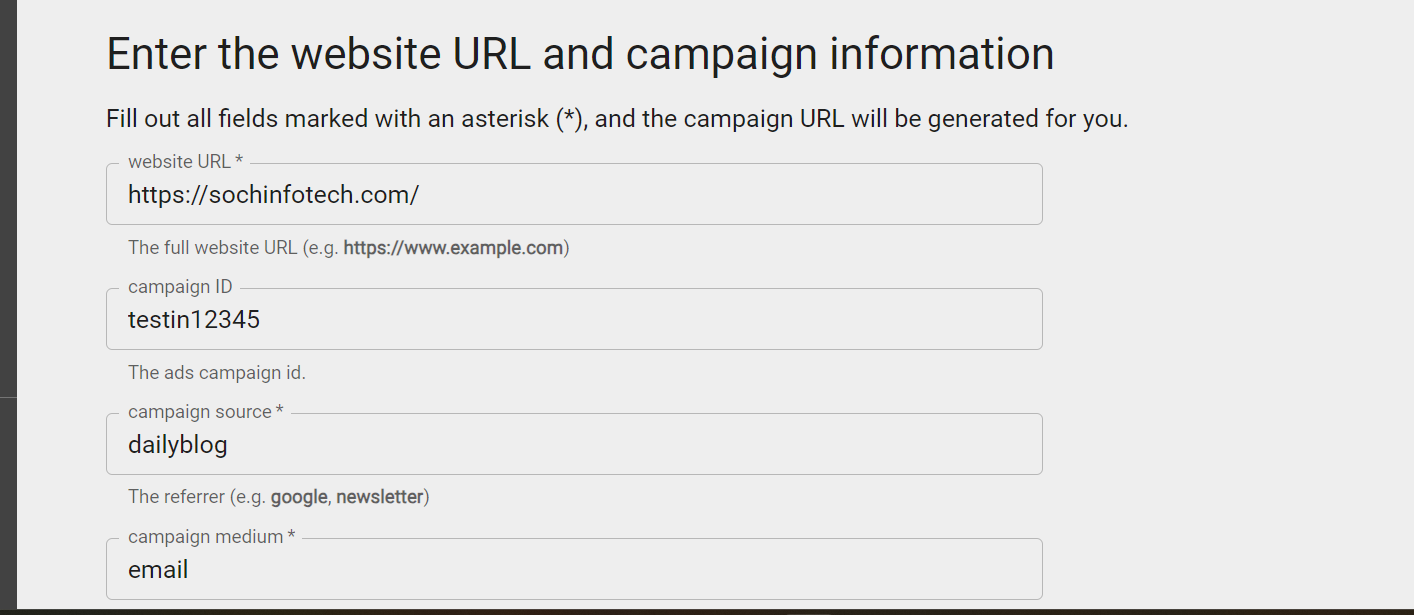
Building Your UTM Tags
- Website URL: Include the entire URL, starting with “https://”.
- Campaign Source: Identify where the traffic originates. Examples include “newsletter,” or a specific campaign name.
- Campaign Medium: Simply use “email” for this field.
- Campaign ID (Optional): For frequent email campaigns, consider using a descriptive ID. This could be something like “summer_2023” to easily compare campaign performance data later in GA4.
Step 3: Copy URL with UTM Tags

Step 4: Test your email UTM’s URL in your website.
Conclusion
In conclusion, email campaign tracking in GA4 empowers marketers with a wealth of insights beyond basic email analytics. By tracking email clicks with UTM parameters, you gain a unified view of the customer journey, identify high-performing content, and create targeted audience segments. GA4 even lets you compare email performance to other channels, optimizing your marketing strategy for maximum impact.
Frequently Asked Questions
What is Google Analytics 4?
Google Analytics 4 is the latest version of Google Analytics, designed to provide a more comprehensive and user-centric approach to tracking and analyzing website data.
How is Google Analytics 4 different from Universal Analytics?
Google Analytics 4 introduces several new features and measurement capabilities, such as enhanced event tracking, machine learning-powered insights, and a focus on individual user behavior, which are not available in Universal Analytics.
Can I use Google Analytics 4 for email performance tracking?
Yes, Google Analytics 4 can be implemented to track email performance by integrating it with your email service provider and configuring custom events for email metrics.
What are the benefits of using Google Analytics 4 for email performance tracking?
Using Google Analytics 4 for email performance tracking allows you to gain insights into email campaign tracking in GA4 effectiveness, track user engagement with emails, and measure conversions driven by email marketing efforts.
How can I set up Google Analytics 4 for email tracking?
To set up Google Analytics 4 for email tracking, you need to create a GA4 property, integrate it with your email service provider, and configure custom events to track email metrics such as opens, clicks, and conversions.
Is Google Analytics 4 suitable for small businesses?
Yes, Google Analytics 4 is suitable for small businesses as it offers a user-friendly interface, powerful tracking capabilities, and provides valuable insights to optimize marketing efforts and improve overall performance.
Connect with Us
Stay ahead in the ever-evolving world of marketing technology by connecting with Advaana Inc. Let's work together to transform your marketing technology landscape. Connect with us today and take the first step towards achieving your MarTech goals. image

(717) 461-9080