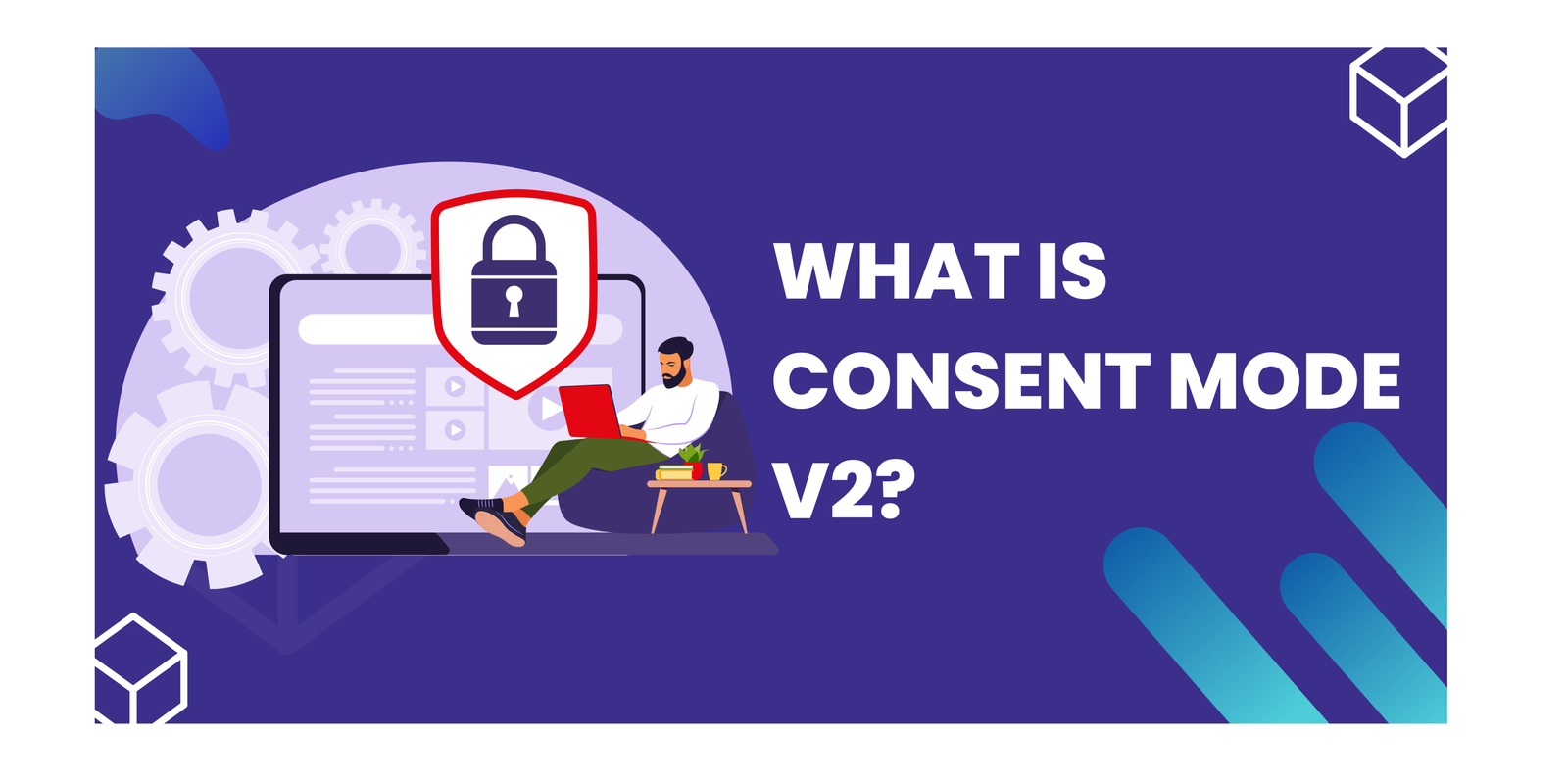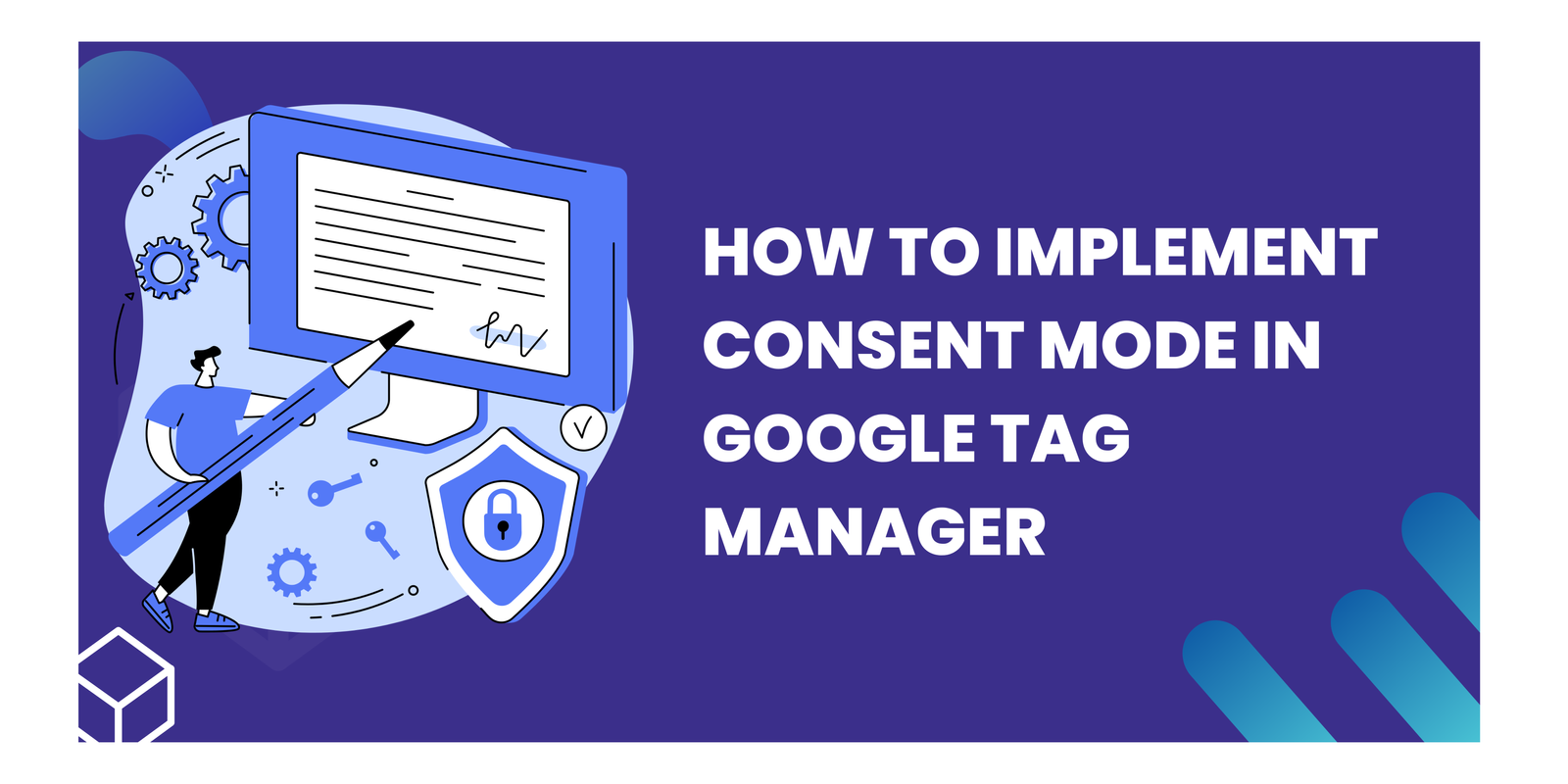Google Analytics 4 Looker Studio Templates to Customize Reports

Unleash the full potential of Google Analytics 4 (GA4) with Measurement Protocol (MP)! This powerful tool goes beyond website and app tracking, letting you capture user interactions from various sources. This guide unlocks the secrets of MP, from finding your GA4 Measurement ID to crafting offline event in GA4 data. Let’s dive in and elevate your data collection!
Key Takeaways
- Understanding Measurement Protocol (MP)
- Key benefits of using measurement protocol:
- Access GA4 Measurement ID
- Measurement Protocol API Secret
- Build the Offline Event in GA4
Understanding Measurement Protocol (MP)
Measurement protocol in GA4 is like a special translator for sending user data directly to Google Analytics. It lets you go beyond the automatic tracking of your website or app and capture information from other sources.
- Imagine you have data from various sources: This could be your website, app, a point-of-sale system, or even a smart device.
- Measurement protocol provides the rules: It defines a format for this data so GA4 understands it.
- Sending data directly: Instead of relying on automatic tracking codes, you send the data yourself using this protocol.
Key benefits of using measurement protocol:
- Track events beyond your website/app: Capture user interactions from other devices or even offline event in GA4 (like a completed in-store purchase).
- Enhance existing data: Add extra details to events already collected through regular tracking methods.
Access GA4 Measurement ID
Navigate to your Google Analytics 4 account. -> Click on Admin section -> click on ‘Data Streams’ -> Find the stream you want to send the data to -> ‘Measurement ID’
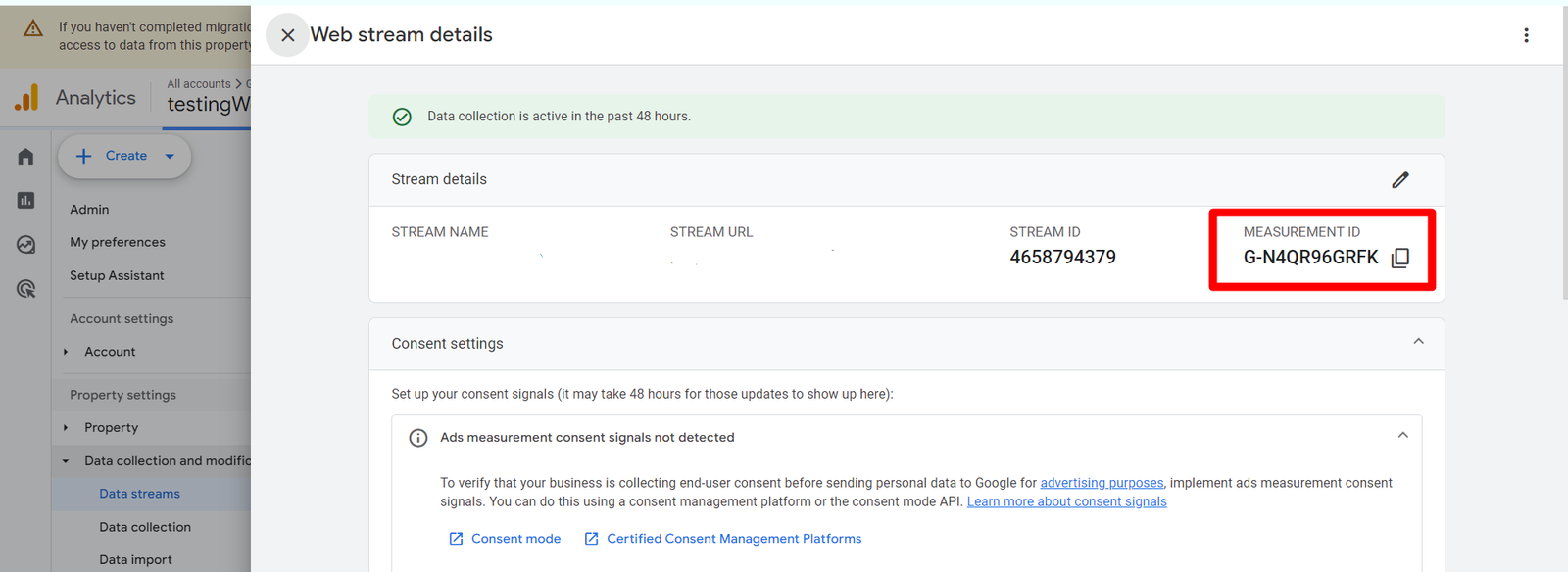
Measurement Protocol API Secret
Within the Data Stream settings, locate the section dedicated to Measurement Protocol API secrets. You’ll usually find this towards the bottom of the page.
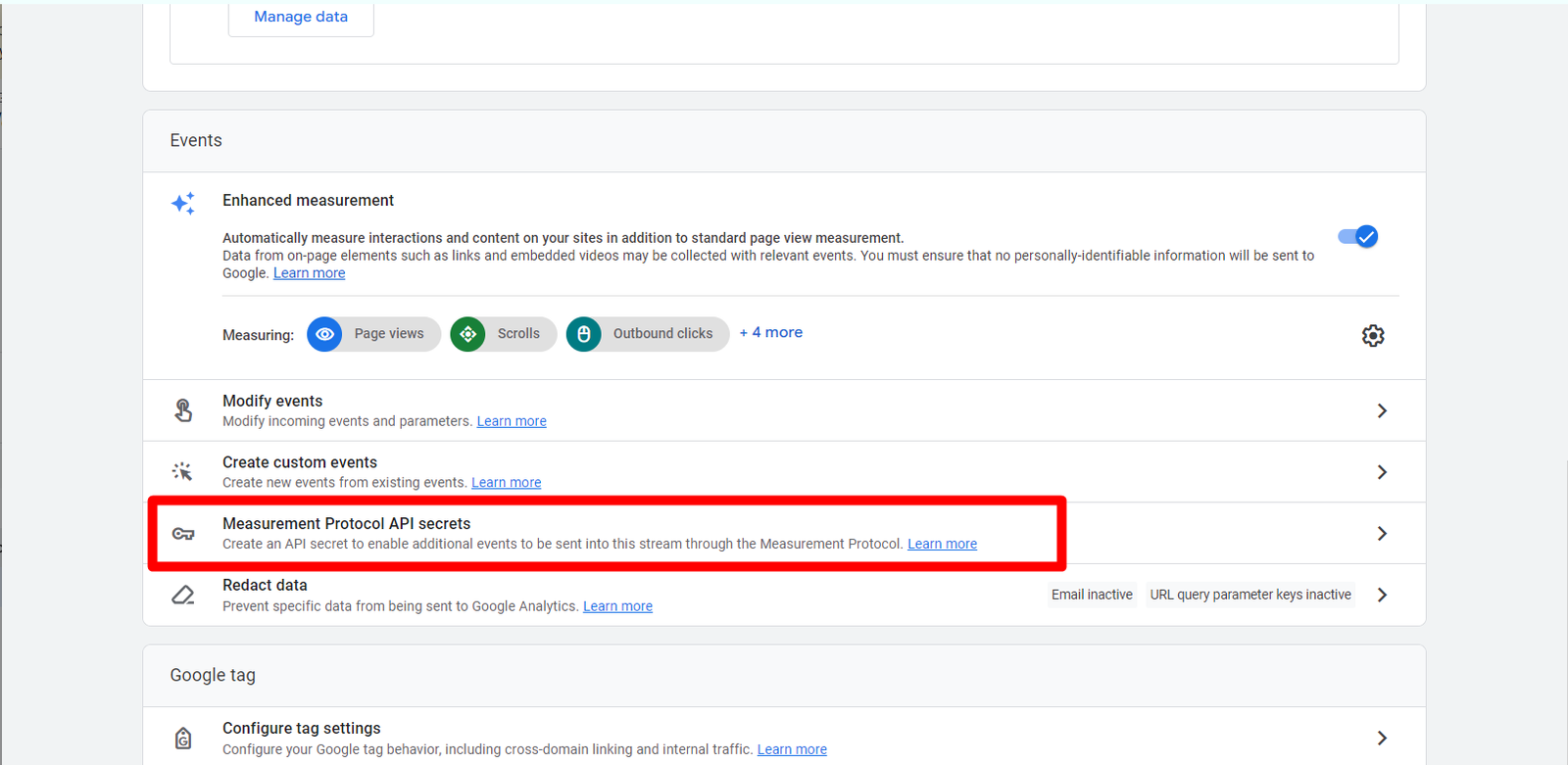
Click the “Create” button to generate a new API secret. Give it a descriptive name to help you remember its purpose.
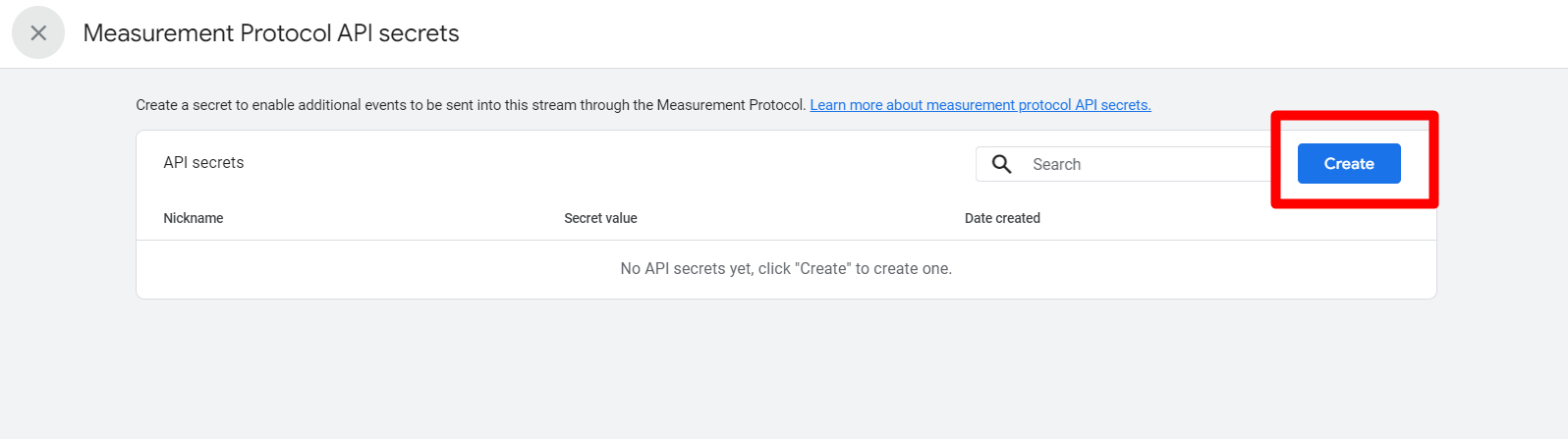
API secret key
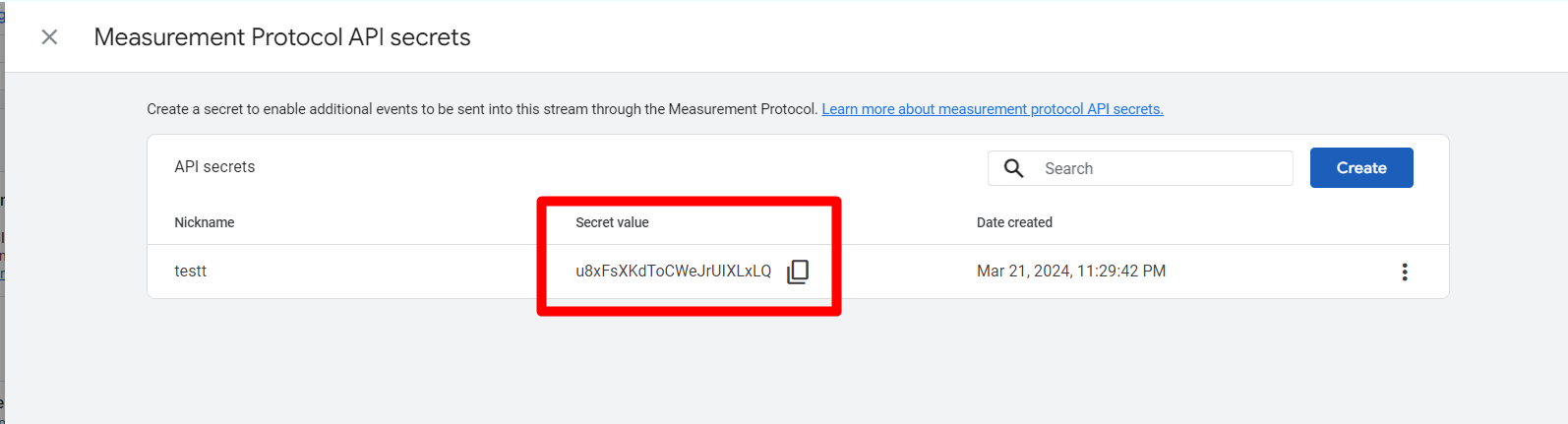
Build the Offline Event in GA4
The GA4 Event Builder helps you structure the event data you’ll be sending with Measurement Protocol. You can create here offline event in GA4.
Add your API secret key into the field
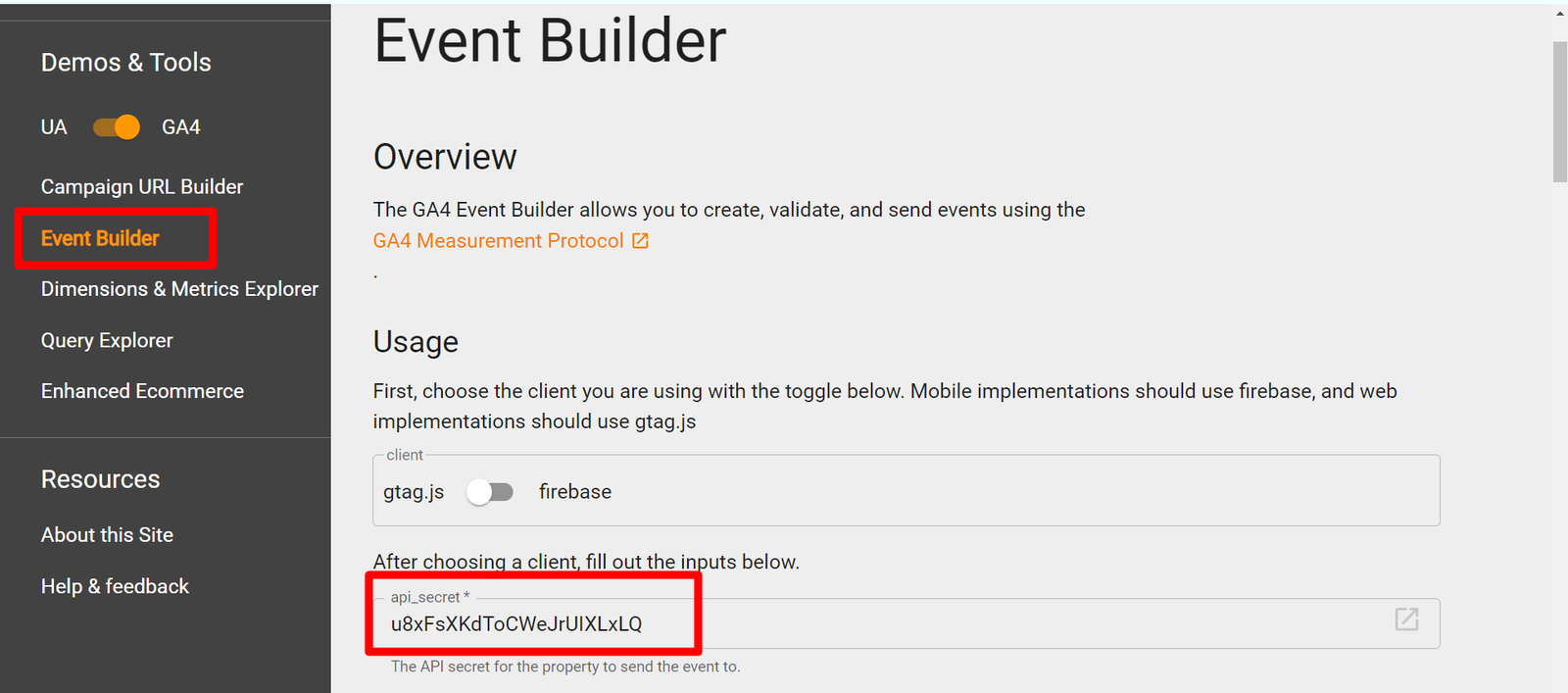
Enter your measurement id into the field.
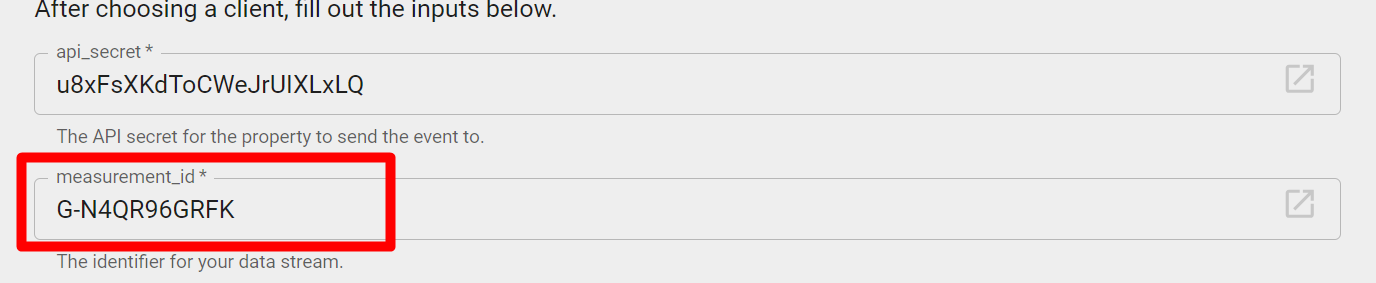
Enter your client_id which you can find by inspecting the website. Press ctl + shift + I -> Application tab -> click on Cookies -> Select your website -> search for _ga -> copy it
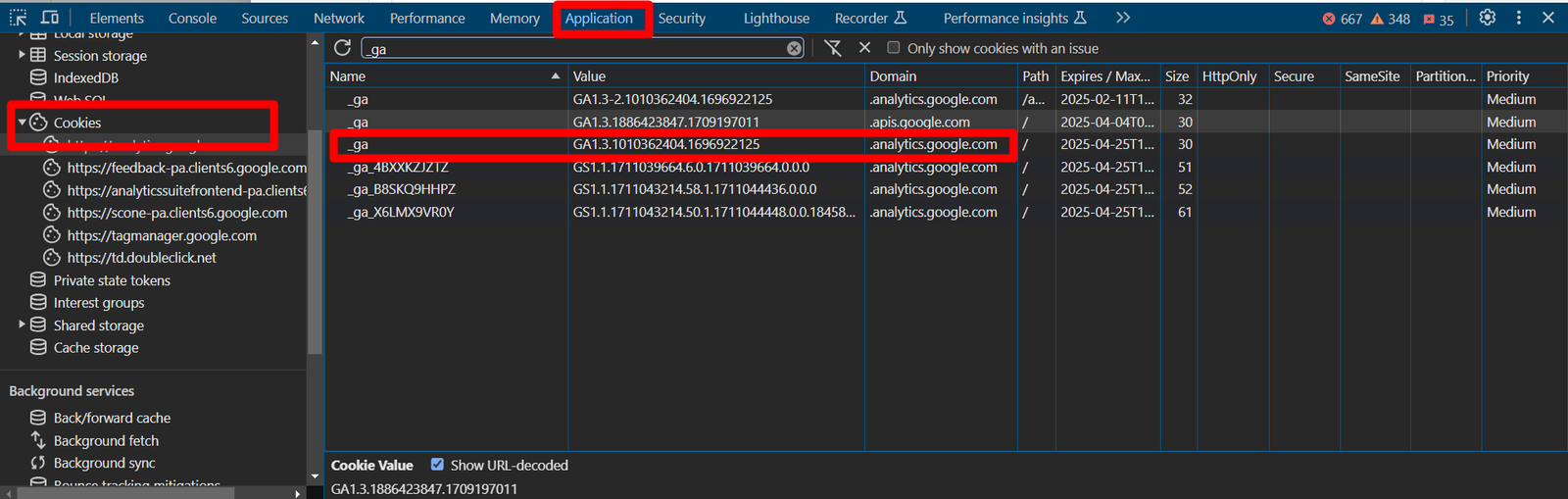
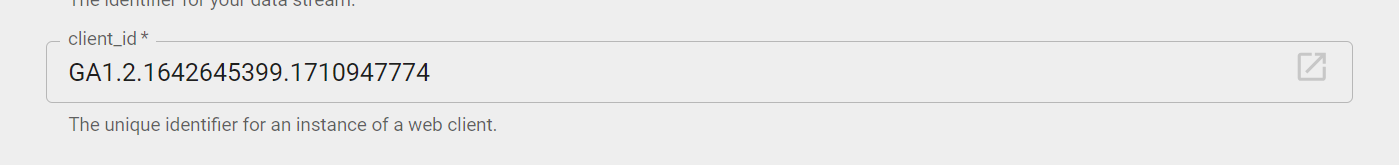
Select the event category of which you want.
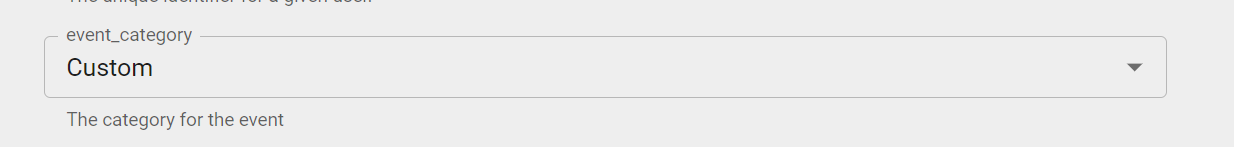
Enter the name of the name.
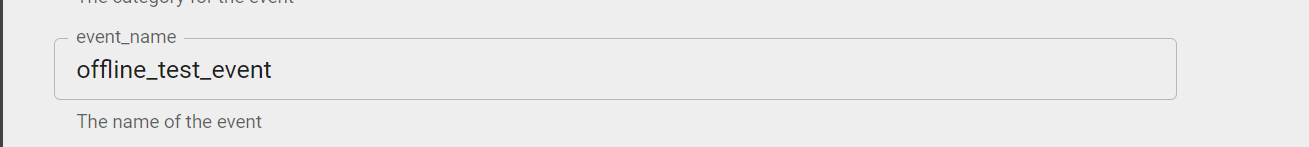
Check whether your offline event in GA4 is valid or not.
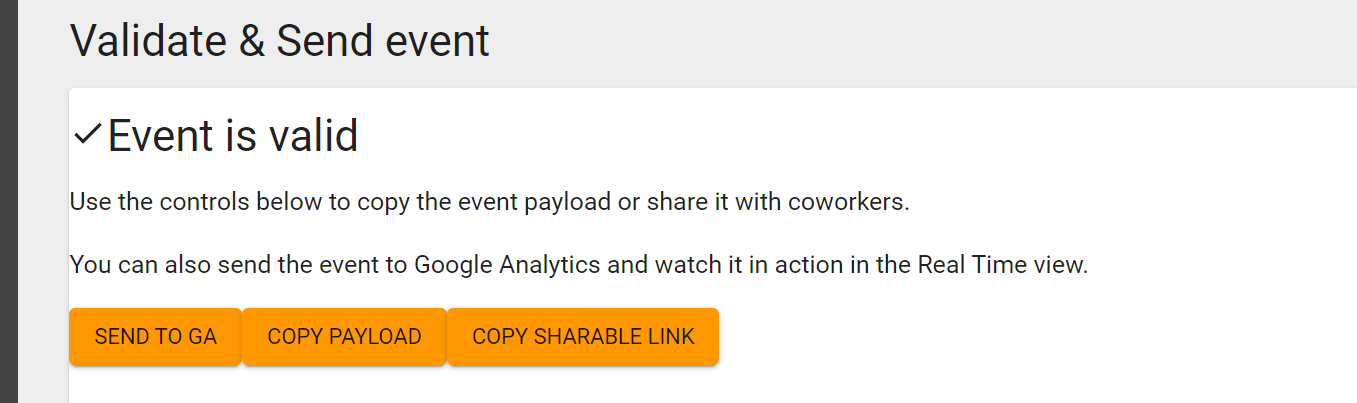
Send to GA your event. And check whether your offline event in GA4 is showing up or not.
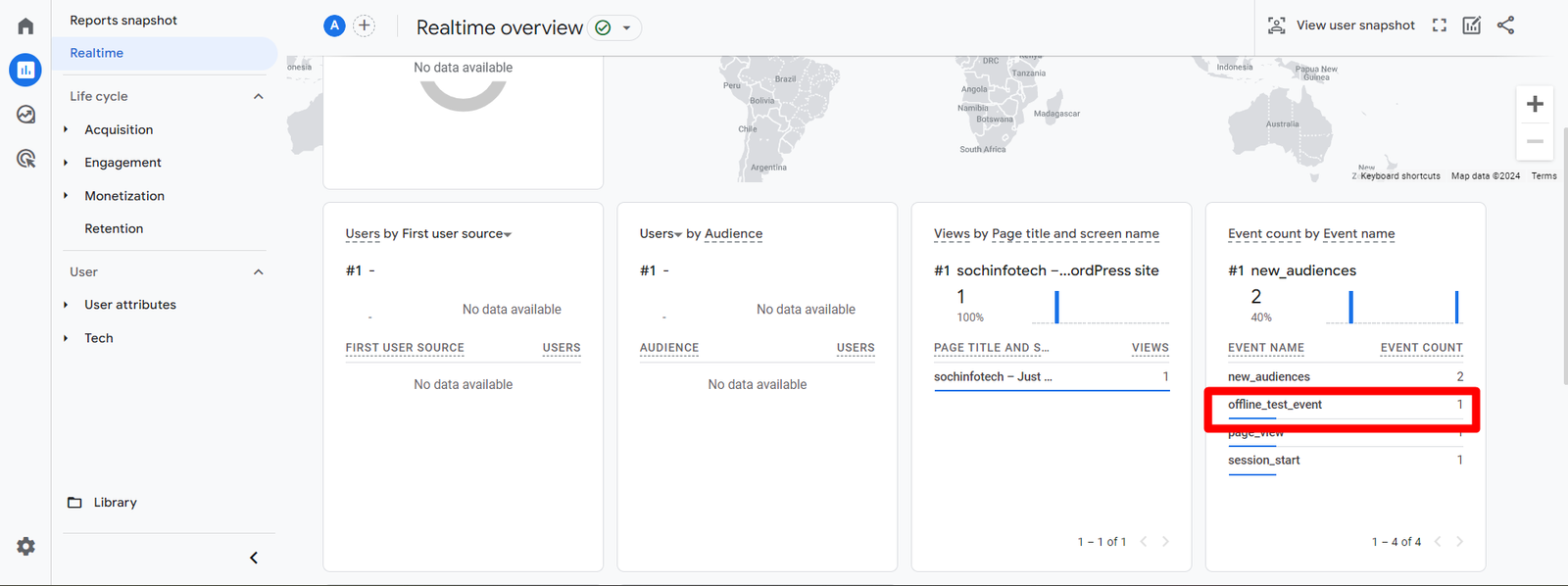
Conclusion
In conclusion, by leveraging Measurement Protocol, you’ve unlocked the power to capture valuable user interactions beyond your website or app. Remember to grab your GA4 Measurement ID and create an API Secret for secure data transmission. With the help of the GA4 Event Builder, you’re now equipped to craft and send offline events, enriching your understanding of the user journey.
Frequently Asked Questions
What is Measurement Protocol?
Measurement Protocol is a set of rules that allows you to send user data directly to Google Analytics 4 (GA4) from any internet-connected device. This lets you track user interactions beyond your website or app.
What is a Measurement Protocol API Secret and why do I need it?
The API Secret is a unique key that acts like a password for secure communication. It ensures only authorized sources can send data to your GA4 property.
How do I build the event data I want to send?
You can use the GA4 Event Builder tool to easily structure the event data according to Measurement Protocol specifications.
Can I build offline events with Measurement Protocol?
Yes! Measurement Protocol is a powerful tool for capturing and sending data from offline sources, allowing you to create a more complete picture of user behavior.
Connect with Us
Stay ahead in the ever-evolving world of marketing technology by connecting with Advaana Inc. Let's work together to transform your marketing technology landscape. Connect with us today and take the first step towards achieving your MarTech goals. image

(717) 461-9080