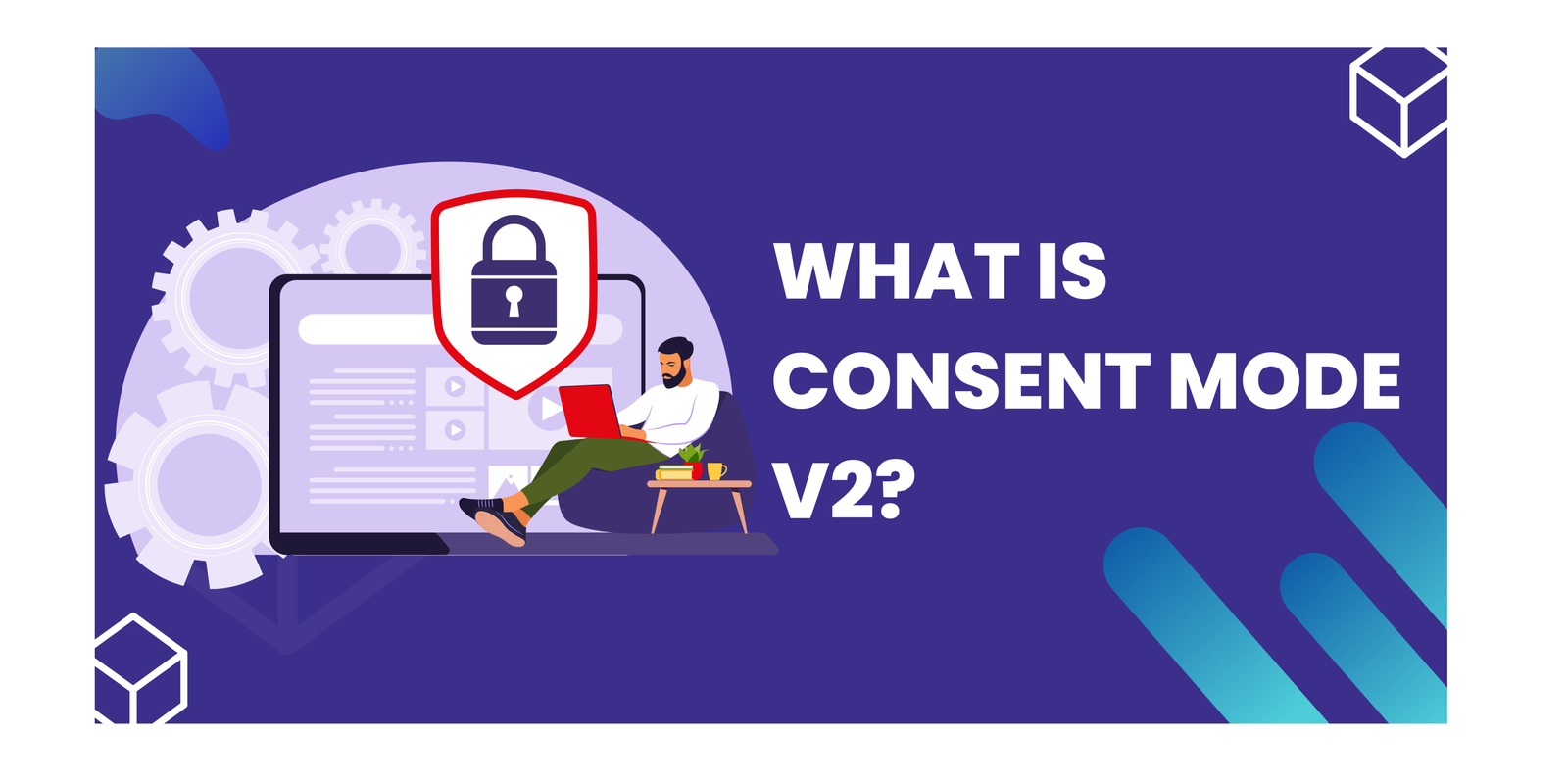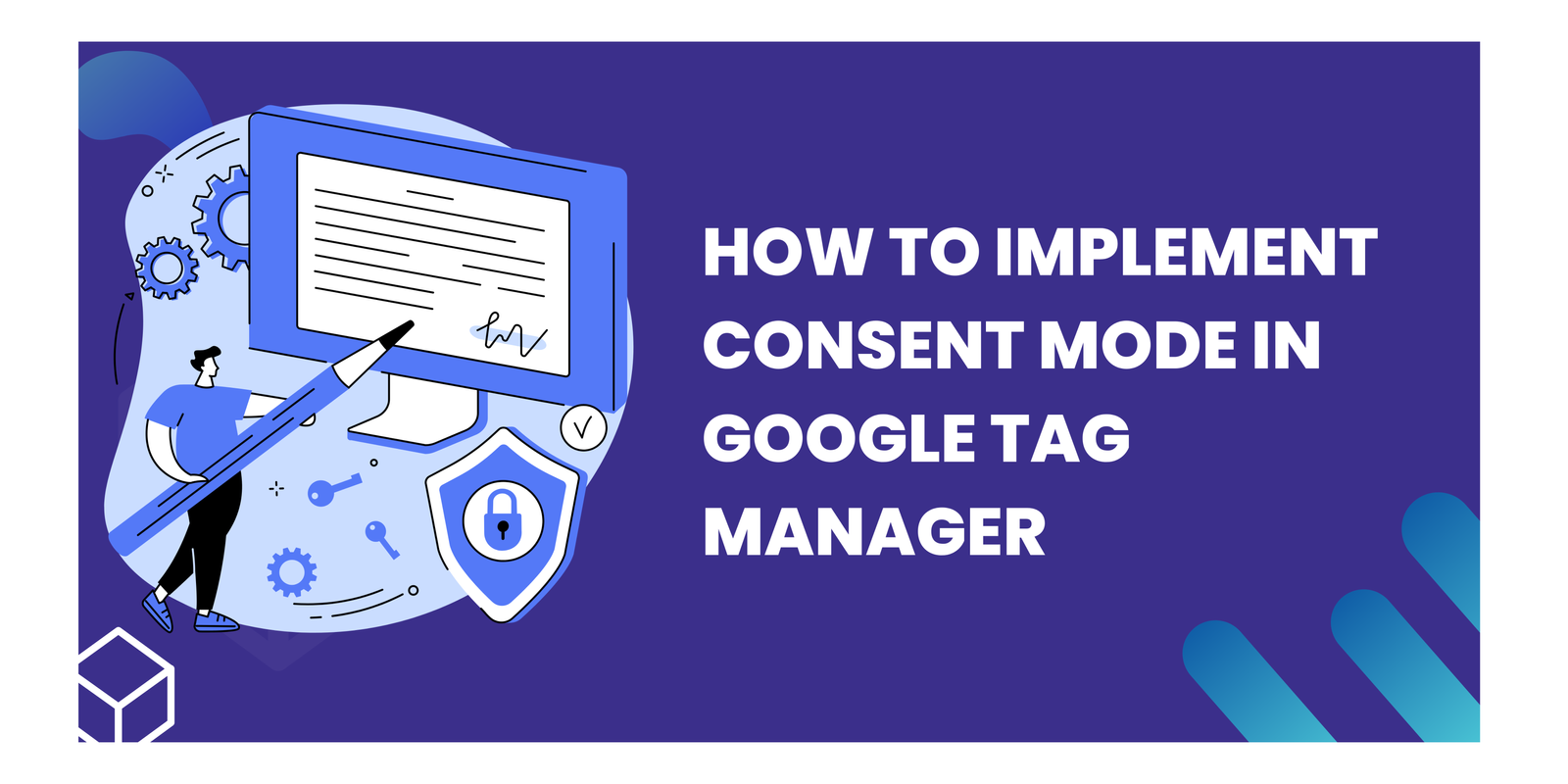Maximizing Client’s Insights: Data Studio Dashboards for GA4 Analytics

In today’s data-driven world, effective reporting is for businesses to make informed decisions. GA4 (Google Analytics 4) and Data Studio are powerful tools that can be used together to create comprehensive and insightful reports. This article will guide you through understanding GA4 and Data Studio, setting them up, building effective reports, analyzing data, and optimizing reporting efficiency. By the end of this article, you will have the knowledge and skills to leverage GA4 and Data Studio for impactful reporting.
Key Takeaways
- GA4 and Data Studio are powerful tools for effective reporting.
- Setting up GA4 and linking it with Data Studio is essential for data integration.
- Choosing the right metrics, dimensions, and visualizations is crucial for building effective reports.
- Utilizing advanced analysis features in GA4 can provide valuable insights.
- Automating report generation and collaborating with team members can optimize reporting efficiency.
Understanding GA4 and Data Studio
What is GA4?
GA4, short for Google Analytics 4, is the latest version of Google Analytics. It is designed to provide a more comprehensive and accurate understanding of user behavior across different platforms and devices. With GA4, you can track and analyze data from websites, mobile apps, and other digital properties in a unified way.
GA4 introduces a new data model that focuses on events and user properties, allowing for more flexible and customizable tracking. It also offers advanced features such as machine learning-powered insights and predictive analytics.
In addition, GA4 provides a more privacy-centric approach to data collection, aligning with evolving industry standards and regulations. It gives users more control over their data and offers enhanced data protection measures.
To summarize, GA4 is a powerful analytics tool that enables businesses to gain valuable insights into user behavior and make data-driven decisions for their digital strategies.
What is Data Studio?
Data Studio is a data visualization tool that allows users to create interactive and customizable reports and dashboards. With Data Studio, you can connect to various data sources, including Google Analytics, Google Sheets, and BigQuery, to gather and analyze data in real-time. The tool provides a user-friendly interface with drag-and-drop functionality, making it easy to design visually appealing reports.
Data Studio offers a wide range of visualization options, such as charts, tables, and maps, to present data in a clear and concise manner. You can customize the appearance of your reports by choosing different colors, fonts, and themes. Additionally, Data Studio allows for collaboration, as multiple users can work on the same report simultaneously.
To summarize, Data Studio is a versatile tool that enables users to transform raw data into meaningful insights through visually appealing and interactive reports.
Why use GA4 and Data Studio for reporting?
GA4 and Data Studio offer a combination for effective reporting. By leveraging GA4’s advanced tracking capabilities and Data Studio’s robust visualization tools, businesses can gain valuable insights into their website and app performance.
One of the key advantages of using GA4 and Data Studio is the ability to present data in a structured and visually appealing manner. With Data Studio, you can create custom visualizations and dashboards that make it easy to understand complex data. Additionally, Data Studio allows for interactivity with controls, enabling users to explore the data and uncover hidden patterns.
In addition to visualizations, Data Studio also supports the use of tables for presenting quantitative data. Tables provide a concise and organized way to display metrics and dimensions, making it easier to compare and analyze data.
By combining GA4 and Data Studio, businesses can streamline their reporting process, automate report generation, and collaborate with team members more efficiently. This not only saves time but also enables data-driven decision making, leading to better business outcomes.
Setting up GA4 and Data Studio
Creating a GA4 property
To create a GA4 property, follow these steps:
- Log in to your Google Analytics account.
- Click on the Admin tab in the navigation menu.
- In the Property column, click on the dropdown menu and select ‘Create Property’.
- Choose the appropriate data stream type for your property.
- Enter a name for your property and select the time zone.
- Click on the ‘Create’ button to create your GA4 property.
Remember to choose a descriptive name for your property and select the correct time zone to ensure accurate data tracking and reporting.
Tip: It’s recommended to create separate properties for different websites or apps to keep your data organized and easily accessible.
Linking GA4 with Data Studio
To link GA4 with Data Studio, follow these steps:
- Open Data Studio and navigate to the report you want to link with GA4.
- Click on the ‘Data’ tab in the top menu.
- In the ‘Data Sources’ section, click on the ‘Add a data source’ button.
- Search for ‘Google Analytics 4’ in the list of available connectors and select it.
- Choose the GA4 property you want to link with Data Studio.
- Click on the ‘Connect’ button to establish the link.
Once you have successfully linked GA4 with Data Studio, you can start accessing and analyzing your GA4 data directly in Data Studio, allowing for seamless reporting and visualization of your analytics insights.
Configuring data sources in Data Studio
Configuring data sources in Data Studio is a step in building effective reports. By connecting your data sources to Data Studio, you can easily visualize and analyze your data in a single platform.
To configure data sources in Data Studio, follow these steps:
- Open Data Studio and navigate to the ‘Data Sources’ section.
- Click on the ‘Create’ button to add a new data source.
- Select the appropriate data connector for your source, such as Google Analytics, Google Sheets, or BigQuery.
- Authenticate and authorize the data connector to access your data.
- Configure the data source settings, including selecting the specific data fields and dimensions you want to include in your reports.
By properly configuring your data sources, you ensure that the data displayed in your reports is accurate and relevant. It also allows you to leverage the full power of Data Studio’s visualization and analysis capabilities.
Building Effective Reports in Data Studio
Choosing the right metrics and dimensions
When choosing the right metrics and dimensions for your reports, it’s important to consider the specific goals and objectives of your analysis. Metrics are quantitative measurements that provide insights into the performance of your website or app, while dimensions provide additional context to the metrics.
To ensure your reports are meaningful and actionable, follow these guidelines:
- Focus on relevant metrics: Select metrics that align with your goals and objectives. For example, if you want to measure user engagement, metrics like bounce rate, session duration, and pageviews per session would be relevant.
- Consider the user journey: Analyze the different stages of the user journey and select metrics that reflect each stage. This can help identify areas for improvement and optimize the user experience.
- Use dimensions for segmentation: Dimensions allow you to segment your data and gain deeper insights. For example, segmenting by traffic source can help identify which channels are driving the most valuable traffic.
Remember, the choice of metrics and dimensions will depend on your specific reporting needs and the insights you want to uncover.
Creating custom visualizations
When creating custom visualizations in Data Studio, it is important to consider the key metrics and dimensions you want to highlight. Bold formatting can be used to emphasize the most important data points. Additionally, italics can be used for subtle emphasis where needed.
If you have structured, quantitative data that you want to present, it is recommended to use a Markdown table. Tables provide a clear and organized way to display data. Ensure that the table is succinct and formatted correctly in Markdown.
For less structured content, such as steps, qualitative points, or a series of related items, a bulleted or numbered list can be used. Lists help break down information into easily digestible points.
Remember to keep your visualizations clear and concise, focusing on the key insights you want to convey.
Tip: Experiment with different visualization types to find the most effective way to present your data.
Using filters and segments
When building reports in Data Studio, using filters and segments can help you analyze your data in a more granular way. Filters allow you to include or exclude specific data based on certain criteria, such as excluding internal traffic or focusing on a specific geographic region. Segments, on the other hand, allow you to divide your data into subsets based on specific conditions, such as segmenting users who have made a purchase versus those who haven’t.
To make the most of filters and segments, consider the following:
- Implement a table for presenting structured, quantitative data. Ensure it’s succinct and formatted correctly in Markdown.
- Use a bulleted or numbered list for less structured content, like steps, qualitative points, or a series of related items.
Tip: When applying filters and segments, it’s important to test and validate their impact on your data to ensure accurate and meaningful insights.
By leveraging filters and segments effectively, you can gain deeper insights into your data and uncover valuable patterns and trends.
Adding interactivity with controls
Adding interactivity to your reports is essential for engaging your audience and providing them with a more interactive experience. With Data Studio, you can easily add controls such as filters, date range selectors, and drop-down menus to allow users to customize their view of the data.
By adding controls, you can empower your audience to explore the data in a way that is meaningful to them. For example, you can allow users to filter the data by specific dimensions or segments, or choose a specific date range to analyze.
To make the most of controls, consider the following tips:
- Keep the number of controls to a minimum to avoid overwhelming the user.
- Place controls strategically to ensure they are easily accessible and intuitive to use.
- Test the interactivity of your reports to ensure a smooth user experience.
Remember, the goal of adding interactivity with controls is to enhance the usability and effectiveness of your reports, so make sure to consider your audience’s needs and preferences when implementing them.
Analyzing Data in GA4 and Data Studio
Understanding data exploration in GA4
Data exploration in GA4 allows you to dive deep into your analytics data and uncover valuable insights. With GA4’s powerful exploration capabilities, you can analyze user behavior, track conversion paths, and identify trends and patterns.
When exploring data in GA4, it’s important to focus on key metrics and dimensions that align with your reporting goals. By selecting the right combination of metrics and dimensions, you can gain a better understanding of user engagement, conversion rates, and other important performance indicators.
To make the most of data exploration in GA4, consider the following tips:
- Segment your data: Use segments to isolate specific groups of users or sessions and compare their behavior. This can help you identify patterns and trends among different audience segments.
- Utilize advanced analysis features: GA4 offers advanced analysis features like path analysis, funnel analysis, and cohort analysis. These tools can provide deeper insights into user behavior and help you optimize your marketing strategies.
- Create insightful dashboards: Build customized dashboards in GA4 to visualize your data and monitor key metrics at a glance. Dashboards can help you track progress towards your goals and identify areas for improvement.
By leveraging the data exploration capabilities of GA4, you can gain valuable insights that drive data-driven decision making and improve the effectiveness of your reporting.
Utilizing advanced analysis features
Utilizing advanced analysis features in GA4 and Data Studio allows you to gain deeper insights into your data and uncover valuable trends and patterns. One important feature to take advantage of is funnel analysis, which helps you understand the user journey and identify areas for improvement. By analyzing the steps users take before completing a desired action, you can optimize your website or app to increase conversions.
Another powerful analysis feature is segmentation, which allows you to divide your data into specific groups based on user characteristics or behaviors. This enables you to compare the performance of different segments and identify patterns or trends that may not be apparent when looking at the overall data.
In addition, Data Studio provides the ability to create custom calculated fields. This allows you to perform calculations on your data within the reporting tool itself, without the need for complex formulas or external tools. Custom calculated fields can be used to create new metrics or dimensions that are not available by default in GA4.
To summarize, utilizing advanced analysis features in GA4 and Data Studio empowers you to dig deeper into your data, uncover insights, and make data-driven decisions for your business.
Creating insightful dashboards
Creating insightful dashboards is for effective reporting in GA4 and Data Studio. Dashboards provide a visual representation of key metrics and data trends, allowing users to quickly understand and analyze the performance of their website or app.
To create an insightful dashboard, consider the following tips:
- Focus on relevant metrics: Choose the most important metrics that align with your reporting goals. Highlight key performance indicators (KPIs) that provide actionable insights.
- Organize data effectively: Structure your dashboard in a logical and intuitive way. Group related metrics and dimensions together to provide a clear overview of different aspects of your data.
- Use visualizations wisely: Select appropriate visualizations that effectively communicate your data. Utilize charts, graphs, and tables to present quantitative data in a concise and easy-to-understand format.
Remember, the goal of an insightful dashboard is to provide a comprehensive view of your data and enable data-driven decision making.
Identifying trends and patterns
When analyzing data in GA4 and Data Studio, it is important to identify trends and patterns that can provide valuable insights. Trends can reveal the direction in which certain metrics are moving over time, while patterns can highlight recurring behaviors or occurrences.
To effectively identify trends and patterns, consider the following:
- Analyze data over different time periods: Compare data from different time periods to identify any consistent trends or patterns. This can help you understand if certain metrics are increasing, decreasing, or remaining stable.
- Segment data: Break down your data into segments based on different dimensions or characteristics. This can help you identify trends and patterns specific to different user groups or segments.
- Utilize visualization tools: Use visualizations in Data Studio to visualize your data and identify any noticeable trends or patterns. Visualizations such as line charts, bar charts, and scatter plots can be particularly useful.
- Apply statistical analysis: Apply statistical techniques such as regression analysis or time series analysis to identify significant trends or patterns in your data.
By effectively identifying trends and patterns in your data, you can gain valuable insights that can inform your decision-making and help you optimize your reporting efforts.
Optimizing Reporting Efficiency
Automating report generation
Automating report generation can greatly improve efficiency and save time for analysts and marketers. By setting up scheduled reports, you can ensure that the latest data is automatically pulled and presented in a consistent format. This eliminates the need for manual data extraction and report creation, allowing you to focus on analyzing the insights and making data-driven decisions.
To automate report generation in Data Studio, you can use the built-in scheduling feature. Simply select the desired frequency and recipients, and Data Studio will generate and send the reports automatically. This is especially useful for recurring reports or when sharing insights with team members or clients.
Table: For presenting structured, quantitative data, you can use a Markdown table. Ensure that the table is succinct and formatted correctly in Markdown.
List: For less structured content, like steps or a series of related items, you can use a bulleted or numbered list. This helps to organize information and make it easier to follow.
Tip: When automating report generation, it’s important to regularly review and validate the data to ensure accuracy and reliability.
Collaborating with team members
Collaboration is key when it comes to effective reporting. By working together with your team members, you can ensure that everyone is on the same page and that the reporting process runs smoothly.
To facilitate collaboration, consider the following:
- Regular meetings: Schedule regular meetings with your team to discuss reporting goals, share insights, and address any challenges or questions.
- Shared documentation: Use tools like Google Docs or Microsoft Teams to create shared documentation where team members can collaborate on report templates, data analysis, and findings.
- Version control: Implement a version control system, such as Git, to track changes made to reports and ensure that everyone is working with the most up-to-date version.
Remember, effective collaboration can lead to more accurate and insightful reports, so make sure to foster a collaborative environment within your team.
Scheduling and sharing reports
Scheduling and sharing reports is an essential part of effective reporting. It allows you to automate the process of generating and distributing reports, saving you time and ensuring that the right stakeholders receive the information they need.
To schedule reports in Data Studio, you can use the built-in scheduling feature. This feature allows you to specify the frequency and time of report generation, as well as the recipients who will receive the reports. By scheduling reports, you can ensure that the latest data is always available to your team or clients.
When sharing reports, Data Studio provides various options. You can share reports via email, by generating a link that can be accessed by anyone with the link, or by embedding the report on a website or intranet. This flexibility allows you to choose the most convenient method for sharing reports based on your specific requirements.
Remember to consider the security and privacy of the data when scheduling and sharing reports. Ensure that only authorized individuals have access to sensitive information and follow best practices for data protection.
Implementing data-driven decision making
Implementing data-driven decision making is for maximizing the value of your analytics efforts. By leveraging the insights gained from GA4 and Data Studio, you can make informed decisions that drive business growth. Here are some key strategies to consider:
- Collect and analyze relevant data: Ensure you have a comprehensive understanding of the data you need to make informed decisions. Use GA4 and Data Studio to collect and analyze data from various sources, such as website traffic, user behavior, and conversion rates.
- Define clear goals and objectives: Clearly define your goals and objectives to guide your decision-making process. Use GA4 and Data Studio to track key metrics and measure progress towards your goals.
- Regularly monitor and evaluate performance: Continuously monitor and evaluate the performance of your campaigns, channels, and user segments. Use GA4 and Data Studio to identify trends, patterns, and areas for improvement.
- Leverage data visualization: Use Data Studio to create visually appealing and interactive reports that effectively communicate insights. Visualizations such as charts, graphs, and tables can help stakeholders easily understand and interpret data.
- Collaborate and share insights: Foster a culture of data-driven decision making by sharing insights and collaborating with team members. Use Data Studio’s sharing and collaboration features to facilitate discussions and align on strategies.
Implementing these strategies will enable you to make data-driven decisions that optimize your marketing efforts and drive business success.
Conclusion
In conclusion, GA4 and Data Studio are powerful tools that can greatly enhance your reporting capabilities. By leveraging the advanced features of GA4, such as event tracking and user properties, you can gain valuable insights into user behavior and make data-driven decisions. Data Studio, on the other hand, allows you to create visually appealing and interactive reports that effectively communicate your findings. Together, these tools provide a comprehensive solution for effective reporting and analysis. Start using GA4 and Data Studio today to unlock the full potential of your data!
Frequently Asked Questions
Can I use GA4 without Data Studio?
Yes, GA4 can be used independently without Data Studio. However, using both together can provide more powerful reporting capabilities.
Is GA4 free to use?
Yes, GA4 is free to use. However, there may be additional costs for advanced features and integrations.
Can I import data from other analytics platforms into GA4?
Yes, GA4 supports data import from other analytics platforms, allowing you to consolidate your data in one place.
Can I create custom reports in Data Studio?
Yes, Data Studio allows you to create custom reports by selecting the desired metrics, dimensions, and visualizations.
Can I share reports with others in Data Studio?
Yes, you can share reports with others in Data Studio by providing them with the appropriate access permissions.
Can I schedule automated report generation in Data Studio?
Yes, Data Studio allows you to schedule automated report generation, ensuring that the reports are regularly updated and delivered to the desired recipients.
Connect with Us
Stay ahead in the ever-evolving world of marketing technology by connecting with Advaana Inc. Let's work together to transform your marketing technology landscape. Connect with us today and take the first step towards achieving your MarTech goals. image

(717) 461-9080