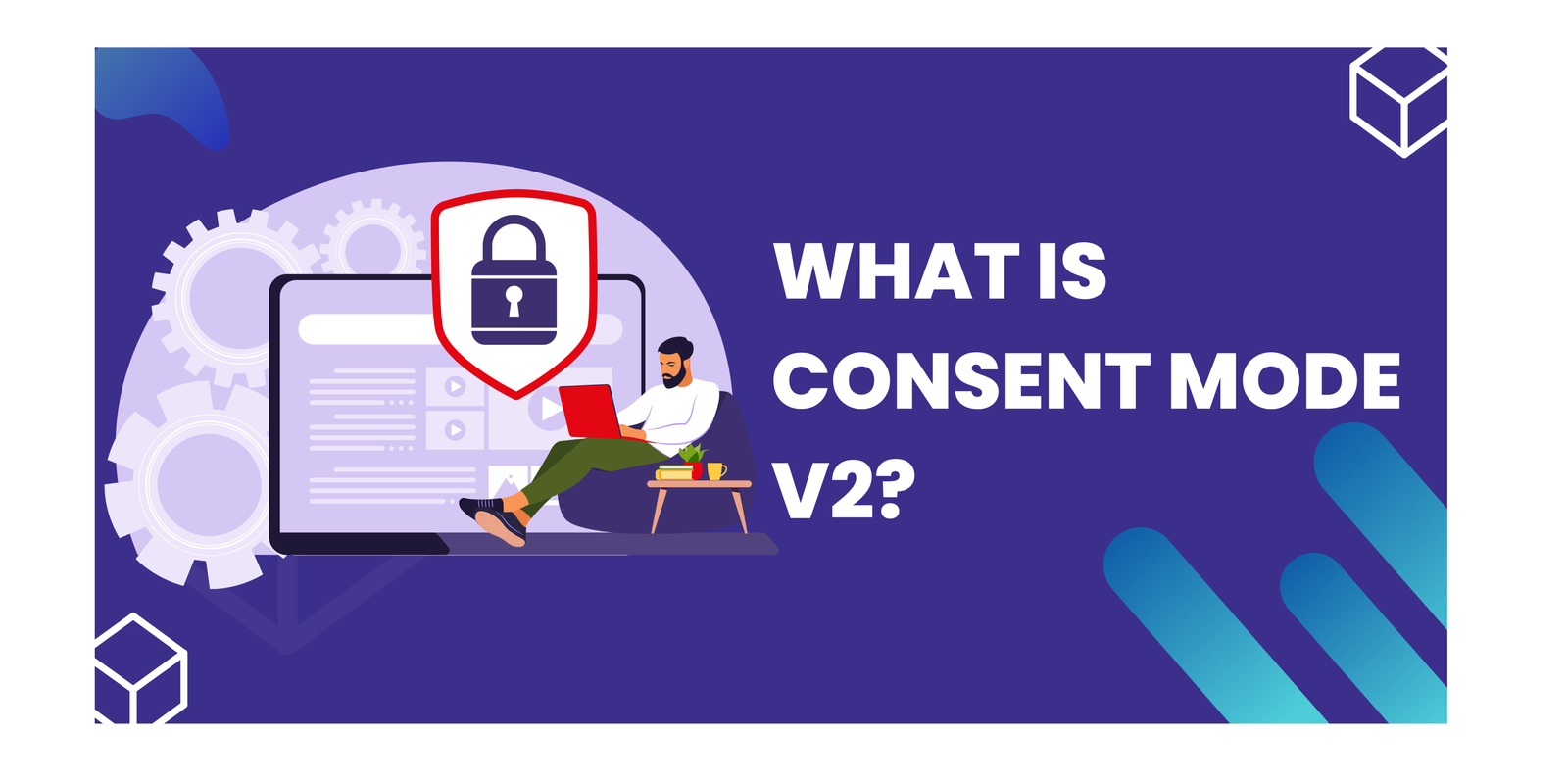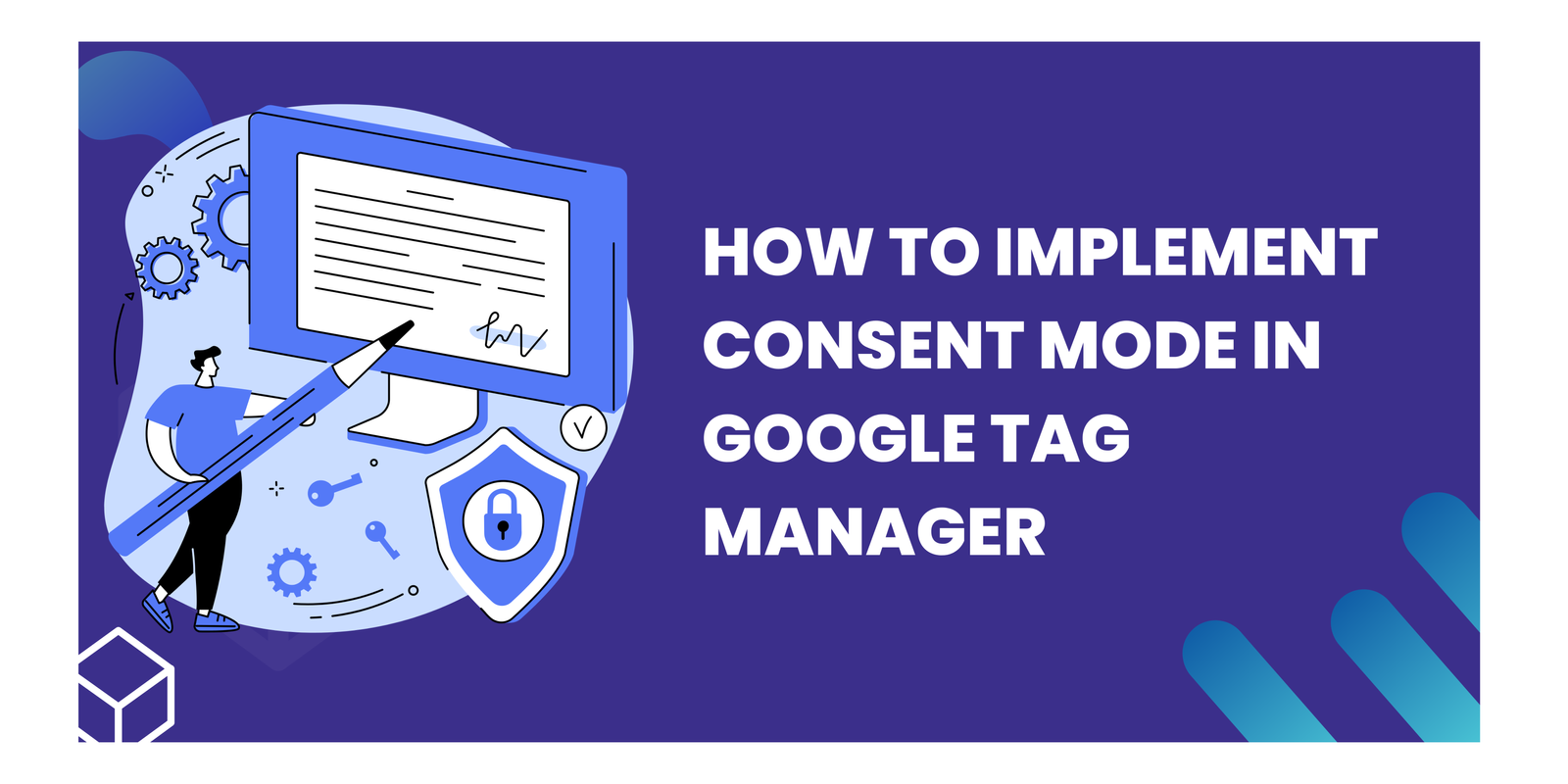Unlocking the Power of GA4 User ID: A Guide for Agencies

Integrating Looker and GA4 can unlock the full potential of analytics by improving data accuracy, enhancing data visualization, enabling advanced analytics, and streamlining data analysis. This integration combines the powerful data collection and analysis capabilities of GA4 with the robust data visualization and exploration features of Looker. In this article, we will explore the key features of Looker and GA4 integration, best practices for implementing it, and success stories of companies leveraging this integration to drive data-driven decision making and gain actionable insights.
Key Takeaways
- Integrating Looker and GA4 improves data accuracy and enhances data visualization.
- The integration enables advanced analytics and streamlines data analysis processes.
- Looker and GA4 provide a unified data platform for comprehensive data insights.
- Customizable dashboards in Looker allow users to create personalized data visualizations.
- Real-time data insights in GA4 help businesses make informed decisions on the fly.
Why Integrate Looker and GA4?
Improving Data Accuracy
Informed business decisions hinge on flawless data. Let Looker and GA4 join forces to elevate your data game and empower you with irrefutable insights.
Boost your data’s credibility:
- Validation Station: Implement robust data validation to vet your incoming information, spotting inconsistencies before they wreak havoc on your analysis.
- Regular Audits: Schedule data checkups to smoke out discrepancies and errors lurking in the shadows.
- Governance Guru: Establish clear data ownership, standards, and quality protocols. Think of it as a roadmap for accurate data that everyone can follow.
Looker & GA4, a data dream team:
By integrating these powerhouse tools, you’ll be armed with:
- A unified data landscape: Say goodbye to siloed information and hello to a complete picture of your business.
- Granular insights: Dive deeper than ever before, uncovering hidden trends and patterns that fuel smarter decisions.
- Agile decision-making: React to market shifts with confidence, backed by reliable data at your fingertips.
Enhancing Data Visualization
Enhancing data visualization is a aspect of integrating Looker and GA4. By leveraging the powerful visualization capabilities of Looker, businesses can transform raw data into meaningful insights that are easy to understand and interpret.
One effective way to enhance data visualization is by using color to highlight important trends or patterns. By strategically applying color to charts and graphs, businesses can draw attention to key insights and make them more visually appealing.
In addition to color, businesses can also utilize different chart types to present data in a more engaging and informative manner. For example, using a bar chart can effectively compare data across different categories, while a line chart can show trends over time.
To further enhance data visualization, businesses can also implement interactive features such as drill-down functionality. This allows users to explore data at different levels of detail, enabling them to uncover deeper insights and make more informed decisions.
Overall, enhancing data visualization through Looker and GA4 integration empowers businesses to communicate data-driven insights effectively and drive better decision-making.
Enabling Advanced Analytics
Enabling advanced analytics is a step in unlocking the full potential of Looker and GA4 integration. By leveraging the powerful capabilities of Looker and GA4, organizations can gain deeper insights and make data-driven decisions. Advanced analytics allows businesses to go beyond basic reporting and explore complex data patterns, trends, and correlations.
To enable advanced analytics, organizations need to:
- Define clear objectives: Clearly define the goals and objectives of the analytics initiative to ensure that the analysis is focused and aligned with business needs.
- Ensure data consistency: Establish data governance processes to ensure the accuracy, completeness, and consistency of data across different sources.
- Train and empower users: Provide training and support to users to enable them to effectively use the advanced analytics features of Looker and GA4.
- Regularly monitor and optimize: Continuously monitor and optimize the analytics implementation to ensure that it is delivering the desired insights and value.
Tip: When enabling advanced analytics, it is important to involve stakeholders from different departments to ensure that the analysis addresses the needs of the entire organization.
Streamlining Data Analysis
Streamlining data analysis is for organizations to make informed decisions and drive business growth. By integrating Looker and GA4, companies can leverage powerful analytics tools to streamline their data analysis process. Here are some key strategies to streamline data analysis:
- Automate Data Collection: Implement automated data collection processes to ensure accurate and up-to-date data. This reduces manual effort and minimizes the risk of human error.
- Create Customized Dashboards: Build customized dashboards in Looker to visualize data in a way that is meaningful and actionable for your organization. This allows stakeholders to quickly access relevant insights and make data-driven decisions.
- Enable Self-Service Analytics: Empower users with self-service analytics capabilities in Looker and GA4. This enables teams to explore data, generate reports, and gain insights without relying on data analysts or IT support.
Tip: Regularly review and optimize your data analysis processes to ensure efficiency and accuracy.
Key Features of Looker and GA4 Integration
Unified Data Platform
A unified data platform is the foundation of the Looker and GA4 integration. It brings together data from various sources, allowing businesses to have a single source of truth for their analytics. With a unified data platform, organizations can eliminate data silos and ensure data consistency across different departments.
Implementing a unified data platform offers several benefits:
- Improved data accuracy: By centralizing data, organizations can reduce the risk of data discrepancies and errors.
- Enhanced data visualization: With a unified data platform, businesses can create comprehensive and interactive visualizations that provide a holistic view of their data.
- Enabling advanced analytics: The integration of Looker and GA4 enables organizations to perform advanced analytics, such as predictive modeling and machine learning, on their unified data platform.
Tip: When implementing a unified data platform, it is important to define clear objectives and ensure data consistency throughout the integration process.
Customizable Dashboards
Customizable dashboards are a key feature of the Looker and GA4 integration, allowing users to tailor their data visualizations to their specific needs. With Looker’s intuitive drag-and-drop interface, users can easily customize the layout, colors, and visual elements of their dashboards. This flexibility enables organizations to create personalized dashboards that provide actionable insights at a glance.
In addition to visual customization, Looker also offers the ability to create interactive dashboards. Users can add filters, drill down into specific data points, and explore different dimensions to gain deeper insights. This interactivity empowers users to interact with their data in real-time and uncover hidden patterns or trends.
To further enhance the usability of customizable dashboards, Looker provides a library of pre-built visualizations and widgets. These ready-to-use components make it easy for users to quickly create impactful dashboards without the need for extensive coding or design skills.
Overall, customizable dashboards in Looker and GA4 integration offer a powerful tool for organizations to present data in a visually appealing and interactive manner, enabling better decision-making and data-driven insights.
Real-time Data Insights
Real-time data insights provide organizations with up-to-the-minute information on their performance, allowing them to make timely and informed decisions. With the integration of Looker and GA4, businesses can access real-time data from various sources and visualize it in customizable dashboards. This enables teams to monitor key metrics, track campaign performance, and identify trends as they happen.
In addition to real-time monitoring, Looker and GA4 integration also allows for data exploration and drill-down capabilities. Users can dive deeper into the data to uncover hidden patterns, identify root causes of issues, and gain a comprehensive understanding of their business operations.
To fully leverage real-time data insights, organizations should establish clear objectives and define the key metrics they want to track. By regularly monitoring these metrics, businesses can quickly identify areas for improvement and take proactive measures to optimize their performance.
Implementing Looker and GA4 integration can provide organizations with a competitive edge by enabling them to make data-driven decisions in real-time.
Data Exploration and Drill-down
Data exploration and drill-down are essential features of the Looker and GA4 integration that enable users to dive deeper into their data and uncover valuable insights. With Looker’s powerful data exploration capabilities, users can easily navigate through large datasets, apply filters, and perform ad-hoc analysis to answer specific business questions.
Additionally, Looker’s drill-down functionality allows users to explore data at different levels of granularity, starting from high-level summaries and drilling down to more detailed information. This feature is particularly useful for identifying trends, patterns, and outliers that may not be apparent at a higher level.
To further enhance the data exploration experience, Looker provides the ability to create interactive visualizations, such as charts and graphs, that dynamically update as users drill down into the data. This allows for a more intuitive and interactive exploration process, enabling users to gain deeper insights and make data-driven decisions.
In summary, the data exploration and drill-down capabilities of Looker and GA4 integration empower users to explore their data in a flexible and interactive manner, enabling them to uncover valuable insights and drive better business outcomes.
Best Practices for Implementing Looker and GA4 Integration
Define Clear Objectives
Defining clear objectives in implementing the integration between Looker and GA4. It sets the foundation for a successful integration and ensures that the analytics efforts align with the overall business goals.
To define clear objectives, consider the following:
- Identify the specific goals you want to achieve through the integration. Whether it’s improving data accuracy, enhancing data visualization, enabling advanced analytics, or streamlining data analysis, having clear objectives will guide your implementation process.
- Align the objectives with the needs and priorities of your organization. Understand how the integration can address pain points or support strategic initiatives.
- Communicate the objectives to all stakeholders involved in the integration. This ensures everyone is on the same page and working towards a common goal.
- Regularly review and refine the objectives as your organization evolves and new opportunities arise.
By defining clear objectives, you can maximize the value of Looker and GA4 integration and drive data-driven decision making throughout your organization.
Ensure Data Consistency
Data consistency is for accurate and reliable insights. To ensure data consistency, it is important to establish standardized data collection processes and implement data governance practices. This includes defining clear data definitions and naming conventions, as well as regularly auditing and validating data sources.
Additionally, it is recommended to establish data quality checks and implement automated data validation processes. This can help identify and resolve any inconsistencies or errors in the data.
Table: Here is an example of a data consistency checklist:
| Data Consistency Checklist |
|---|
| Define clear data definitions and naming conventions |
| Regularly audit and validate data sources |
| Establish data quality checks and automated validation processes |
| Resolve any inconsistencies or errors in the data |
Note: It is important to regularly review and update the data consistency practices to adapt to changing business needs and evolving data sources.
Tip: Consistent and accurate data is the foundation for meaningful analytics and informed decision-making.
Train and Empower Users
When implementing Looker and GA4 integration, it is to prioritize training and empowering users. By providing comprehensive training programs, users can gain the necessary skills and knowledge to effectively utilize the integrated platform. This includes training on data exploration, dashboard customization, and advanced analytics techniques.
To empower users, organizations should encourage a culture of data-driven decision making. This involves fostering a mindset where users feel confident in using data to inform their decisions and are empowered to explore and analyze data on their own.
Additionally, organizations can establish a user support system, such as a dedicated help desk or a community forum, where users can seek assistance and share best practices. This helps users overcome any challenges they may encounter and encourages collaboration and knowledge sharing among users.
To summarize, training and empowering users is essential for successful implementation of Looker and GA4 integration. By investing in user training, fostering a data-driven culture, and providing user support, organizations can maximize the value and impact of the integrated analytics platform.
Regularly Monitor and Optimize
Regular monitoring and optimization are for maximizing the benefits of the Looker and GA4 integration. By regularly monitoring the performance of your analytics setup, you can identify any issues or discrepancies in the data and take corrective actions. This ensures that the data being analyzed is accurate and reliable.
To optimize the integration, it is important to continuously refine and improve your analytics processes. This can involve fine-tuning your data collection methods, adjusting your data visualization techniques, or exploring new features and functionalities offered by Looker and GA4.
Key considerations for monitoring and optimizing the Looker and GA4 integration:
| Consideration | Description |
|---|---|
| Data Consistency | Ensure that the data being collected and analyzed is consistent across different sources and platforms. |
| Performance Metrics | Define and track relevant performance metrics to measure the effectiveness of your analytics setup. |
| User Feedback | Gather feedback from users to understand their needs and identify areas for improvement. |
By following these best practices, you can ensure that your Looker and GA4 integration is continuously optimized and delivering valuable insights to your organization.
Conclusion
In conclusion, the integration of Looker and GA4 offers a powerful solution for unlocking the full potential of analytics. By combining the advanced data visualization capabilities of Looker with the comprehensive tracking and analysis features of GA4, businesses can gain valuable insights and make data-driven decisions. With seamless integration and a user-friendly interface, this integration empowers organizations to optimize their marketing strategies, improve customer experiences, and drive business growth. Embracing this integration is a crucial step towards harnessing the power of analytics and staying ahead in today’s competitive landscape.
Frequently Asked Questions
1. What is the benefit of integrating Looker and GA4?
Integrating Looker and GA4 allows for improved data accuracy, enhanced data visualization, enabled advanced analytics, and streamlined data analysis.
2. How does Looker and GA4 integration provide a unified data platform?
Looker and GA4 integration brings together data from various sources into a single platform, providing a unified view of the data for analysis and reporting.
3. Can I customize the dashboards in Looker and GA4 integration?
Yes, Looker and GA4 integration offers customizable dashboards that can be tailored to specific business needs and preferences.
4. Does Looker and GA4 integration provide real-time data insights?
Yes, Looker and GA4 integration enables real-time data insights, allowing users to access and analyze the most up-to-date information.
5. Can I explore and drill down into the data using Looker and GA4 integration?
Absolutely, Looker and GA4 integration allows for data exploration and drill-down capabilities, empowering users to dive deep into the data for in-depth analysis.
6. How can I ensure data consistency when integrating Looker and GA4?
To ensure data consistency, it is important to establish clear data governance policies, implement data validation processes, and regularly monitor data quality.
Connect with Us
Stay ahead in the ever-evolving world of marketing technology by connecting with Advaana Inc. Let's work together to transform your marketing technology landscape. Connect with us today and take the first step towards achieving your MarTech goals. image

(717) 461-9080