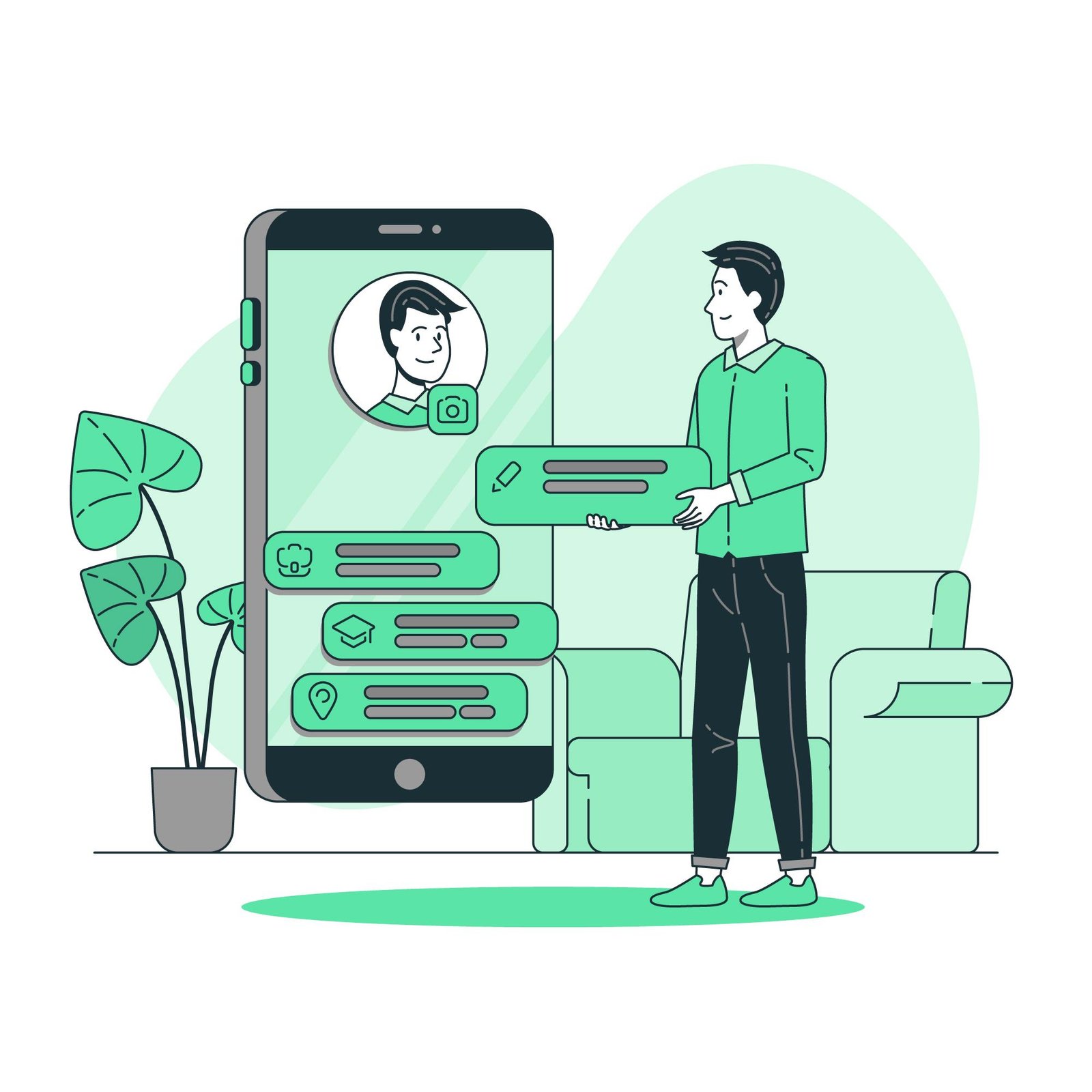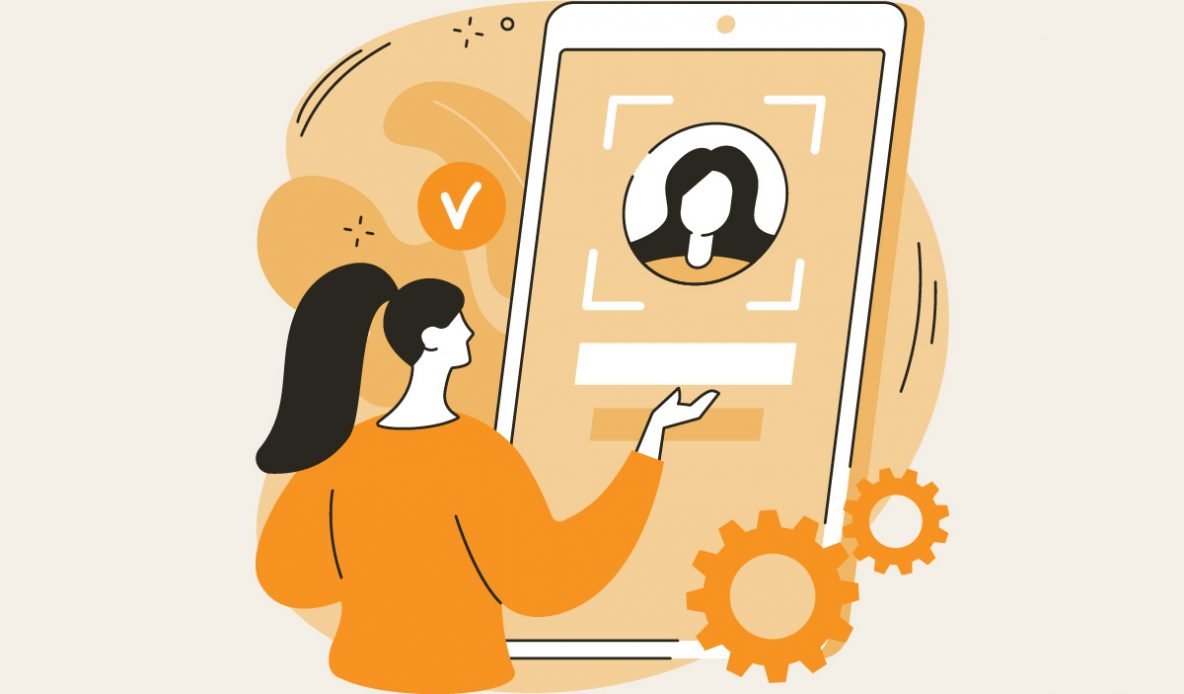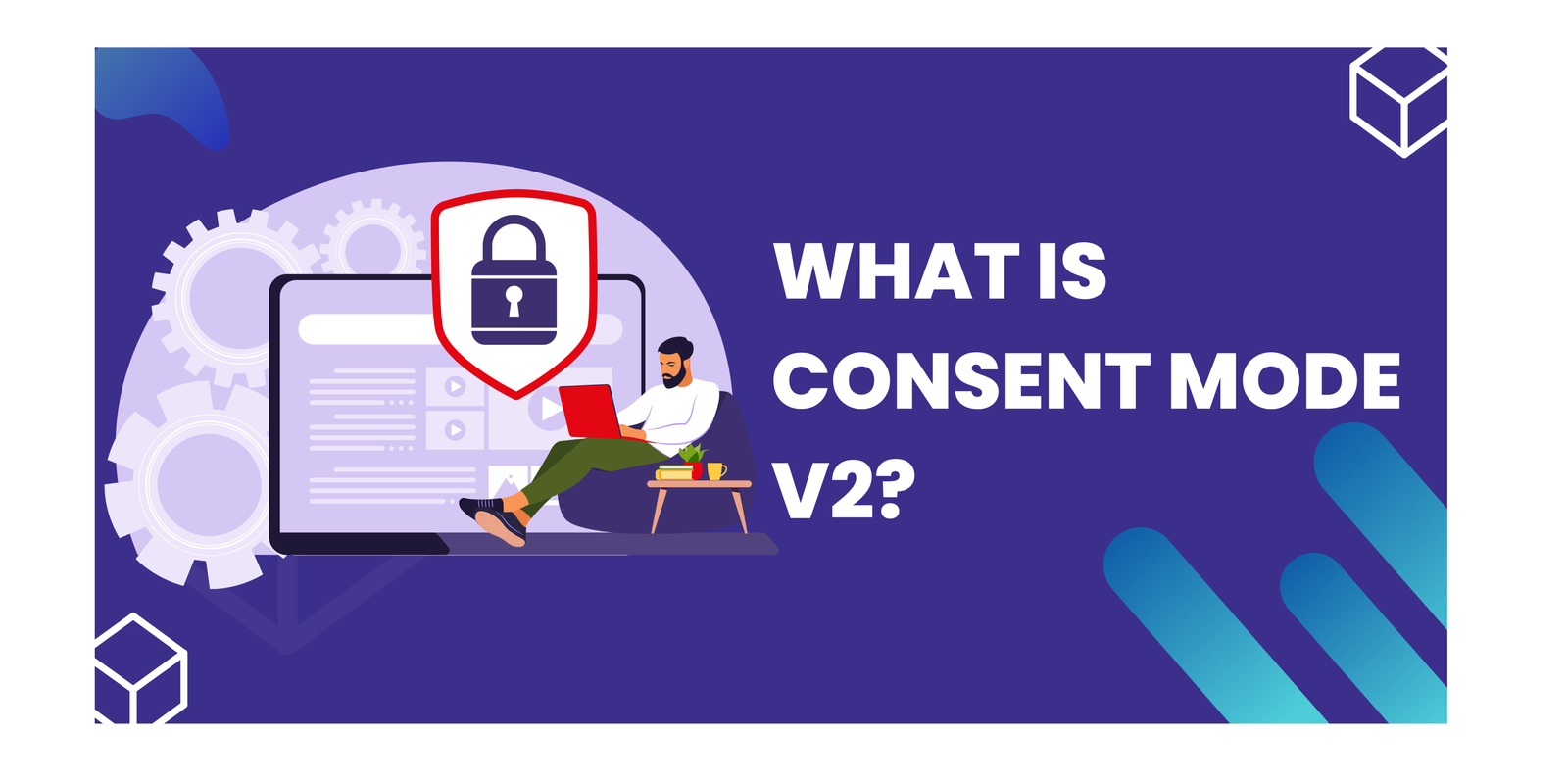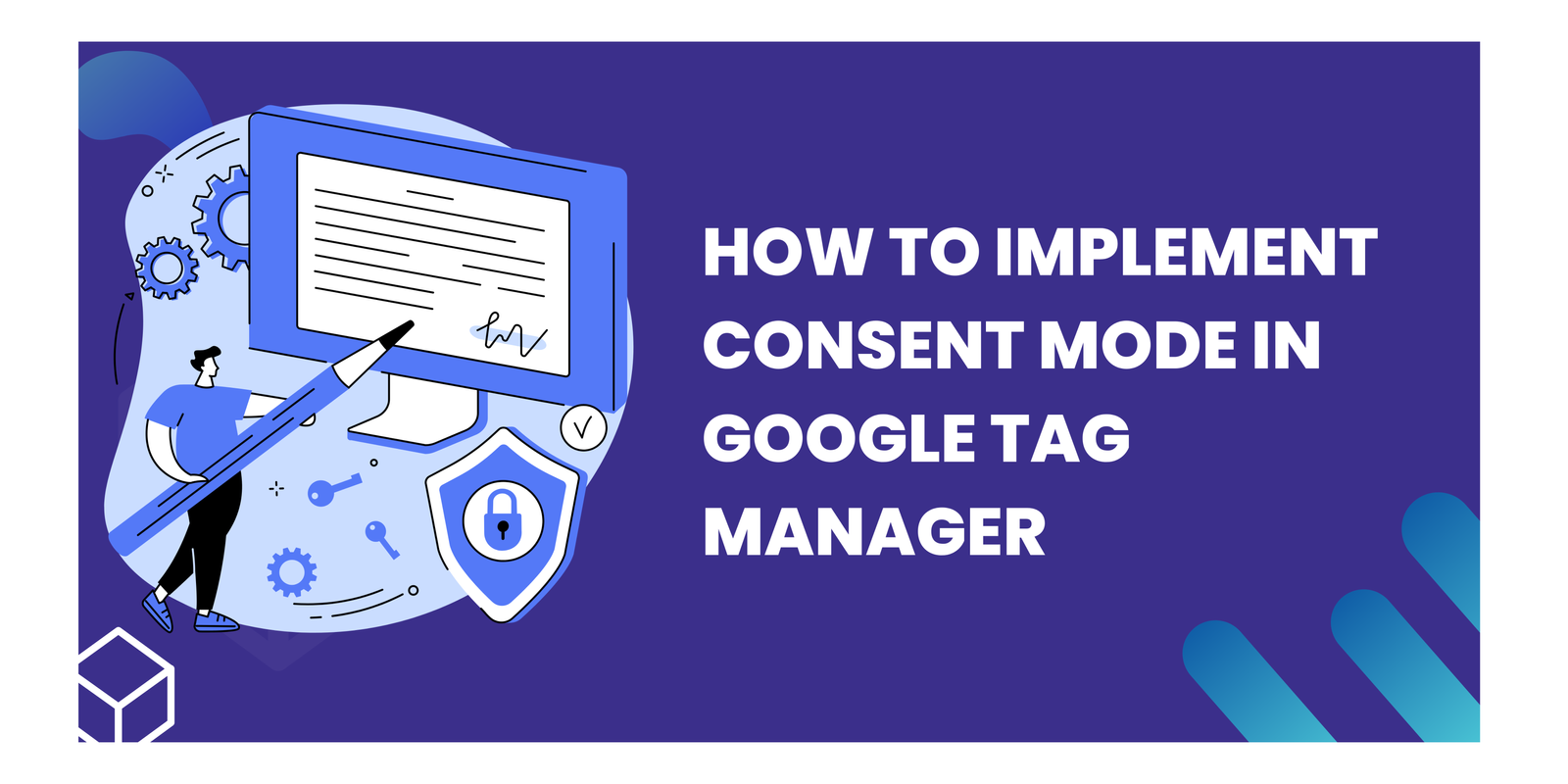E-commerce Tracking with GTM: A Step-by-Step Guide

In the world of digital marketing, understanding user behavior is for agencies to optimize their strategies and drive better results. GA4 User ID is a powerful tool in Google Analytics that allows agencies to gain deeper insights into user journeys and personalize their marketing efforts. By implementing GA4 User ID and analyzing user behavior, agencies can unlock valuable data and make data-driven decisions. In this guide, we will explore the concept of GA4 User ID, its implementation, and how agencies can leverage it for personalization and optimization.
Key Takeaways
- GA4 User ID is a feature in Google Analytics that enables agencies to track user behavior and personalize marketing efforts.
- Implementing GA4 User ID requires setting it up in Google Analytics and following best practices to overcome common challenges.
- By tracking user journeys and segmenting users based on GA4 User ID, agencies can gain valuable insights into user engagement and retention.
- GA4 User ID can be leveraged to create personalized experiences for users and target specific user segments with tailored marketing campaigns.
- Optimizing marketing campaigns using GA4 User ID can lead to better results and increased ROI for agencies.
Understanding GA4 User ID
What is GA4 User ID?
GA4 User ID is a unique identifier assigned to each user in Google Analytics 4. It allows you to track and analyze user behavior across multiple devices and sessions. With GA4 User ID, you can gain a deeper understanding of how individual users interact with your website or app, enabling you to personalize their experiences and optimize your marketing campaigns.
GA4 User ID is different from the traditional client ID used in Universal Analytics. While the client ID is device-based, GA4 User ID is user-based, providing a more accurate and comprehensive view of user activity.
To implement GA4 User ID, you need to enable the User ID feature in your Google Analytics 4 property settings and assign a unique identifier to each user. This identifier can be an email address, a user ID from your system, or any other unique identifier that can be associated with a user.
By leveraging GA4 User ID, you can unlock the power of user-centric analytics and gain valuable insights into individual user behavior.
Why is GA4 User ID important for agencies?
GA4 User ID is a powerful tool for agencies as it allows them to track and analyze user behavior across multiple devices and platforms. With GA4 User ID, agencies can gain a deeper understanding of their audience and make data-driven decisions to optimize their marketing strategies.
One of the key benefits of using GA4 User ID is the ability to track user journeys. By assigning a unique ID to each user, agencies can follow their interactions and touchpoints throughout the customer journey. This enables them to identify patterns, uncover insights, and optimize the user experience.
Additionally, GA4 User ID enables agencies to segment users based on their behavior and characteristics. This segmentation allows agencies to target specific user groups with personalized marketing campaigns, resulting in higher engagement and conversion rates.
In summary, GA4 User ID is important for agencies because it provides a comprehensive view of user behavior, enables tracking of user journeys, and allows for personalized marketing strategies.
Benefits of using GA4 User ID
Using GA4 User ID provides several benefits for agencies:
- Improved user tracking: GA4 User ID allows agencies to track individual users across devices and platforms, providing a more accurate and comprehensive view of user behavior.
- Enhanced user segmentation: With GA4 User ID, agencies can easily segment users based on their unique identifiers, enabling more targeted and personalized marketing campaigns.
- Better measurement of user engagement: By tracking user interactions with specific user IDs, agencies can gain insights into user engagement and identify areas for improvement.
Tip: Use GA4 User ID to analyze user behavior at a granular level and optimize your marketing strategies accordingly.
Implementing GA4 User ID
Setting up GA4 User ID in Google Analytics
Setting up GA4 User ID in Google Analytics involves a few simple steps:
- Implement User ID across platforms: If you have multiple platforms or devices where users interact with your website or app, you’ll need to ensure that the User ID is passed consistently across all platforms. This may require additional development work.
- Test and validate: Before fully implementing User ID tracking, it’s important to test and validate that the User ID is being captured correctly. Use the Google Analytics DebugView or other debugging tools to verify the data.
By following these steps, you can start leveraging the power of GA4 User ID in your Google Analytics setup.
Best practices for implementing GA4 User ID
When implementing GA4 User ID, it is important to follow best practices to ensure accurate and reliable data. Here are some recommended practices:
- Consistent User ID: Use a unique identifier that remains consistent across user sessions and devices. This will help track user behavior accurately and provide a holistic view of user journeys.
- Data Privacy: Ensure compliance with data privacy regulations by obtaining user consent and implementing appropriate data protection measures. This will help maintain user trust and protect their personal information.
Tip: Regularly review and update your data privacy policies to stay up-to-date with changing regulations.
- Testing and Validation: Before fully implementing GA4 User ID, thoroughly test and validate the implementation to ensure accurate data collection. This includes verifying that the User ID is being passed correctly and that data is being attributed to the correct users.
- Documentation: Document the implementation process and any customizations made to GA4 User ID. This will help with troubleshooting and future reference.
Implementing GA4 User ID following these best practices will ensure accurate and reliable data for analysis and decision-making.
Common challenges and how to overcome them
Implementing GA4 User ID can come with its fair share of challenges. Here are some common challenges that agencies may face and how to overcome them:
- Data accuracy: Ensuring that the data collected through GA4 User ID is accurate can be a challenge. To overcome this, it is important to regularly audit and validate the data to identify any discrepancies or issues.
- User privacy concerns: With the increasing focus on user privacy, agencies may face challenges in implementing GA4 User ID while respecting user consent and privacy regulations. It is crucial to obtain proper user consent and comply with privacy regulations to address these concerns.
- Technical implementation: Setting up GA4 User ID correctly can be technically challenging. It is recommended to follow best practices and consult with technical experts to ensure a smooth implementation.
- Data integration: Integrating GA4 User ID with other marketing and analytics tools can be complex. It is important to plan and strategize the integration process to ensure seamless data flow and accurate insights.
Remember, overcoming these challenges is essential to fully unlock the power of GA4 User ID and leverage its benefits for agencies.
Analyzing User Behavior with GA4 User ID
Tracking user journeys with GA4 User ID
Tracking user journeys with GA4 User ID allows agencies to gain valuable insights into how users interact with their website or app. By assigning a unique User ID to each user, agencies can track their actions and behaviors across multiple sessions and devices.
This level of tracking provides a more comprehensive view of the user journey, enabling agencies to understand the path users take from initial interaction to conversion.
Additionally, agencies can analyze the effectiveness of different touchpoints and identify potential areas for improvement. They can see which pages or features are most engaging to users and optimize their website or app accordingly.
To effectively track user journeys with GA4 User ID, agencies should follow these best practices:
- Ensure that the User ID is implemented correctly and consistently across all pages and platforms.
- Set up relevant events and conversions to track specific actions and goals.
- Use custom dimensions and metrics to capture additional user data.
By tracking user journeys with GA4 User ID, agencies can make data-driven decisions and enhance the user experience for their clients.
Segmenting users based on GA4 User ID
Segmenting users based on GA4 User ID allows agencies to gain deeper insights into user behavior and preferences. By grouping users with similar characteristics, agencies can analyze their actions and make data-driven decisions to optimize marketing strategies and improve user experiences.
One way to segment users is by demographic information such as age, gender, or location. This can help agencies understand the preferences of different user groups and tailor their marketing campaigns accordingly.
Another approach is to segment users based on their engagement level. By analyzing metrics such as session duration, page views, or conversion rates, agencies can identify high-value users and target them with personalized offers or incentives.
Segmenting users based on GA4 User ID also enables agencies to track the effectiveness of their marketing campaigns. By comparing the behavior of different user segments, agencies can determine which campaigns are driving the most engagement and adjust their strategies accordingly.
In summary, segmenting users based on GA4 User ID is a powerful tool for agencies to understand their audience, optimize marketing efforts, and deliver personalized experiences. By leveraging this feature, agencies can unlock valuable insights and drive better results for their clients.
Measuring user engagement and retention
Measuring user engagement and retention is for understanding the effectiveness of your marketing efforts and the overall success of your business. By tracking user behavior with GA4 User ID, you can gain valuable insights into how users interact with your website or app.
One way to measure user engagement is by analyzing the average session duration. This metric indicates how long users are spending on your site or app, giving you an idea of how engaging your content is. Additionally, you can track the number of sessions per user to understand how often users are returning to your site.
To measure user retention, you can analyze the user retention rate. This metric shows the percentage of users who return to your site or app within a specified time period. A high retention rate indicates that users find value in your offerings and are likely to become loyal customers.
Remember, accurately measuring user engagement and retention is essential for making data-driven decisions and optimizing your marketing strategies.
GA4 User ID for Personalization
Creating personalized experiences with GA4 User ID
Creating personalized experiences with GA4 User ID allows agencies to deliver tailored content and messaging to individual users. By leveraging the unique identifier provided by GA4 User ID, agencies can gain insights into user preferences, behaviors, and interests, enabling them to create highly personalized experiences.
Personalization is a key strategy for enhancing user engagement and driving conversions. With GA4 User ID, agencies can:
- Customize website content based on user preferences
- Display targeted ads to specific user segments
- Send personalized emails and notifications
By delivering relevant and personalized experiences, agencies can increase user satisfaction, improve brand loyalty, and ultimately, achieve better business results.
Tip: When implementing personalization strategies with GA4 User ID, it’s important to regularly analyze user data and adjust the content and messaging based on user feedback and behavior.
Targeting specific user segments with GA4 User ID
To effectively target specific user segments with GA4 User ID, it is important to understand the different segments and their characteristics. By leveraging the power of GA4 User ID, agencies can create personalized experiences for their users and optimize their marketing campaigns.
One way to target specific user segments is by using custom dimensions in GA4. Custom dimensions allow agencies to define and track specific user attributes, such as demographics, interests, or behaviors. By segmenting users based on these custom dimensions, agencies can tailor their messaging and content to better resonate with different user segments.
Another approach is to use event-based segmentation. By tracking specific user actions or events, agencies can identify users who have performed certain actions or engaged with specific content. This allows agencies to target users who have shown interest in a particular product or service, and deliver personalized messaging or offers to drive conversions.
In addition, agencies can also leverage GA4 User ID to create lookalike audiences. Lookalike audiences are groups of users who share similar characteristics to a target audience. By identifying the characteristics of high-value users and creating lookalike audiences based on those characteristics, agencies can expand their reach and target new users who are likely to be interested in their products or services.
Overall, targeting specific user segments with GA4 User ID provides agencies with the opportunity to deliver personalized experiences, optimize marketing campaigns, and reach new audiences. By understanding the different segments, leveraging custom dimensions and event-based segmentation, and creating lookalike audiences, agencies can unlock the full potential of GA4 User ID.
Optimizing marketing campaigns using GA4 User ID
To optimize marketing campaigns using GA4 User ID, agencies can take advantage of the rich user data and insights it provides. By tracking user behavior and engagement with GA4 User ID, agencies can make data-driven decisions to improve their marketing strategies. Here are some tips for optimizing marketing campaigns using GA4 User ID:
- Segment users based on GA4 User ID: By segmenting users based on their unique User IDs, agencies can target specific user groups with personalized marketing messages and offers.
- Measure user engagement and retention: GA4 User ID allows agencies to measure user engagement and retention over time, providing valuable insights into the effectiveness of marketing campaigns.
- Optimize ad targeting: With GA4 User ID, agencies can optimize their ad targeting by understanding the interests and preferences of different user segments.
By leveraging GA4 User ID, agencies can enhance their marketing campaigns and drive better results.
Conclusion
In conclusion, unlocking the power of GA4 User ID is crucial for agencies looking to gain deeper insights into user behavior and improve their marketing strategies. By leveraging the unique identifier provided by GA4, agencies can track user interactions across multiple devices and platforms, enabling them to deliver more personalized and targeted experiences. With the ability to analyze user journeys and attribute conversions accurately, agencies can make data-driven decisions that drive better results. GA4 User ID is a game-changer for agencies, empowering them to unlock the full potential of their analytics and drive business growth.
Frequently Asked Questions
What is GA4 User ID?
GA4 User ID is a unique identifier assigned to each user in Google Analytics 4 (GA4). It allows agencies to track and analyze user behavior across multiple devices and platforms.
Why is GA4 User ID important for agencies?
GA4 User ID is important for agencies as it provides a more accurate and comprehensive view of user interactions. It enables agencies to understand the complete user journey and make data-driven decisions for their clients.
What are the benefits of using GA4 User ID?
Using GA4 User ID offers several benefits for agencies. It enables cross-device tracking, allows for better user segmentation, facilitates personalized marketing campaigns, and provides insights into user engagement and retention.
How do I set up GA4 User ID in Google Analytics?
To set up GA4 User ID in Google Analytics, you need to enable the User ID feature in your GA4 property settings. Once enabled, you can start sending the User ID along with your measurement data to track user behavior across devices.
What are some best practices for implementing GA4 User ID?
When implementing GA4 User ID, it is important to ensure the User ID is persistent and unique to each user. It is also recommended to integrate User ID with other data sources, use it for cross-domain tracking, and comply with privacy regulations.
What are some common challenges with GA4 User ID implementation and how to overcome them?
Some common challenges with GA4 User ID implementation include managing user consent, handling user authentication, and dealing with data discrepancies. These challenges can be overcome by implementing proper consent management, using secure authentication methods, and regularly auditing data accuracy.
Connect with Us
Stay ahead in the ever-evolving world of marketing technology by connecting with Advaana Inc. Let's work together to transform your marketing technology landscape. Connect with us today and take the first step towards achieving your MarTech goals. image

(717) 461-9080