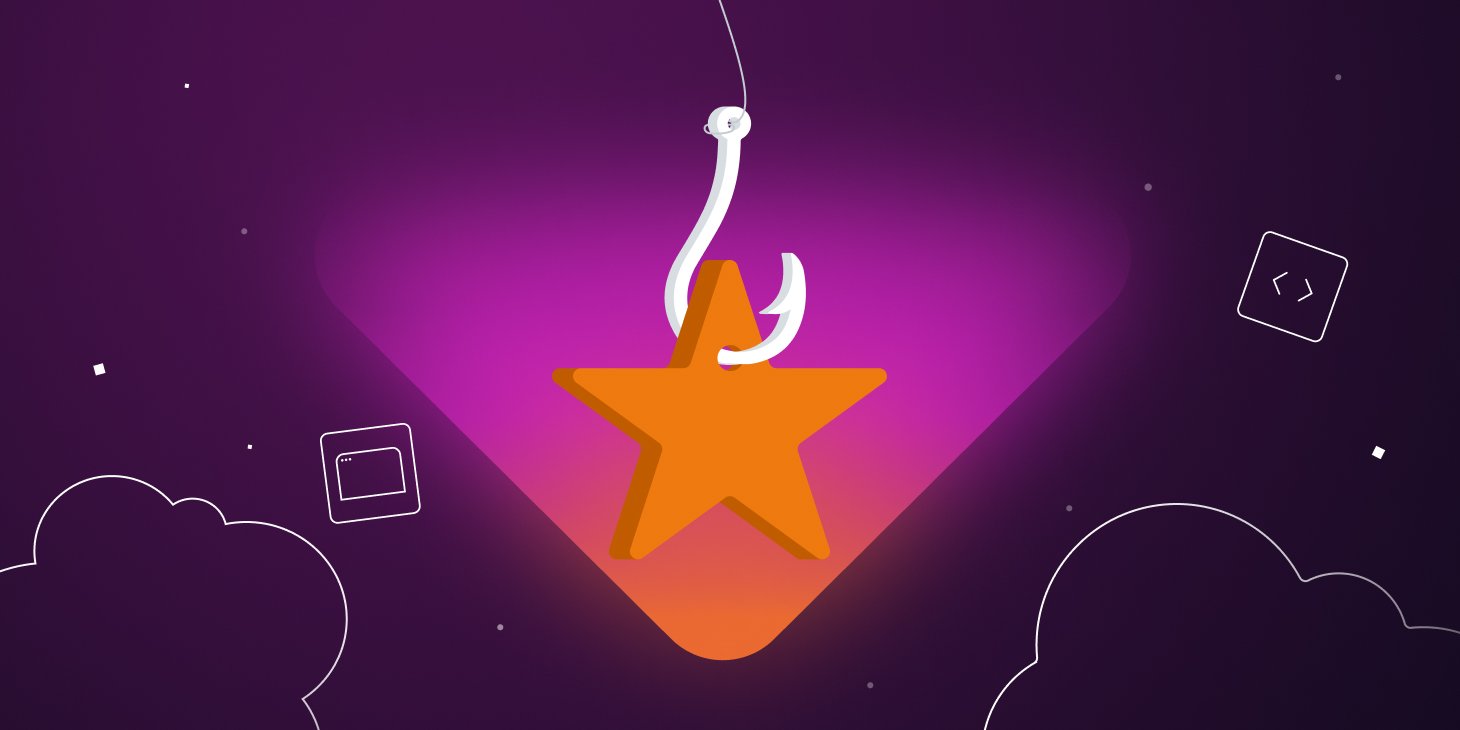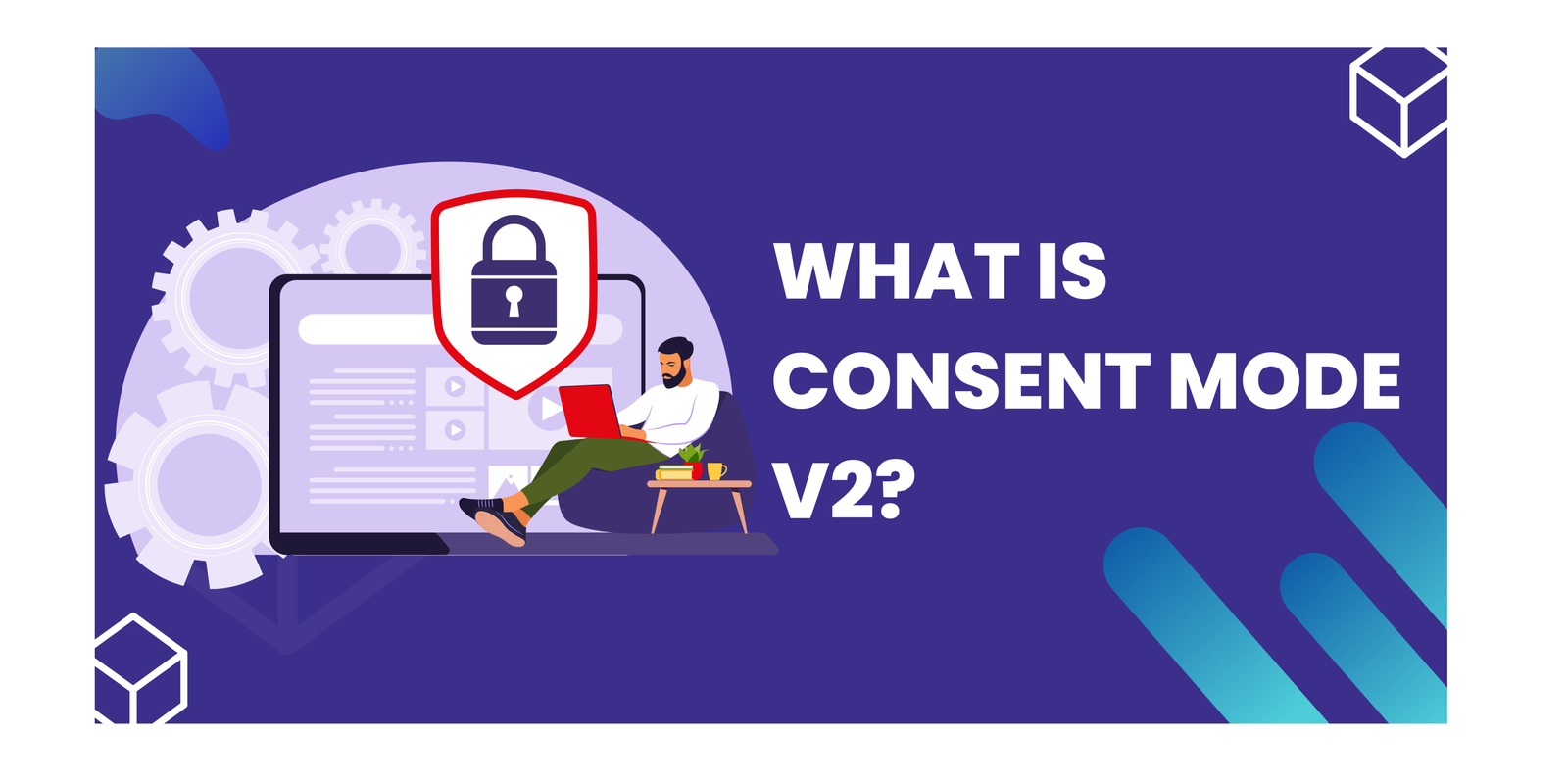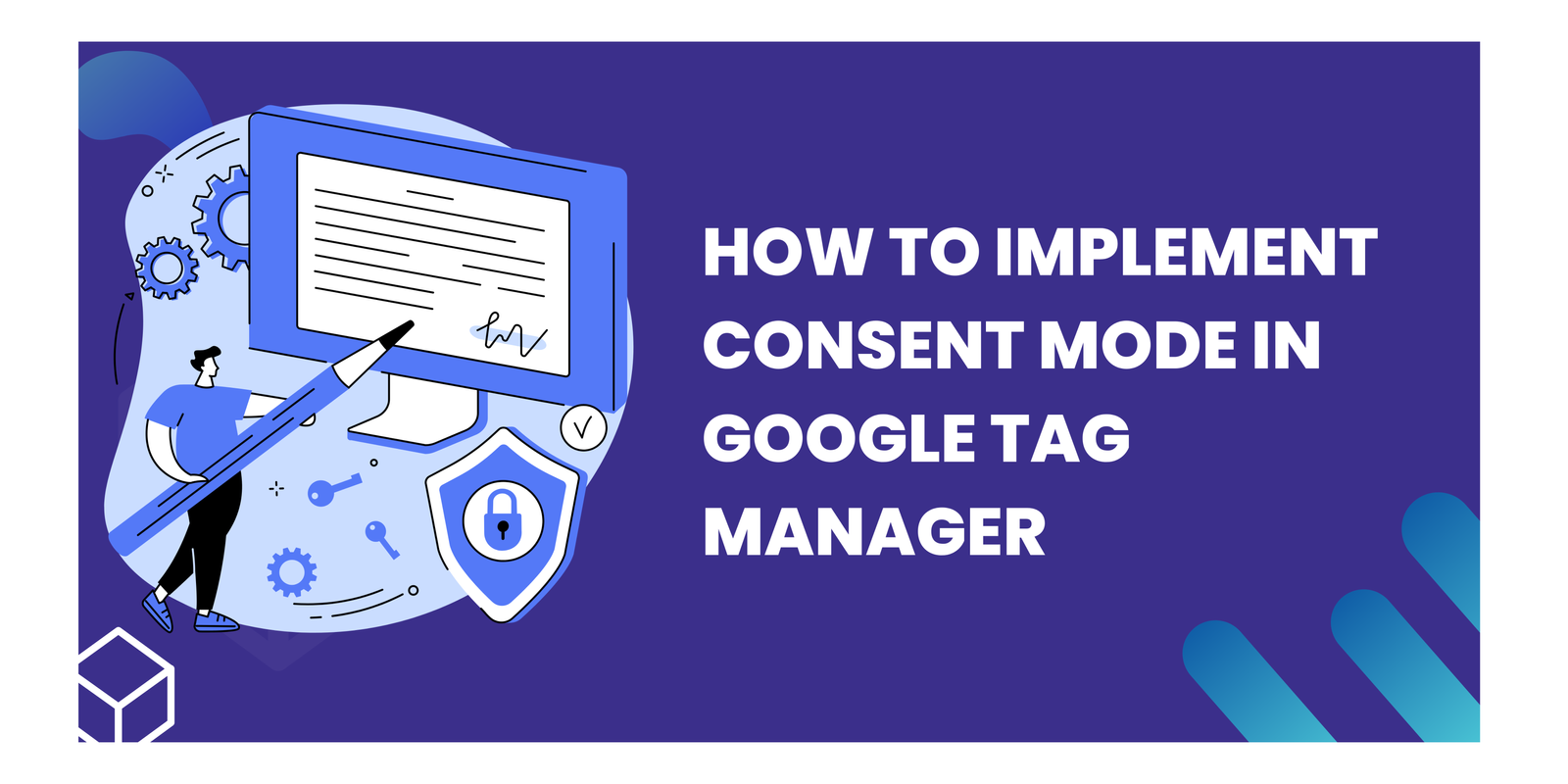Understanding Cross-Domain Tracking in GA4: A Guide for Agencies
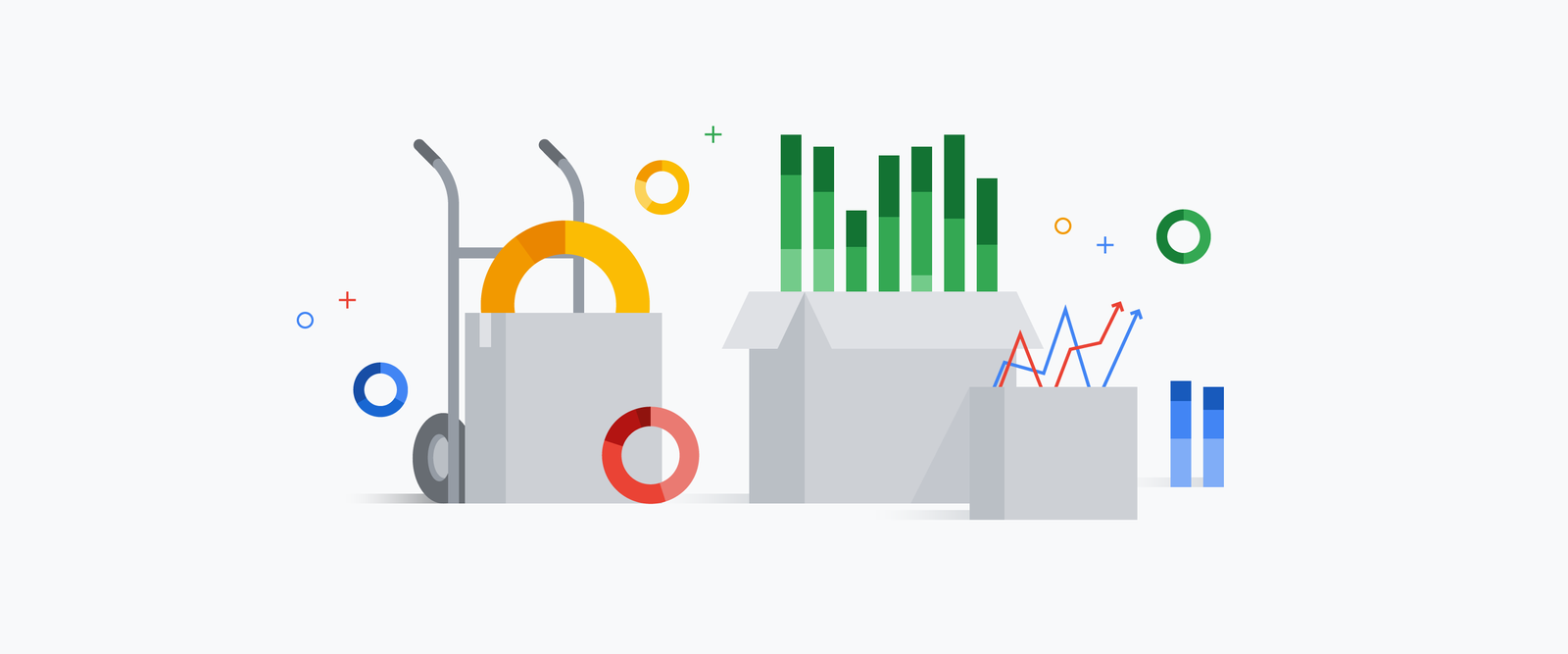
Data Studio is a powerful tool that revolutionizes Google Analytics 4 (GA4) reporting for agencies. It offers a range of features that enhance data visualization, collaboration, analysis, reporting automation, and data integration. In this article, we’ll explore 5 key ways in which Data Studio transforms the reporting process for agencies using GA4.
Key Takeaways
- Improved data visualization provides interactive dashboards and customizable charts and graphs.
- Enhanced data collaboration enables real-time data sharing and collaborative reporting.
- Advanced data analysis allows for data exploration and segmentation and filtering.
- Automated reporting includes scheduled reports and automated data refresh.
- Data integration features connectivity with multiple data sources and data blending and transformation.
Improved Data Visualization
Interactive Dashboards
Data Studio is like a magic wand for agencies dealing with Google Analytics 4 (GA4) data. It takes those numbers and turns them into stunning, interactive dashboards that are a joy to explore. No more staring at spreadsheets!
Here’s how it works:
- Dashboards that come alive: Imagine a report that’s not just static. You can click, drag, and zoom to see your data from different angles. This makes it super easy to spot trends, patterns, and hidden insights that would otherwise be buried in numbers.
- Charts and graphs for every occasion: Line charts, bar charts, pie charts – you name it, Data Studio has it! Choose the perfect visual format to tell your data’s story in a way that’s clear and eye-catching. And the best part? You can customize everything from colors to labels to match your brand or your client’s preferences.
- Tables for the organized minds: Need to present a bunch of numbers in a neat and tidy way? Markdown tables are your friend. They keep things clear and concise, making it easy for clients to grasp the key metrics and see how their website or app is performing.
- Lists for when things get messy: Sometimes, data isn’t as neat as a table. For those moments, Data Studio has bulleted and numbered lists. They’re perfect for outlining steps, processes, or any kind of information that needs to be presented in a clear, ordered way.
In short, Data Studio takes the complexity out of GA4 data and turns it into something that’s both informative and engaging. It’s like having a data whisperer in your corner, helping you understand what your numbers are really saying.
Tip: When creating dashboards and charts, consider the audience and the key insights you want to convey. Keep the design clean and uncluttered, focusing on the most important data points.
Customizable Charts and Graphs
Data Studio gives agencies a powerful way to tailor charts and graphs to perfectly match their clients’ needs. This means they can create visuals that are both informative and eye-catching.
Here’s how it works:
- Flexibility to choose the right visuals: Agencies can pick from a variety of charts, like bar charts, line charts, pie charts, and more. This lets them showcase different types of data in the most effective way possible.
- Brand consistency: Colors, labels, and even the axes can be customized to match a client’s branding, making everything look professional and cohesive.
- Interactive features: Data Studio isn’t just about static images. Agencies can add interactive elements that let users explore the data in more depth. This includes hovering over data points to see specific values, clicking on elements to drill down into more detail, and applying filters to change the view on the fly.
By taking advantage of these features, agencies can create data visualizations that grab attention, communicate insights clearly, and make a lasting impression on their clients.
Enhanced Data Collaboration
Real-time Data Sharing
Cut the lag, boost collaboration: No more waiting for everyone to download updated files. Data Studio puts the latest insights at your fingertips, simultaneously, for every team member. This shared view eliminates confusion and ensures everyone’s working with the freshest data, leading to:
- Sharper analysis: Say goodbye to outdated reports and hello to instant, accurate analysis based on real-time information. Spot trends faster, identify risks earlier, and make informed decisions with confidence.
- Agile decision-making: React to market shifts and customer behavior in real-time. Don’t get caught flat-footed by a sudden surge in website traffic or a competitor’s new campaign. With immediate access to data, you can pivot strategies and capitalize on opportunities as they arise.
- Enhanced collaboration: Break down information silos and foster a culture of shared knowledge. With secure and customizable sharing options, you can grant access to specific reports or dashboards for clients, team members, or stakeholders, promoting transparency and collaboration.
Data Studio empowers your agency to ditch the outdated and embrace the real-time. It’s time to ditch the data lag and work together, seamlessly, with the power of immediate insights.
Collaborative Reporting
Imagine: working on a report with your client or team, side-by-side, in real-time. Data Studio makes it possible, ditching the email chains and endless edits.
Here’s how it works:
- Invite anyone: Clients, team members, anyone you need, can view and edit reports directly in Data Studio. No more sending files back and forth, just seamless collaboration.
- Say goodbye to “what was that change?” With version history, you can track every edit and easily revert to previous versions if needed. Transparency and accountability built-in!
- Speak your mind: Use comments and annotations to ask questions, highlight data points, and provide context. It’s like having a virtual whiteboard for your report, fostering discussions and leading to better insights.
The benefits?
- Faster feedback and quicker decisions: No more waiting for emails, everyone’s on the same page, collaborating in real-time.
- Improved client satisfaction: Keep your clients in the loop and actively involved in the reporting process, building trust and understanding.
- Streamlined workflow: Ditch the back-and-forth, edits are made directly in the report, saving time and frustration.
Data Studio’s collaborative reporting is like having a superpower for your agency. It’s time to ditch the old way of doing things and embrace a more efficient, transparent, and collaborative approach to reporting.
Advanced Data Analysis
Data Exploration
Data Studio makes it easy to dive deep into your numbers and uncover hidden gems that can transform your agency’s insights. Forget clunky tools and cryptic reports, this is data exploration made fun and informative.
Here’s how you can unleash your inner data detective:
- Ask your data questions: Use interactive filters and segments to slice and dice your data like a pro. Focus on specific customers, campaigns, or timeframes to understand what’s really driving your results.
- See it, believe it: Transform raw numbers into eye-catching charts and graphs. Whether it’s a trend line revealing growth or a scatter plot showing correlations, Data Studio makes your data sing.
- No coding required: Forget technical jargon, Data Studio’s intuitive interface lets you explore with ease. Drag, drop, and click your way to deeper understanding, no coding skills necessary.
The benefits?
- Uncover hidden trends: Spot patterns and relationships in your data that traditional reports miss, leading to smarter decisions.
- Optimize your campaigns: Identify what’s working and what’s not, allowing you to tailor your efforts for maximum impact.
- Impress your clients: Present your findings in clear, visually compelling reports that showcase your data expertise.
Data Studio isn’t just about numbers, it’s about unlocking the stories they tell. So ditch the spreadsheets and start exploring! You might be surprised at the insights waiting to be discovered.
Segmentation and Filtering
Segmentation: Your Data’s Personal Shopper
- Imagine your data as a bustling marketplace, full of different customers with unique preferences. Segmentation helps you divide this crowd into meaningful groups, like:
- Young professionals who love to shop online
- Families searching for weekend getaways
- Fitness enthusiasts seeking the latest workout gear
- By segmenting your audience, you can understand their unique needs and tailor your marketing messages accordingly. It’s like having a personal shopper for your data!
Filtering: Your Data’s Spotlight
- Filters let you shine a spotlight on specific parts of your data, revealing hidden insights. Want to know:
- Which regions are driving the most sales?
- Which campaigns are resonating with millennials?
- Which products are attracting repeat customers?
- Filtering zeroes in on the answers, helping you make informed decisions and optimize your strategies.
Power Combo: Unleashing the Data Detectives
- Combine segmentation and filtering to uncover even deeper insights. Imagine exploring:
- The shopping habits of women in California vs. New York
- The email engagement of customers who joined during a specific promotion
- The social media preferences of different age groups
- The possibilities are endless, and the insights can be game-changing for your agency’s clients.
Data Studio puts these powerful tools at your fingertips, making it easy to slice and dice your data like a pro. So get ready to uncover hidden trends, discover new opportunities, and make data-driven decisions that drive real results for your clients!
Automated Reporting
Scheduled Reports
Imagine a world where your reports magically deliver themselves, right on time, every time. That’s the power of scheduled reports, and it’s here to transform your agency’s workflow.
Here’s how it works:
- Set it and forget it: Decide how often you want those reports to fly out – daily, weekly, monthly, you name it. Data Studio will handle the rest, like a trusty robot assistant.
- Deliver to the right inbox: Make sure the reports land in the hands of the people who need them, whether it’s clients, team members, or your boss. No more chasing down email addresses or worrying about missed deliveries.
- Customize to impress: Tailor each report to match your client’s style and preferences. Add their branding, highlight key metrics, and present the data in a way that tells a compelling story.
Here’s why you’ll love it:
- Save time and effort: No more manual report creation and sending. Spend those hours on more strategic tasks, like analyzing insights and building awesome campaigns.
- Ensure timely delivery: Reports arrive in inboxes like clockwork, keeping everyone informed and on track. No more delays or missed deadlines.
- Meet client expectations: Deliver the right information, at the right time, in the right format. Happy clients = happy agency.
With scheduled reports, you can:
- Stay ahead of the game: Keep clients updated on key performance indicators without lifting a finger.
- Track progress towards goals: Monitor campaign performance and make adjustments as needed.
- Identify opportunities and challenges: Spot trends early and take action to optimize results.
Automated Data Refresh
Automated data refresh is a feature in Data Studio that saves time and ensures that reports are always up to date. With automated data refresh, agencies no longer need to manually update their reports, eliminating the risk of outdated information. Data Studio allows users to schedule reports to refresh at specific intervals, such as daily, weekly, or monthly. This ensures that stakeholders have access to the most recent data without any manual intervention.
Additionally, automated data refresh enables agencies to set up alerts and notifications for specific data thresholds. This feature helps agencies stay informed about any significant changes in their data, allowing them to take immediate action. For example, if there is a sudden drop in website traffic, agencies can quickly identify the issue and make necessary adjustments to their marketing strategies.
Overall, automated data refresh in Data Studio streamlines the reporting process and empowers agencies to make data-driven decisions in a timely manner.
Data Integration
Connectivity with Multiple Data Sources
Imagine a world where your reports aren’t scattered across platforms, but woven together into a beautiful tapestry of insights. That’s the power of Data Studio’s connectivity: say goodbye to data silos and hello to complete control.
Connect everything seamlessly:
- Popular picks: Google Analytics, Ads, Sheets? Just a click away! Data Studio plays nice with all your favorite platforms.
- Beyond the mainstream: Facebook Ads, Salesforce, bespoke databases? Don’t sweat it! Connectors and APIs open doors to any data source you crave.
One stop shop for insights:
- No more Frankenstein reports: Stitch together website traffic, ad clicks, and customer interactions into a unified masterpiece.
- Deeper understanding: Uncover hidden gems across platforms, spotting trends and correlations you never knew existed.
- Informed decisions: Back up your recommendations with real numbers, not scattered scraps of data. Show your clients the path to success, paved with solid evidence.
Data Studio empowers your agency to break free from data fragmentation and paint a complete picture of your clients’ digital world. It’s time to ditch the juggling act and unleash the power of connected insights.
So go ahead, explore the possibilities. With Data Studio, your reports won’t just tell a story, they’ll tell the whole story.
Data Blending and Transformation
Data Studio is your secret weapon for breaking down walls between datasets and creating powerful reports that tell the whole story.
Tired of juggling multiple dashboards and piecing together scattered data? Data Studio’s got your back with:
- Data blending superpowers: Seamlessly combine information from Google Analytics, Ads, CRMs, and more. No more hopping between platforms! Imagine analyzing website traffic, ad performance, and customer interactions all in one place.
- Transformation magic: Craft the data you need. Filter out irrelevant details, group things together, and even create new metrics. It’s like shaping clay to reveal hidden patterns and trends.
The result? Reports that pack a punch:
- Holistic understanding: See the bigger picture of your clients’ marketing efforts. How are website visits translating into leads? Which ad campaigns are driving sales? No more guesswork, just clear answers.
- Deeper insights: Uncover hidden gems in your data. Spot correlations you never knew existed, identify underperforming channels, and optimize your strategies for maximum impact.
- Data-driven decisions: Empower your clients with actionable insights. Back up your recommendations with real numbers, not just gut feelings.
Data Studio’s data blending and transformation features are game-changers for agencies. Don’t just report data, tell compelling stories with insights that drive success.
So ditch the data silos and unlock the power of unified information. With Data Studio, you’re just a few clicks away from crafting reports that wow your clients and fuel data-driven decisions.
Conclusion
In conclusion, Data Studio is a game-changer for agencies looking to enhance their GA4 reporting. With its user-friendly interface, customizable dashboards, and seamless integration with Google Analytics, agencies can now easily visualize and analyze data to make informed decisions. The ability to collaborate and share reports with clients further enhances the agency-client relationship. Data Studio empowers agencies to deliver insights and actionable recommendations to their clients, ultimately driving better business outcomes. As the digital landscape continues to evolve, Data Studio will continue to play a crucial role in helping agencies stay ahead of the curve.
Frequently Asked Questions
1. Can Data Studio be used with any data source?
Yes, Data Studio can connect to multiple data sources including Google Analytics, Google Sheets, and more.
2. How can I share my Data Studio reports with others?
You can share your reports by generating a shareable link or by granting access to specific individuals or groups.
3. Can I customize the appearance of my Data Studio reports?
Yes, Data Studio provides a wide range of customization options for charts, graphs, colors, and fonts.
4. Is it possible to schedule automated reports in Data Studio?
Yes, you can schedule reports to be automatically generated and sent to recipients on a regular basis.
5. Can I filter and segment data in Data Studio?
Yes, Data Studio allows you to apply filters and segments to your data to gain deeper insights and analysis.
6. How can I blend and transform data from multiple sources in Data Studio?
Data Studio provides functionality for blending and transforming data from multiple sources, allowing you to create comprehensive reports.
Connect with Us
Stay ahead in the ever-evolving world of marketing technology by connecting with Advaana Inc. Let's work together to transform your marketing technology landscape. Connect with us today and take the first step towards achieving your MarTech goals. image

(717) 461-9080