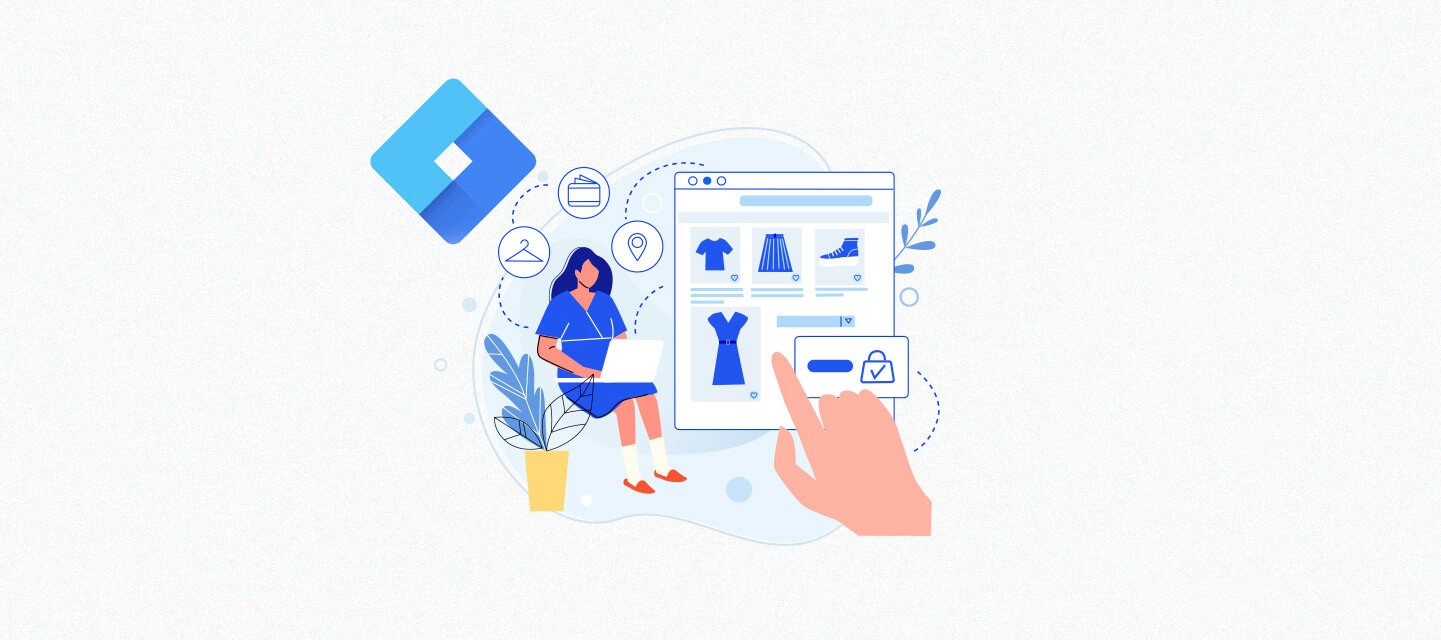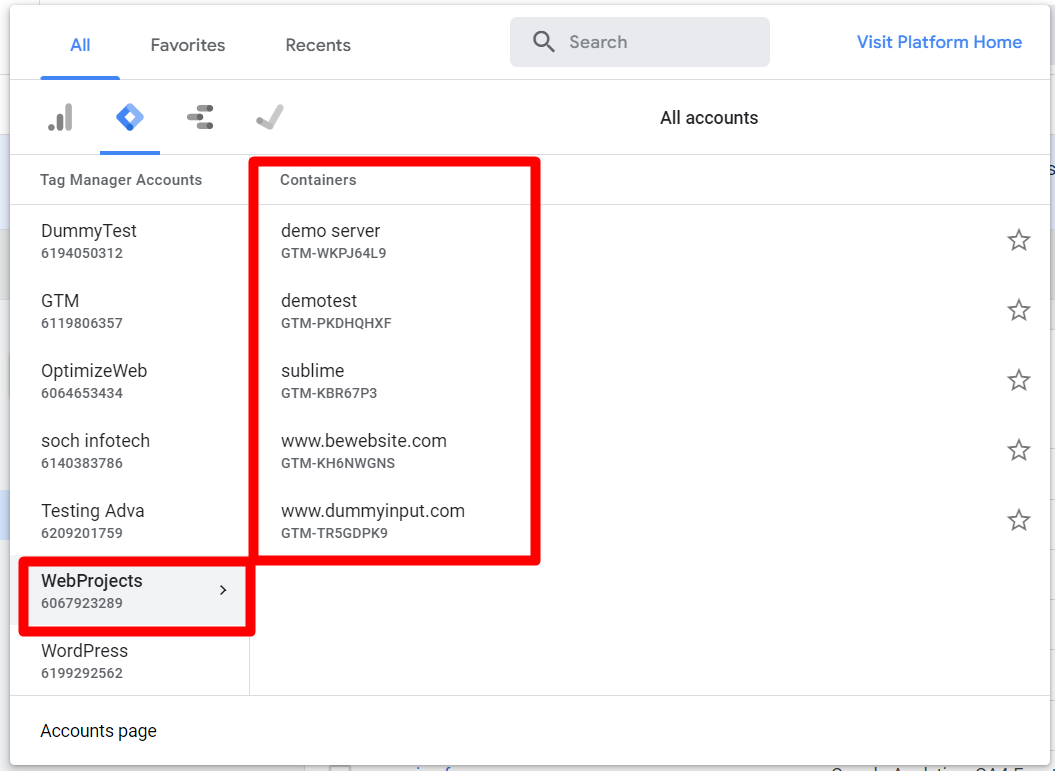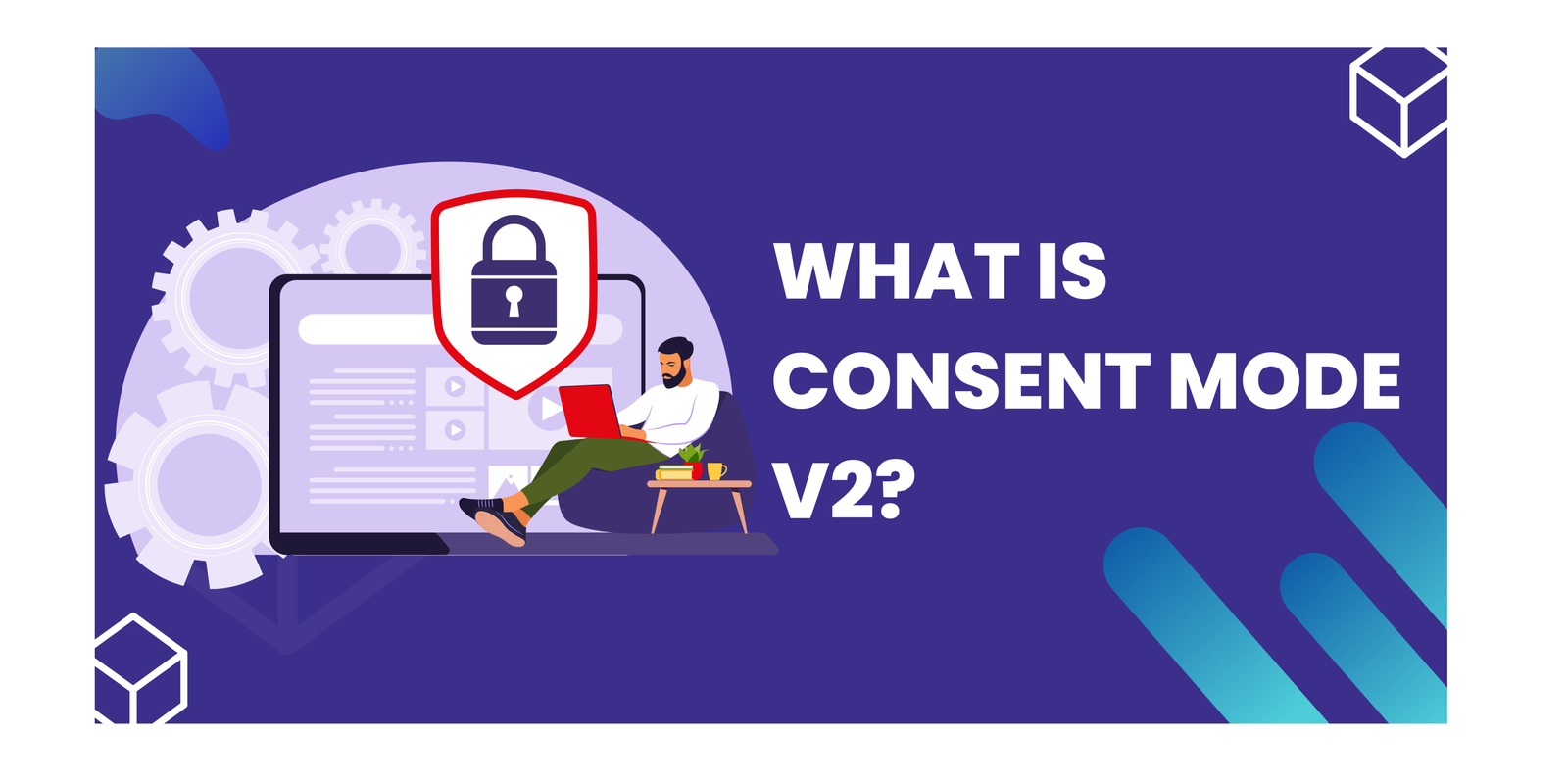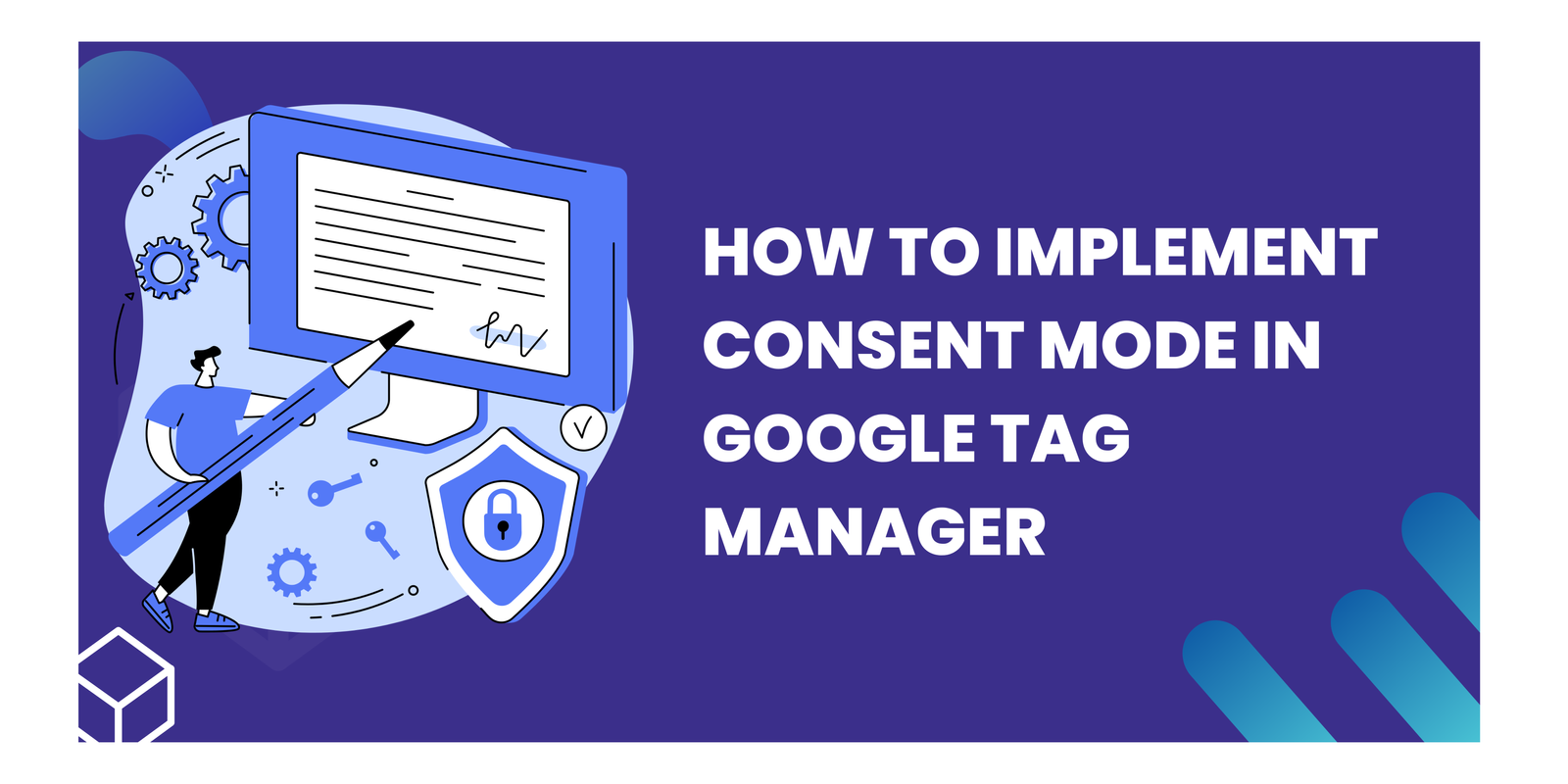Dynamic Remarketing Tag Tracking with Google Tag Manager
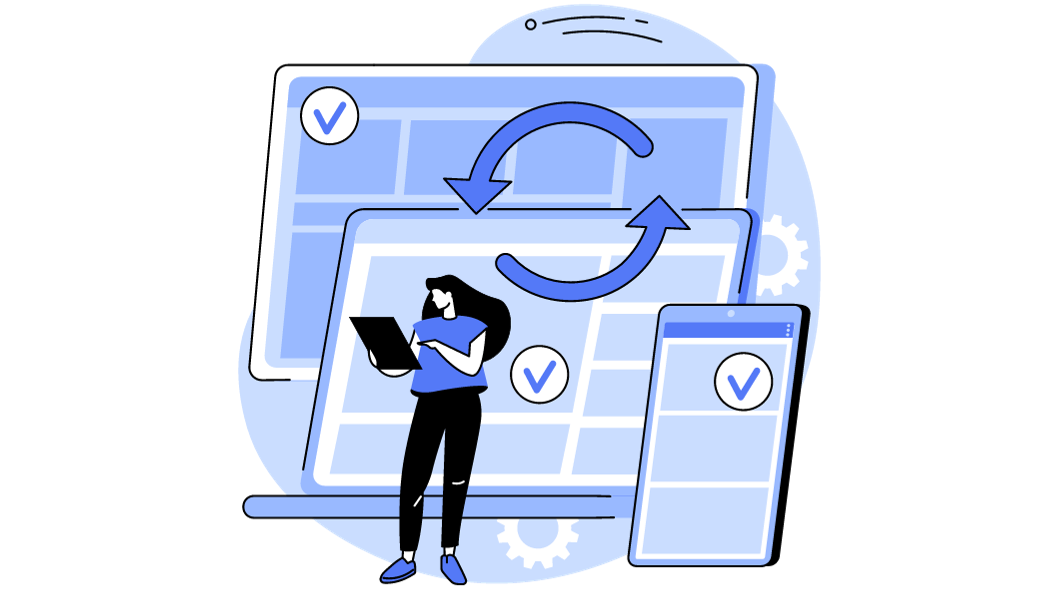
This comprehensive guide equips you with essential strategies for structuring your multiple containers in GTM, ensuring efficient management and clear communication across teams. As your website or app ecosystem expands, so too does your reliance on Google Tag Manager (GTM) to track user interactions and manage marketing efforts. This often necessitates the use of multiple containers in GTM to manage different aspects of your digital presence. With a growing number of tags, triggers, and variables within each container, maintaining organization within GTM can quickly become challenging.
Key Takeaways
- What is Google Tag Manager?
- Managing Multiple Containers in GTM
- Employ Folders for Content Organization
- Establish Descriptive Naming Conventions
- Utilize Descriptions
- Maintaining Container Size
Understanding Google Tag Manager
What is Google Tag Manager?
Google Tag Manager is a tool that allows you to manage and deploy various tracking codes and tags on your website without the need for manual coding. With Google Tag Manager, you can easily add, update, and remove tags, such as Google Analytics, Facebook Pixel, and AdWords conversion tracking, all from one central platform.
Managing Multiple Containers in GTM
One Account, Multiple Containers in GTM
Most organizations opt for a single GTM account to manage all their multiple containers in GTM. Within this account, the most common practice is to create a unique container for each website or mobile app. This approach offers several benefits:
- Improved Organization: Separating tags and settings specific to each platform prevents clutter and simplifies navigation.
- Version Control: Each container maintains its own version history, allowing you to track changes and revert if necessary.
- Enhanced Security: Granular access controls can be applied for each container, restricting user permissions based on specific needs.
Example:
E-commerce Store:
- Container 1: Web container for the main e-commerce website.
- Container 2: Web container for a separate blog platform connected to the store.
- Container 3: Android container for the e-commerce mobile app.
Employ Folders for Content Organization
GTM provides folders to categorize tags, triggers, and variables within a container. This functionality can significantly enhance your management experience, allowing you to:
- Organize by Project: Create dedicated folders for specific initiatives, like a new microsite or ad campaign, grouping relevant configurations.
- Organize by Team: Establish separate folders for different teams, such as an agency and your internal marketing team, facilitating collaboration and ownership.
- Organize by Type: Categorize tags by functionalities, such as Google Analytics tags in one folder, Google Ads tags in another, and third-party tags in a separate folder. This promotes clarity and simplifies navigation.
Establish Descriptive Naming Conventions
As your GTM configuration expands, it’s crucial to implement clear and consistent naming conventions. We recommend using a pattern similar to the following:
<item type> – <name of app> – <detail>
Examples:
- GA4 Pageviews – Main website – All traffic
- GTM Custom Event – Blog post – Scroll depth tracking
- Google Ads Conversion – Android app – In-app purchase
- Form Submission – Contact form – Lead generation
This standardized approach ensures easy identification of each item’s purpose and context within the container.
Utilize Descriptions
On the workspace overview page, leverage the description section to provide additional context about the container’s purpose, ongoing work, and any pertinent notes. This information can be invaluable for facilitating collaboration and understanding changes implemented within the workspace.
Maintaining Container Size
For optimal performance and manageability, it’s vital to maintain an appropriate size for each GTM container. Here are some strategies to achieve this:
- Remove Unnecessary Items: Regularly review your container and remove configurations that are no longer in use. This prevents clutter and improves efficiency.
- Consolidate Tags: Identify tags with similar functionalities and consider consolidating them into single tags. Leverage lookup table and RegEx table variables to streamline tag creation and reduce redundancy.
- Consider Splitting Large Containers: If a container grows significantly, consider splitting it into smaller, more manageable ones based on functionalities or specific sections of your website or app.
Conclusion
By implementing these strategies, you can ensure that your multiple containers in GTM remain organized, efficient, and easily maintainable as your website or app ecosystem evolves. This not only simplifies your own workflow but also fosters effective collaboration and communication within your team. Remember, a well-organized GTM environment is key to gaining valuable insights and optimizing your marketing efforts.
Connect with Us
Stay ahead in the ever-evolving world of marketing technology by connecting with Advaana Inc. Let's work together to transform your marketing technology landscape. Connect with us today and take the first step towards achieving your MarTech goals. image

(717) 461-9080