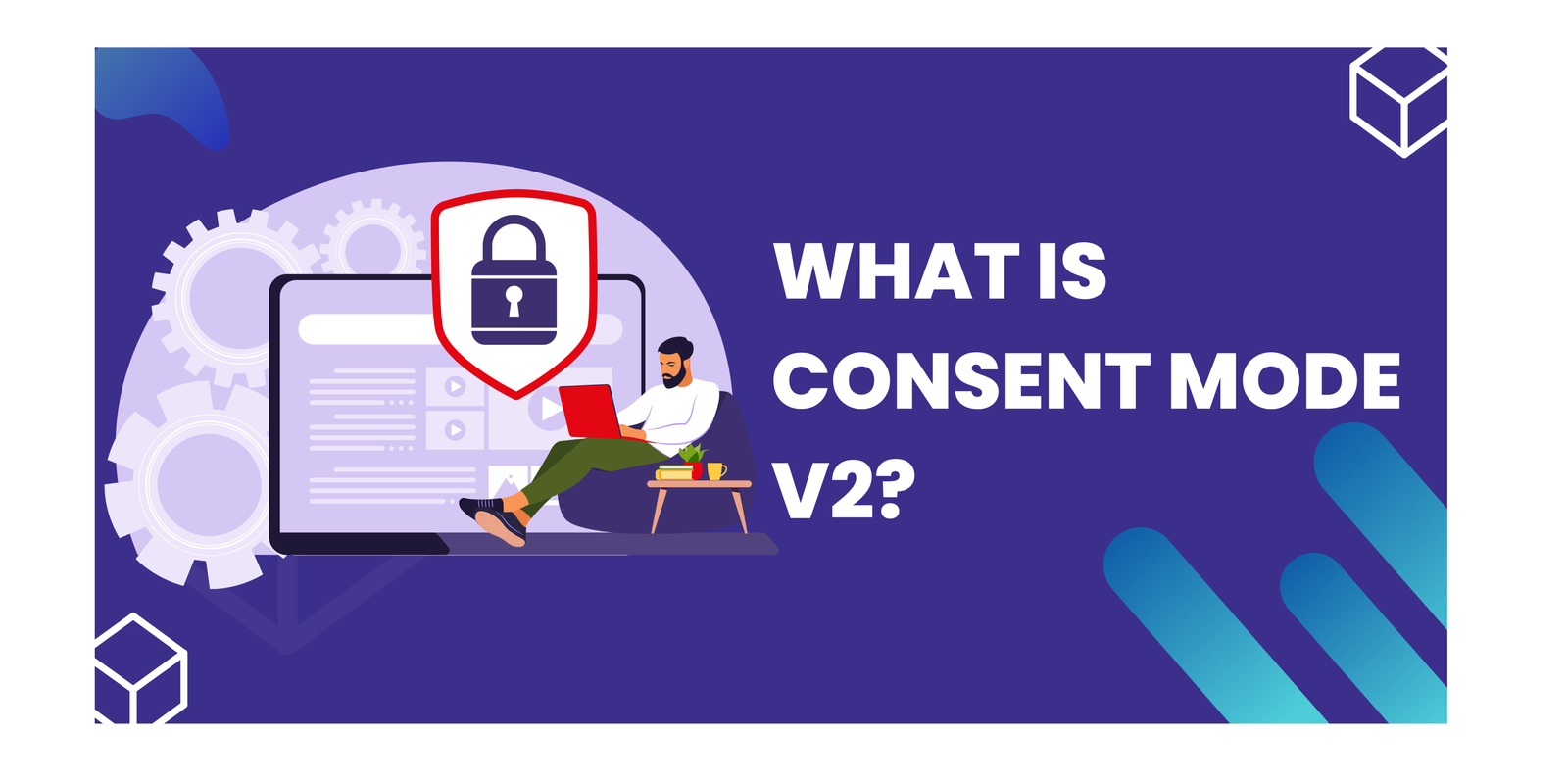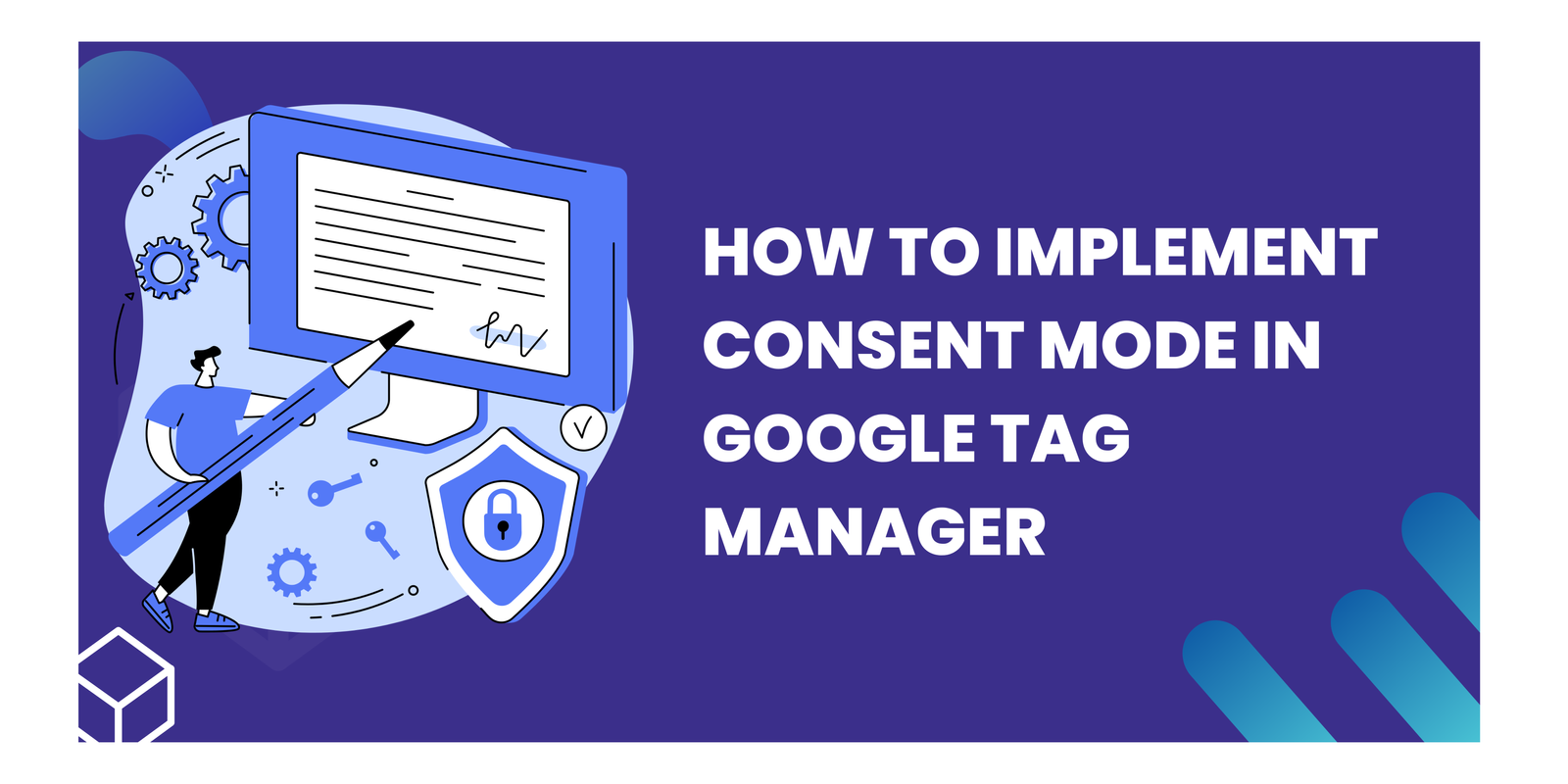How to Use GA4 and Data Studio for Effective Reporting

Managing and scaling Google Tag Manager (GTM) is for large enterprises to effectively track and analyze user interactions on their websites. GTM provides a centralized platform for managing various tracking codes and tags, simplifying the implementation process and reducing dependency on developers. However, as the scale of operations increases, so do the challenges of managing GTM. In this article, we will explore the importance of GTM, the implementation process for large enterprises, strategies for scaling GTM, and best practices to ensure efficient management and optimization of GTM.
Key Takeaways
- Google Tag Manager is essential for large enterprises to effectively track and analyze user interactions on their websites.
- Implementing a well-defined tag management strategy is crucial for successful GTM implementation in large enterprises.
- Managing multiple containers and workspaces in GTM allows for better organization and collaboration among teams.
- Implementing advanced tracking and analytics in GTM enables large enterprises to gain valuable insights into user behavior.
- Documenting tags, implementing version control, and monitoring and auditing tags are crucial best practices for efficient GTM management in large enterprises.
Understanding the Importance of Google Tag Manager
Why Google Tag Manager is Essential for Large Enterprises
Google Tag Manager (GTM) is an essential tool for large enterprises that want to efficiently manage and track their website tags. With GTM, businesses can streamline the process of implementing and updating tags, such as tracking codes, pixels, and scripts, without the need for manual coding. This not only saves time and resources but also reduces the risk of errors and inconsistencies.
GTM provides a centralized platform where tags can be easily organized, deployed, and monitored. It offers a user-friendly interface that allows non-technical users to manage tags effectively. This means that marketing teams, analytics teams, and other stakeholders can collaborate and make changes to tags without relying on developers or IT teams.
By using GTM, large enterprises can gain better control over their tag management process. They can quickly deploy new tags, make updates in real-time, and ensure that tags are firing correctly. This level of agility and flexibility is crucial for businesses that rely on data-driven decision-making and want to stay ahead in the digital landscape.
Benefits of Using Google Tag Manager
Google Tag Manager offers several benefits for large enterprises:
- Simplified Tag Management: With Google Tag Manager, you can easily manage and deploy various tags across your website without the need for manual coding. This streamlines the process and saves time.
- Improved Efficiency: By centralizing all your tags in one platform, Google Tag Manager allows for efficient tracking and management of data. This eliminates the need to rely on multiple tools or third-party vendors.
- Flexibility and Customization: Google Tag Manager provides a flexible and customizable environment, allowing you to create and modify tags, triggers, and variables according to your specific tracking requirements.
Tip: Regularly review and optimize your tags to ensure they are aligned with your business goals and objectives.
- Enhanced Collaboration: Google Tag Manager enables collaboration among multiple teams, such as marketing, analytics, and IT, by providing a shared platform for tag implementation and management.
- Version Control: With version control functionality, Google Tag Manager allows you to track and manage changes made to tags, ensuring accuracy and accountability.
- Improved Website Performance: By implementing Google Tag Manager, you can optimize the loading speed of your website by controlling when and how tags are fired, reducing the impact on page load times.
Tip: Regularly monitor the performance of your tags and make necessary adjustments to improve website speed and user experience.
Common Challenges in Managing Google Tag Manager
Managing Google Tag Manager for large enterprises can come with its fair share of challenges. Here are some common challenges that organizations may face:
- Complexity: As the number of tags and triggers increases, the complexity of managing Google Tag Manager also grows. It can become difficult to keep track of all the tags and ensure they are implemented correctly.
- Collaboration: Large enterprises often have multiple teams working on different projects. Coordinating and collaborating with these teams to ensure smooth implementation of tags can be a challenge.
- Testing and Debugging: With a large number of tags and triggers, testing and debugging become crucial. Ensuring that tags are firing correctly and collecting accurate data can be time-consuming and require thorough testing.
- Performance and Loading Speed: As the number of tags increases, it can impact the performance and loading speed of the website. Optimizing the implementation to minimize any negative impact is essential.
Implementing Google Tag Manager for Large Enterprises
Creating a Tag Management Strategy
When creating a tag management strategy, it is important to consider the specific needs and goals of your organization. Here are some key points to keep in mind:
- Define your objectives: Clearly define the objectives you want to achieve with your tag management system. This will help guide your decision-making process.
- Identify your tags: Take inventory of all the tags you currently have on your website. This will help you understand the scope of your tag management strategy.
- Prioritize your tags: Determine which tags are critical for your business and prioritize their implementation. This will ensure that the most important tags are properly managed.
Tip: Regularly review and update your tag management strategy to align with your evolving business needs.
- Consider data governance: Establish guidelines and processes for managing and controlling data within your tag management system. This will help ensure data privacy and security.
- Collaborate with stakeholders: Involve key stakeholders from different teams, such as marketing, IT, and analytics, in the tag management process. This will help ensure a holistic approach and smooth implementation.
- Test and monitor: Regularly test and monitor your tags to ensure they are functioning correctly and capturing the desired data.
- Document and organize: Keep documentation of your tag management strategy, including tag configurations, triggers, and variables. This will help with troubleshooting and future updates.
- Train your team: Provide training to your team members on how to use the tag management system effectively. This will empower them to make necessary changes and updates when needed.
Setting Up Google Tag Manager Containers
Setting up Google Tag Manager containers is a step in implementing Google Tag Manager for large enterprises. Containers act as a central hub where all the tags, triggers, and variables are stored and managed.
To set up containers effectively, follow these best practices:
- Create a logical naming convention for your containers to ensure consistency and ease of management. This convention should reflect the purpose or function of each container.
- Organize your containers hierarchically to reflect your organization’s structure or website hierarchy. This will make it easier to manage and navigate through multiple containers.
- Implement container permissions to control access and ensure that only authorized users can make changes to the containers.
By following these best practices, you can ensure that your Google Tag Manager containers are set up in a structured and organized manner, making it easier to manage and scale your implementation.
Implementing Tags and Triggers
When implementing tags and triggers in Google Tag Manager, it is important to follow a structured approach to ensure accurate tracking and data collection. Here are some best practices to consider:
- Use descriptive names for tags and triggers to make it easier to manage and understand their purpose.
- Test tags and triggers thoroughly before publishing them to ensure they are firing correctly.
- Implement version control to track changes made to tags and triggers over time.
- Regularly review and update tags and triggers to keep them aligned with your tracking requirements.
Tip: Consider using a naming convention for tags and triggers to maintain consistency and make it easier to identify them in the Google Tag Manager interface.
By following these best practices, you can effectively implement and manage tags and triggers in Google Tag Manager for your large enterprise.
Testing and Debugging Tags
When implementing tags in Google Tag Manager, it thoroughly test and debug them to ensure accurate data collection and tracking. Here are some best practices for testing and debugging tags:
- Use the Preview and Debug mode in Google Tag Manager to test tags before publishing them live. This mode allows you to simulate tag firing and check if the desired data is being captured.
- Inspect the data layer to verify if the required variables are being populated correctly. The data layer is a JavaScript object that stores information about the user’s interactions on the website.
- Check the tag firing rules and triggers to ensure they are correctly configured. Tags may not fire if the rules and triggers are not set up properly.
- Test the tags on different browsers and devices to ensure compatibility and consistent data collection.
- Monitor the tag firing in real-time using tools like Google Analytics Real-Time reports or browser extensions like Google Tag Assistant.
Remember, thorough testing and debugging are essential to ensure the accuracy and reliability of your data collection in Google Tag Manager.
Scaling Google Tag Manager for Large Enterprises
Managing Multiple Containers and Workspaces
When managing multiple containers and workspaces in Google Tag Manager, it is important to have a structured approach to ensure efficiency and organization. Here are some best practices to consider:
- Consistent Naming Convention: Use a consistent naming convention for containers and workspaces to easily identify and manage them.
- Permissions and Access Control: Assign appropriate permissions and access control to different teams or individuals working on different containers or workspaces.
- Container Groups: Group related containers together to simplify management and organization.
- Version Control: Implement version control to track changes made to containers and workspaces.
Tip: Regularly review and clean up unused containers and workspaces to maintain a clutter-free environment.
By following these best practices, large enterprises can effectively manage and scale their Google Tag Manager implementation.
Collaborating with Multiple Teams
Collaboration is key when managing Google Tag Manager for large enterprises. With multiple teams involved in the implementation and maintenance of tags, it’s important to establish clear communication channels and processes.
One way to facilitate collaboration is by creating a centralized documentation repository. This can be in the form of a shared document or a project management tool. The documentation should include information about the tags, triggers, and variables being used, as well as any specific instructions or guidelines for each team.
Additionally, regular meetings or check-ins with the different teams can help ensure everyone is on the same page and address any issues or concerns that may arise.
Tip: Consider assigning a dedicated team member or project manager to oversee the collaboration and coordination efforts between teams.
Implementing Advanced Tracking and Analytics
When it comes to implementing advanced tracking and analytics in Google Tag Manager, there are a few key considerations to keep in mind:
- Data Layer: Ensure that you have a well-defined data layer in place. This will help you capture and organize the data you need for advanced tracking and analytics.
- Custom Variables: Take advantage of custom variables to collect additional data points that are not available out-of-the-box. This can include user-specific information or any other relevant data.
- Event Tracking: Implement event tracking to track specific user interactions on your website. This can provide valuable insights into user behavior and help you optimize your website’s performance.
- Integration with Analytics Platforms: Make sure to integrate Google Tag Manager with your preferred analytics platform, such as Google Analytics. This will allow you to leverage the full power of both tools and gain deeper insights into your website’s performance.
Tip: Regularly review and analyze your advanced tracking and analytics setup to identify any areas for improvement and optimize your tracking strategy.
Optimizing Performance and Loading Speed
To optimize the performance and loading speed of Google Tag Manager, there are several best practices that large enterprises can follow:
- Minimize the number of tags: Having too many tags can slow down the loading speed of a website. It is important to regularly review and remove any unnecessary tags to improve performance.
- Use asynchronous loading: By enabling asynchronous loading, tags can load in the background without blocking other elements of the website. This can significantly improve the loading speed.
- Implement caching: Caching can help reduce the time it takes to load tags by storing them locally. This can be done by setting appropriate caching headers or using a content delivery network (CDN).
Tip: Regularly monitor the performance of your tags and make adjustments as needed to ensure optimal loading speed.
- Optimize tag firing rules: Review and optimize the firing rules for tags to ensure they are triggered only when necessary. This can help reduce unnecessary network requests and improve performance.
- Consider tag sequencing: If certain tags depend on others, consider using tag sequencing to ensure they are loaded in the correct order. This can prevent issues and improve overall performance.
Best Practices for Google Tag Manager in Large Enterprises
Documenting and Organizing Tags
Documenting and organizing tags is for maintaining a well-structured and efficient Google Tag Manager implementation. By following best practices, you can ensure that tags are easily understandable and manageable. Here are some tips for documenting and organizing tags:
- Use descriptive names for tags, triggers, and variables to provide clarity and context.
- Group related tags together using folders or naming conventions.
- Create a naming convention for tag versions to track changes and updates.
- Maintain a centralized documentation that includes information about each tag, such as its purpose, configuration, and dependencies.
Tip: Regularly review and update your documentation to keep it accurate and up-to-date.
Implementing these practices will help streamline the management of tags and improve collaboration among teams.
Implementing Version Control
Version control is a aspect of managing Google Tag Manager in large enterprises. It allows teams to track changes, collaborate effectively, and maintain a reliable history of modifications. By implementing version control, you can:
- Ensure accountability and traceability for all tag changes.
- Roll back to previous versions if any issues arise.
- Facilitate collaboration between team members by providing a centralized platform for managing and reviewing changes.
Tip: Regularly communicate with your team about the importance of version control and establish clear guidelines for its usage. This will help maintain consistency and prevent any unintended consequences.
Ensuring Data Privacy and Security
Data privacy and security are of utmost importance when managing Google Tag Manager for large enterprises. To ensure the protection of sensitive data, it is essential to follow best practices and implement appropriate measures. Here are some key considerations:
- Access Control: Limit access to Google Tag Manager to authorized personnel only. Implement role-based access control (RBAC) to assign specific permissions based on job responsibilities.
- Data Encryption: Encrypt data transmitted between the website and Google Tag Manager using HTTPS. This helps prevent unauthorized access and ensures data integrity.
- Tag Validation: Regularly validate and review tags to ensure they are functioning as intended and are not compromised. This includes monitoring for any unauthorized or malicious tags.
Tip: Regularly audit and review the tags implemented in Google Tag Manager to identify any potential security vulnerabilities.
By following these practices, large enterprises can maintain data privacy and security while effectively managing Google Tag Manager.
Monitoring and Auditing Tags
Monitoring and auditing tags is for ensuring the accuracy and effectiveness of your tracking and analytics. It allows you to identify any issues or discrepancies in the implementation of tags and take corrective actions. Here are some best practices for monitoring and auditing tags:
- Regularly review tag firing and data collection to ensure they are working as intended.
- Use tag management tools to monitor tag performance and detect any errors or failures.
- Implement a tag auditing process to verify that all tags are correctly implemented and firing on the appropriate pages.
- Conduct periodic audits to check for any unauthorized or outdated tags.
Tip: Keep a record of all tag changes and updates for future reference and troubleshooting.
By following these best practices, you can maintain the integrity of your tracking and analytics data and ensure that your tags are accurately capturing the desired information.
Conclusion
In conclusion, effectively managing and scaling Google Tag Manager for large enterprises is crucial for optimizing data collection and analysis. By following best practices such as centralized governance, collaborative workflows, and automated testing, organizations can ensure the accuracy and efficiency of their tracking implementations. Additionally, regularly auditing and optimizing tags, leveraging advanced features like data layer, and staying up-to-date with industry trends will help enterprises stay ahead in the rapidly evolving digital landscape. With the right strategies and tools in place, businesses can unlock the full potential of Google Tag Manager and drive data-informed decision making.
Frequently Asked Questions
What is Google Tag Manager?
Google Tag Manager is a tag management system that allows you to easily manage and deploy various tracking tags on your website without the need for manual code changes.
Why is Google Tag Manager essential for large enterprises?
Google Tag Manager provides a centralized platform for managing and deploying tags, making it easier to maintain consistency and control over tracking implementations across multiple teams and websites.
What are the benefits of using Google Tag Manager?
Some benefits of using Google Tag Manager include improved efficiency in tag management, reduced reliance on IT resources, faster implementation of tracking codes, and the ability to easily test and debug tags.
What are the common challenges in managing Google Tag Manager?
Common challenges in managing Google Tag Manager include ensuring proper implementation of tags, coordinating with multiple teams and stakeholders, handling complex tracking requirements, and maintaining data privacy and security.
How do you create a tag management strategy?
To create a tag management strategy, you should start by identifying your tracking requirements, defining naming conventions and tag structures, establishing governance processes, and aligning with key stakeholders.
How can you optimize the performance and loading speed of Google Tag Manager?
To optimize the performance and loading speed of Google Tag Manager, you can minimize the number of tags and triggers, prioritize asynchronous loading, leverage caching and CDNs, and regularly review and optimize tag configurations.
Connect with Us
Stay ahead in the ever-evolving world of marketing technology by connecting with Advaana Inc. Let's work together to transform your marketing technology landscape. Connect with us today and take the first step towards achieving your MarTech goals. image

(717) 461-9080